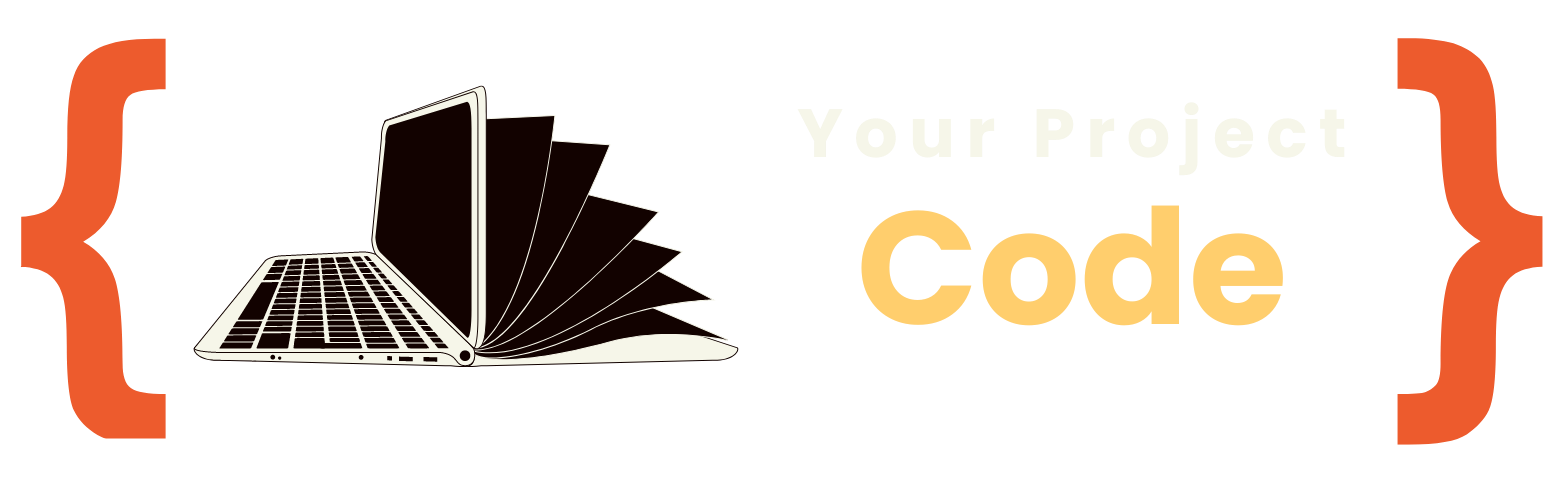Mastering MERN: A Comprehensive Guide to Building Dynamic Web Apps
.jpg&w=3840&q=75)
Table Of Content
- Introduction:
- Chapter 1: Introduction to MERN Stack**
- Chapter 2: Setting Up Your Development Environment**
- Chapter 4: Exploring Express.js**
- Chapter 5: Mastering React.js**
- Chapter 6: Node.js Essentials**
- Chapter 7: Building a Basic CRUD Application**
- Chapter 8: Advanced React Techniques**
- Chapter 9: Authentication and Authorization**
- Chapter 10: Handling Forms and Validation**
- Chapter 11: Working with APIs**
- Chapter 12: State Management with Redux**
- Chapter 13: Deploying Your MERN Application**
- Chapter 14: Testing and Debugging**
- Chapter 15: Scaling and Performance Optimization**
- Chapter 1: Introduction to MERN Stack
- Chapter 2: Setting Up Your Development Environment
- Chapter 3: Understanding MongoDB
- Chapter 4: Exploring Express.js
- Chapter 5: Mastering React.js
- Chapter 6: Node.js Essentials*
- Chapter 7: Building a Basic CRUD Application
- Chapter 8: Advanced React Techniques
- Chapter 9: Authentication and Authorization
- Chapter 10: Handling Forms and Validation
- Chapter 11: Working with APIs
- Chapter 12: State Management with Redux
- Chapter 13: Deploying Your MERN Application
- Chapter 14: Testing and Debugging Your MERN Application
- Chapter 15: Performance Optimization Techniques
- Conclusion
Introduction:
Mastering MERN: A Comprehensive Guide to Building Dynamic Web Apps is your ultimate resource for becoming proficient in the MERN (MongoDB, Express.js, React.js, Node.js) stack. In today's fast-paced digital world, web applications need to be robust, scalable, and efficient. The MERN stack offers a powerful combination of technologies to achieve these goals.
This book is designed to take you from a beginner to an advanced developer, covering everything you need to know to build modern web applications using the MERN stack. Whether you're a student, a professional developer looking to upskill, or an entrepreneur with a vision for the next big web app, this book will equip you with the knowledge and skills necessary to succeed.
Throughout the chapters, you'll learn the fundamentals of each technology in the MERN stack, how they work together, and best practices for developing robust web applications. From setting up your development environment to deploying your application to a production server, each step is explained in detail with practical examples and hands-on exercises.
Whether you're building a personal portfolio website, an e-commerce platform, or a social networking app, Mastering MERN will guide you through the entire process, from conception to deployment. By the end of this book, you'll have the confidence and expertise to tackle any web development project using the MERN stack.
So, grab your editor, fire up your terminal, and let's embark on a journey to mastering the MERN stack and building dynamic web apps that stand out in today's competitive digital landscape.
Chapter 1: Introduction to MERN Stack**
The MERN stack is a powerful combination of four open-source technologies: MongoDB, Express.js, React.js, and Node.js. In this chapter, we'll provide an overview of each component and discuss why they are used together to build dynamic web applications.
Chapter 2: Setting Up Your Development Environment**
Before diving into MERN development, it's essential to set up your development environment properly. This chapter will guide you through installing necessary tools and configuring your workspace for MERN development.
Chapter 4: Exploring Express.js**
Express.js is a minimalist web framework for Node.js, designed to build web applications and APIs quickly and easily. In this chapter, we'll delve into Express.js and learn how to create routes, handle requests, and middleware to streamline the development process.
Chapter 5: Mastering React.js**
React.js is a JavaScript library for building user interfaces, known for its component-based architecture and declarative syntax. In this chapter, we'll master the fundamentals of React.js, including components, props, state, and lifecycle methods, to create dynamic and interactive user interfaces.
Chapter 6: Node.js Essentials**
Node.js is a server-side JavaScript runtime environment used to build scalable network applications. In this chapter, we'll cover the basics of Node.js, including modules, file system operations, and asynchronous programming, to harness the power of server-side JavaScript.
Chapter 7: Building a Basic CRUD Application**
CRUD (Create, Read, Update, Delete) operations are fundamental to most web applications. In this chapter, we'll build a basic CRUD application using the MERN stack, demonstrating how to perform CRUD operations with MongoDB, Express.js, React.js, and Node.js.
Chapter 8: Advanced React Techniques**
In this chapter, we'll explore advanced React techniques, such as hooks, context API, and code splitting, to build more scalable and maintainable React applications.
Chapter 9: Authentication and Authorization**
Authentication and authorization are critical aspects of web application security. In this chapter, we'll implement user authentication and authorization using JSON Web Tokens (JWT) and secure routes in our MERN application.
Chapter 10: Handling Forms and Validation**
Forms are ubiquitous in web applications, and handling user input is essential for a seamless user experience. In this chapter, we'll learn how to handle forms and perform client-side and server-side validation using React.js and Express.js.
Chapter 11: Working with APIs**
In this chapter, we'll explore how to consume third-party APIs and build our own RESTful APIs using Express.js, enabling communication between client-side and server-side components of our MERN application.
Chapter 12: State Management with Redux**
Managing application state is crucial for building complex React applications. In this chapter, we'll implement Redux, a predictable state container for JavaScript apps, to manage global state in our MERN application.
Chapter 13: Deploying Your MERN Application**
Once your MERN application is ready, it's time to deploy it to a production server. In this chapter, we'll cover various deployment options, including traditional hosting, cloud platforms, and containerization, to make your application accessible to users worldwide.
Chapter 14: Testing and Debugging**
Testing and debugging are essential parts of the development process to ensure your application works as expected. In this chapter, we'll discuss different testing strategies and tools for testing and debugging MERN applications.
Chapter 15: Scaling and Performance Optimization**
As your MERN application grows, you'll need to scale it to handle increased traffic and optimize its performance for better user experience. In this chapter, we'll explore techniques for scaling and performance optimization, such as caching, load balancing, and database optimization.
This comprehensive guide will equip you with the knowledge and skills needed to master the MERN stack and build dynamic web applications that meet the demands of today's digital landscape. Whether you're a beginner or an experienced developer, this book will be your go-to resource for developing modern web applications with ease and confidence.
Chapter 1: Introduction to MERN Stack
The MERN stack represents a full-stack JavaScript framework that is widely embraced for its flexibility, efficiency, and scalability in building modern web applications. Comprising MongoDB, Express.js, React.js, and Node.js, each component plays a pivotal role in the development process.
MongoDB, a NoSQL database, offers a schema-less approach, allowing for dynamic and agile data storage. Express.js, a minimalist web framework for Node.js, facilitates the creation of robust server-side applications and APIs with its simplicity and modularity.
React.js, a JavaScript library developed by Facebook, focuses on building interactive user interfaces through its component-based architecture and virtual DOM rendering. Finally, Node.js provides the runtime environment to execute JavaScript server-side, enabling seamless communication between client and server.
The synergy between these technologies empowers developers to create highly responsive and feature-rich web applications. Throughout this book, we'll delve deeper into each component of the MERN stack, exploring their functionalities, best practices, and integration techniques to harness their full potential in web development.
As we embark on this journey to mastering the MERN stack, it's essential to understand its foundational principles and how each component contributes to the overall architecture of web applications. Whether you're a seasoned developer looking to expand your skill set or a novice eager to dive into the world of web development, this book will provide you with the knowledge and tools needed to succeed in building dynamic and scalable web applications with MERN.
Stay tuned as we unravel the intricacies of MongoDB, Express.js, React.js, and Node.js, and embark on a transformative learning experience that will elevate your proficiency in web development to new heights.
Chapter 2: Setting Up Your Development Environment
Before diving into the intricacies of MERN development, it's crucial to establish a conducive development environment. This chapter will guide you through the process of setting up your workspace, installing the necessary tools, and configuring your environment for seamless MERN development.
The first step in setting up your development environment is to ensure that you have Node.js installed on your machine. Node.js serves as the backbone of the MERN stack, providing the runtime environment to execute JavaScript code on the server-side.
Once Node.js is installed, you'll need to choose a code editor that suits your preferences and workflow. Popular choices include Visual Studio Code, Sublime Text, and Atom, each offering a range of features tailored to the needs of developers.
Next, you'll need to install MongoDB, the database component of the MERN stack, to store and manage your application's data. MongoDB offers official installation guides for various operating systems, making it easy to set up on your machine.
With MongoDB installed, you can proceed to install Express.js, the web framework for Node.js, which simplifies the process of building server-side applications and APIs. Express.js provides a robust set of features, including routing, middleware support, and template engines, to streamline the development process.
Finally, you'll need to install React.js, the front-end library for building user interfaces, which will be covered extensively in the subsequent chapters. React.js can be installed using npm, the Node.js package manager, and integrated into your project effortlessly.
By following the steps outlined in this chapter, you'll establish a solid foundation for MERN development and be well-equipped to embark on the journey of building dynamic web applications with MongoDB, Express.js, React.js, and Node.js.
Stay tuned for the next chapter, where we'll delve into the fundamentals of MongoDB and explore how it integrates seamlessly into the MERN stack to provide a powerful and flexible data storage solution for your web applications.
Chapter 3: Understanding MongoDB
MongoDB serves as the backbone of the MERN stack, providing a scalable, flexible, and schema-less NoSQL database solution for storing and managing data in web applications. In this chapter, we'll delve into the fundamentals of MongoDB, exploring its key concepts, data model, and querying capabilities.
At the core of MongoDB lies the concept of collections and documents. Unlike traditional relational databases, which store data in tables with predefined schemas, MongoDB organizes data into collections, which are analogous to tables, and documents, which are akin to rows in a table. Each document is a JSON-like object consisting of key-value pairs, making it easy to represent complex data structures.
One of the key advantages of MongoDB is its flexible schema design, which allows for dynamic and agile data modeling. Unlike relational databases, where schemas are rigid and predefined, MongoDB allows developers to store heterogeneous data types within the same collection, making it ideal for applications with evolving data requirements.
MongoDB's querying capabilities are another area where it shines. With support for a rich query language and powerful aggregation framework, MongoDB enables developers to perform complex queries and aggregations on their data with ease. Whether you're retrieving documents based on specific criteria, performing joins between collections, or aggregating data across multiple documents, MongoDB provides a comprehensive set of tools to meet your querying needs.
In addition to querying, MongoDB also offers robust indexing support, allowing developers to create indexes on fields to improve query performance. By strategically indexing fields based on their usage patterns, developers can significantly enhance the efficiency of their queries and reduce the time taken to retrieve data from the database.
As we delve deeper into MongoDB in the subsequent chapters, we'll explore advanced topics such as data modeling, indexing strategies, and performance optimization techniques to help you harness the full potential of MongoDB in your MERN applications.
Stay tuned for the next chapter, where we'll dive into Express.js, the web framework for Node.js, and learn how to build powerful server-side applications and APIs with ease.
Chapter 4: Exploring Express.js
Express.js serves as the web framework for Node.js, providing a robust and minimalist platform for building server-side applications and APIs. In this chapter, we'll explore the key features of Express.js and learn how to leverage its capabilities to streamline the development process and create scalable web applications.
At its core, Express.js simplifies the process of handling HTTP requests and responses, providing a clean and intuitive API for defining routes, middleware, and error handling logic. With Express.js, developers can quickly create endpoints to handle various HTTP methods such as GET, POST, PUT, and DELETE, and define custom middleware functions to preprocess requests before they reach the route handler.
One of the key advantages of Express.js is its middleware architecture, which allows developers to modularize their application logic into reusable middleware functions. Middleware functions can perform tasks such as parsing request bodies, authenticating users, and logging requests, making it easy to add cross-cutting concerns to your application without cluttering your route handlers.
In addition to middleware, Express.js also provides a robust routing system, allowing developers to define routes for different URL paths and HTTP methods. Routes can be organized into modular routers, enabling developers to partition their application logic into smaller, more manageable units and maintain a clear separation of concerns.
Express.js also offers support for template engines such as Pug, EJS, and Handlebars, allowing developers to generate dynamic HTML content on the server-side and render it to the client. Template engines provide a convenient way to generate HTML markup dynamically, making it easy to build server-side rendered web pages with Express.js.
As we delve deeper into Express.js in the subsequent chapters, we'll explore advanced topics such as error handling, security best practices, and performance optimization techniques to help you build robust and secure web applications with confidence.
Stay tuned for the next chapter, where we'll dive into mastering React.js, the front-end library for building interactive user interfaces, and learn how to create dynamic and engaging web applications with ease.
Chapter 5: Mastering React.js
React.js stands as a cornerstone in modern web development, renowned for its declarative syntax, component-based architecture, and efficient virtual DOM rendering. In this chapter, we'll delve into the core concepts of React.js and discover how to harness its power to build dynamic and interactive user interfaces for web applications.
At the heart of React.js lies the concept of components. Components are reusable building blocks that encapsulate a piece of UI logic and can be composed together to create complex user interfaces. React components can be either functional or class-based, with functional components becoming increasingly popular due to their simplicity and readability.
One of the key benefits of React.js is its declarative approach to building UIs. Instead of imperatively manipulating the DOM, developers describe how the UI should look at any given point in time, and React takes care of updating the DOM efficiently to reflect those changes. This declarative paradigm simplifies UI development and makes it easier to reason about the state of your application.
React.js also introduces the concept of virtual DOM, a lightweight representation of the actual DOM tree that React maintains internally. When a component's state or props change, React reconciles the virtual DOM with the actual DOM, computing the minimal set of DOM mutations needed to update the UI efficiently. This approach results in faster rendering performance and a smoother user experience, especially in applications with complex UIs.
In addition to components and virtual DOM, React.js provides a powerful state management mechanism, allowing components to manage their internal state and communicate with each other through props. By lifting state up to higher-level components and using props to pass data down the component hierarchy, React enables developers to build modular and reusable UIs that are easy to maintain and extend.
As we delve deeper into React.js in the subsequent chapters, we'll explore advanced topics such as hooks, context API, and server-side rendering to help you master the intricacies of building modern web applications with React.js.
Stay tuned for the next chapter, where we'll explore Node.js essentials and learn how to leverage Node.js to build scalable and efficient server-side applications for our MERN stack.
Chapter 6: Node.js Essentials*
Node.js revolutionized web development by bringing JavaScript to the server-side, allowing developers to use a single language for both client-side and server-side development. In this chapter, we'll explore the essentials of Node.js and learn how to leverage its features to build scalable and efficient server-side applications for our MERN stack.
At its core, Node.js provides a runtime environment for executing JavaScript code on the server-side, powered by the V8 JavaScript engine from Google Chrome. This enables developers to build high-performance, non-blocking, and event-driven applications that can handle a large number of concurrent connections without sacrificing performance.
One of the key features of Node.js is its asynchronous, event-driven architecture, which allows developers to perform I/O operations such as reading from files or making HTTP requests without blocking the execution of other code. This asynchronous model is crucial for building highly responsive and scalable applications, especially in scenarios where I/O operations are common.
Node.js also provides a rich ecosystem of modules and packages through npm, the Node.js package manager, which hosts over a million open-source packages that can be easily integrated into your applications. Whether you need to work with databases, process files, or implement authentication, chances are there's a npm package that can help you accomplish your task with minimal effort.
In addition to its core features, Node.js also offers built-in support for networking, file system operations, and child processes, making it suitable for a wide range of applications, from simple APIs to real-time web applications and microservices architectures.
As we delve deeper into Node.js in the subsequent chapters, we'll explore advanced topics such as streams, clusters, and performance optimization techniques to help you build robust and scalable server-side applications that complement the frontend components of your MERN stack.
Stay tuned for the next chapter, where we'll dive into building a basic CRUD application using MongoDB, Express.js, React.js, and Node.js, and learn how to create, read, update, and delete data in our MERN application.
Chapter 7: Building a Basic CRUD Application
CRUD (Create, Read, Update, Delete) operations are fundamental to most web applications, allowing users to interact with and manipulate data stored in the backend. In this chapter, we'll dive into building a basic CRUD (Create, Read, Update, Delete) application using MongoDB, Express.js, React.js, and Node.js (MERN stack).
Firstly, we'll start by setting up our backend using Node.js and Express.js. We'll create routes to handle CRUD operations for our data entities. These routes will define endpoints such as /api/items for retrieving all items, /api/items/:id for retrieving a single item by its ID, /api/items/create for creating a new item, /api/items/update/:id for updating an existing item, and /api/items/delete/:id for deleting an item.
Next, we'll integrate MongoDB into our backend to store and manage our data. MongoDB's flexible schema design makes it easy to store JSON-like documents without requiring a predefined schema. We'll use Mongoose, a MongoDB object modeling tool for Node.js, to define schemas and models for our data entities and interact with MongoDB from our Node.js application.
With our backend set up, we'll move on to building the frontend using React.js. We'll create components to display a list of items, allow users to add new items, edit existing items, and delete items. We'll use React hooks such as useState and useEffect to manage component state and side effects, and React Router for client-side routing to navigate between different views of our application.
Finally, we'll connect our frontend to our backend using HTTP requests. We'll use Axios, a promise-based HTTP client for the browser and Node.js, to send HTTP requests from our React components to our Express.js server and perform CRUD operations on our MongoDB database.
By the end of this chapter, you'll have a basic CRUD application up and running, allowing users to create, read, update, and delete data in our MERN application. This foundational project will serve as a springboard for exploring more advanced topics in the subsequent chapters, such as authentication, authorization, and state management with Redux.
Stay tuned for the next chapter, where we'll explore advanced React techniques to enhance the interactivity and responsiveness of our web application.
Chapter 8: Advanced React Techniques
In this chapter, we'll delve into advanced React techniques to enhance the interactivity, performance, and maintainability of our web application. Building upon the fundamentals covered in earlier chapters, we'll explore hooks, context API, code splitting, and other advanced features of React.js.
Firstly, we'll dive into React hooks, introduced in React 16.8, which allow functional components to use state and other React features without writing a class. We'll explore useState for managing component state, useEffect for handling side effects, useContext for accessing context in functional components, and useRef for accessing DOM elements.
Next, we'll explore the context API, a feature introduced in React 16.3, which allows components to share state and other data without having to pass props through every level of the component tree. We'll learn how to create and consume context using createContext, useContext, and Provider, enabling more efficient state management and reducing the need for prop drilling.
Code splitting is another powerful technique for improving the performance of our web application by splitting our code into smaller chunks and loading them on-demand. We'll explore techniques for code splitting using dynamic imports and React.lazy, enabling faster initial load times and better user experience, especially for large applications.
Error boundaries are another advanced feature of React that allow components to catch JavaScript errors anywhere in their child component tree and display a fallback UI instead of crashing the entire application. We'll learn how to create error boundaries using component Did Catch, enabling better error handling and resilience in our web application.
Finally, we'll explore techniques for optimizing the performance of our React application, such as memorization, should Component Update, and Pure Component. By optimizing our components to render only when necessary and minimizing unnecessary re-renders, we can improve the responsiveness and efficiency of our web application.
By mastering these advanced React techniques, you'll be able to build more interactive, responsive, and efficient web applications with React.js. These techniques will help you take your React skills to the next level and become a more proficient and productive React developer.
Stay tuned for the next chapter, where we'll explore authentication and authorization in our MERN application, enabling users to authenticate and access protected resources securely.
Chapter 9: Authentication and Authorization
Authentication and authorization are essential aspects of building secure web applications, allowing users to authenticate themselves and access protected resources securely. In this chapter, we'll explore how to implement authentication and authorization in our MERN application using JSON Web Tokens (JWT) and secure routes.
Firstly, we'll set up user authentication by implementing a login and registration system. When a user registers, their credentials will be securely hashed and stored in the database. Upon logging in, the user's credentials will be verified, and if valid, a JWT will be generated and sent back to the client.
Next, we'll explore how to protect routes in our application by implementing middleware to verify JWTs. When a user attempts to access a protected route, their JWT will be verified to ensure that they are authenticated and authorized to access the resource. If the JWT is valid, the user will be granted access; otherwise, they will be redirected to the login page.
We'll also explore how to implement role-based access control (RBAC) to restrict access to certain routes or resources based on the user's role. By assigning roles to users and defining permissions for each role, we can ensure that only authorized users can access specific parts of our application.
In addition to protecting routes, we'll also explore how to implement authentication and authorization on the client-side. We'll learn how to store JWTs securely in the browser using cookies or local storage and how to send them with each request to authenticate the user on the server-side.
By the end of this chapter, you'll have a secure authentication and authorization system in place for your MERN application, enabling users to authenticate themselves securely and access protected resources based on their roles and permissions. This foundational security feature will ensure that your application remains secure and protected against unauthorized access and malicious attacks.
Stay tuned for the next chapter, where we'll explore handling forms and validation in our MERN application, enabling users to input and submit data securely and efficiently.
Chapter 10: Handling Forms and Validation
Handling forms and validation are crucial aspects of building user-friendly and secure web applications. In this chapter, we'll explore how to handle forms and perform validation in our MERN application, ensuring that users can input and submit data securely and efficiently.
Firstly, we'll explore how to create forms using React.js, allowing users to input data such as text, numbers, dates, and files. We'll learn how to use controlled components to manage form state and handle user input, enabling real-time updates and validation of form fields.
Next, we'll dive into form validation, ensuring that the data submitted by users meets certain criteria and is valid before being processed by the server. We'll explore techniques for client-side validation using HTML5 form validation attributes and JavaScript validation functions, providing instant feedback to users and preventing invalid data from being submitted.
In addition to client-side validation, we'll also explore server-side validation to further ensure the integrity and security of the data submitted by users. We'll learn how to validate data on the server-side using libraries such as Express-validator, validating input against predefined rules and returning appropriate error messages to the client if validation fails.
We'll also explore techniques for handling form submission securely, preventing common security vulnerabilities such as cross-site scripting (XSS) and cross-site request forgery (CSRF). We'll learn how to implement CSRF protection using tokens and how to sanitize and validate user input to prevent XSS attacks.
By the end of this chapter, you'll have a thorough understanding of how to handle forms and perform validation in your MERN application, ensuring that users can input and submit data securely and efficiently. This foundational feature will enhance the usability and security of your application, providing a seamless experience for users while protecting against malicious attacks and invalid data.
Stay tuned for the next chapter, where we'll explore working with APIs in our MERN application, enabling communication between the client-side and server-side components of our application.
Chapter 11: Working with APIs
In this chapter, we'll explore the intricacies of working with APIs in our MERN application, facilitating communication between the client-side and server-side components. APIs (Application Programming Interfaces) enable data exchange and interaction between different software systems, allowing our application to consume external data or services and provide data to other applications.
Firstly, we'll learn how to create RESTful APIs using Express.js, providing endpoints for our frontend to interact with. REST (Representational State Transfer) is a widely-used architectural style for designing networked applications, defining a set of constraints for building scalable and maintainable APIs.
We'll define routes in our Express.js application to handle CRUD (Create, Read, Update, Delete) operations on our data entities. These routes will accept HTTP requests from the client-side and perform corresponding actions, such as retrieving data from the database, creating new records, updating existing records, or deleting records.
Next, we'll explore how to consume external APIs in our frontend using JavaScript. We'll learn how to make HTTP requests to external APIs using the fetch API or libraries such as Axios, fetching data from remote servers and displaying it in our application.
We'll also learn how to secure our APIs using authentication and authorization mechanisms such as JSON Web Tokens (JWT). By requiring users to authenticate themselves before accessing certain endpoints and verifying their permissions, we can ensure that our APIs remain secure and protected against unauthorized access.
Additionally, we'll explore techniques for optimizing API performance, such as pagination, caching, and compression. By implementing these techniques, we can reduce latency, improve scalability, and enhance the overall user experience of our application.
By the end of this chapter, you'll have a solid understanding of how to work with APIs in your MERN application, enabling seamless communication between the client-side and server-side components. This foundational knowledge will empower you to integrate external data and services into your application and build powerful, interconnected systems.
Stay tuned for the next chapter, where we'll delve into state management with Redux, enabling more efficient and predictable management of application state in our MERN stack.
Chapter 12: State Management with Redux
State management is a critical aspect of building complex web applications, ensuring that data is managed efficiently and consistently across different components. In this chapter, we'll explore how to implement state management with Redux in our MERN application, enabling more efficient and predictable management of application state.
Redux is a predictable state container for JavaScript applications, commonly used with React.js to manage application state in a centralized store. It follows the principles of unidirectional data flow and immutability, providing a single source of truth for application state and enabling easier debugging and testing.
Firstly, we'll learn the core concepts of Redux, including actions, reducers, and the store. Actions are plain JavaScript objects that represent changes to the state of our application, while reducers are pure functions that specify how the state should change in response to actions. The store holds the current state of our application and provides methods for dispatching actions and subscribing to state changes.
Next, we'll integrate Redux into our React.js application using the react-redux library, which provides bindings to connect Redux with React components. We'll learn how to create action creators to generate actions, define reducers to update the state based on those actions, and create a Redux store to hold the application state.
We'll also explore advanced Redux concepts such as middleware, selectors, and thunks. Middleware enables us to intercept and modify actions before they reach the reducers, allowing us to implement features such as logging, error handling, and asynchronous operations. Selectors are functions that extract specific pieces of state from the Redux store, enabling more efficient access to state data. Thunks are middleware functions that allow us to perform asynchronous operations in Redux, such as fetching data from an API or dispatching multiple actions in response to a single action.
By the end of this chapter, you'll have a solid understanding of how to implement state management with Redux in your MERN application, enabling more efficient and predictable management of application state. This foundational knowledge will empower you to build scalable and maintainable web applications with ease.
Stay tuned for the next chapter, where we'll explore deploying our MERN application to a production server, enabling users to access our application from anywhere in the world.
Chapter 13: Deploying Your MERN Application
Deploying your MERN (MongoDB, Express.js, React.js, Node.js) application to a production server is a crucial step in making your application accessible to users worldwide. In this chapter, we'll explore different deployment options and learn how to deploy our MERN application to a production environment.
Firstly, we'll explore traditional hosting options such as shared hosting, virtual private servers (VPS), and dedicated servers. These options provide full control over the server environment, allowing you to install and configure the necessary software components for running your MERN application. However, they require more technical expertise and maintenance compared to other deployment options.
Next, we'll explore cloud hosting platforms such as Amazon Web Services (AWS), Microsoft Azure, and Google Cloud Platform (GCP). These platforms offer scalable and managed infrastructure services, such as virtual machines, containers, and serverless computing, making it easier to deploy and scale your MERN application without worrying about hardware provisioning and maintenance.
We'll learn how to deploy our MERN application to a virtual machine instance on a cloud platform, configuring the server environment and installing the necessary software components. We'll set up MongoDB, Express.js, and Node.js on the server, configure the firewall and security settings, and deploy our React.js frontend to serve static files.
Additionally, we'll explore containerization using Docker and container orchestration using Kubernetes. Docker enables us to package our application and its dependencies into a container, providing a consistent environment for running our MERN application across different environments. Kubernetes allows us to automate the deployment, scaling, and management of our containerized application, providing resilience and scalability.
Finally, we'll explore serverless deployment options using platforms such as AWS Lambda and Google Cloud Functions. Serverless computing enables us to run our MERN application without provisioning or managing servers, paying only for the compute resources consumed by our application. We'll learn how to deploy our Node.js backend as serverless functions and configure our React.js frontend to communicate with these functions.
By the end of this chapter, you'll have a solid understanding of different deployment options for your MERN application and how to deploy your application to a production server. This knowledge will enable you to make informed decisions about deploying and scaling your MERN application to meet the needs of your users.
Stay tuned for the next chapter, where we'll explore testing and debugging techniques to ensure the reliability and stability of our MERN application.
Chapter 14: Testing and Debugging Your MERN Application
Testing and debugging are essential aspects of ensuring the reliability and stability of your MERN (MongoDB, Express.js, React.js, Node.js) application. In this chapter, we'll explore different testing techniques and debugging strategies to identify and fix issues in our application.
Firstly, we'll explore unit testing, which involves testing individual units or components of our application in isolation. We'll learn how to write unit tests for our backend APIs using testing frameworks such as Mocha, Chai, and Super test. These tests will validate the behaviour of our API endpoints, ensuring that they return the expected responses for different input scenarios.
Next, we'll explore integration testing, which involves testing the interactions between different components or modules of our application. We'll learn how to write integration tests for our frontend components using testing libraries such as React Testing Library or Enzyme. These tests will validate the behaviour of our React components, ensuring that they render correctly and respond appropriately to user interactions.
We'll also explore end-to-end (E2E) testing, which involves testing the entire application from the user's perspective. We'll learn how to write E2E tests for our application using tools such as Cypress or Selenium. These tests will simulate user interactions with our application and validate its behaviour across different browsers and devices.
In addition to testing, we'll explore debugging techniques to identify and fix issues in our application. We'll learn how to use browser developer tools to inspect and debug frontend code, including JavaScript, HTML, and CSS. We'll also learn how to use server-side logging and debugging tools to identify issues in our backend code and troubleshoot performance issues.
By the end of this chapter, you'll have a solid understanding of different testing techniques and debugging strategies for your MERN application. This knowledge will enable you to identify and fix issues in your application efficiently, ensuring that it remains reliable and stable for your users.
Stay tuned for the next chapter, where we'll explore performance optimization techniques to improve the speed and efficiency of our MERN application.
Chapter 15: Performance Optimization Techniques
Optimizing the performance of your MERN (MongoDB, Express.js, React.js, Node.js) application is crucial for providing a fast and responsive user experience. In this chapter, we'll explore various performance optimization techniques to improve the speed, efficiency, and scalability of our application.
Firstly, we'll explore client-side performance optimization techniques for our React.js frontend. We'll learn how to optimize component rendering using techniques such as memorization, should Component Update, and Pure Component. By minimizing unnecessary re-renders and optimizing the rendering process, we can improve the responsiveness of our application and reduce the time taken to render complex UIs.
Next, we'll explore server-side performance optimization techniques for our Node.js backend. We'll learn how to optimize database queries using techniques such as indexing, query optimization, and caching. By optimizing database queries and reducing the time taken to fetch data from the database, we can improve the overall performance of our application and reduce server response times.
We'll also explore techniques for optimizing network performance, such as reducing the size of HTTP requests and responses, enabling compression, and implementing client-side caching. By minimizing network latency and reducing the amount of data transferred between the client and server, we can improve the loading speed and responsiveness of our application, especially for users with slower internet connections or mobile devices.
Additionally, we'll explore techniques for optimizing resource utilization and scaling our application to handle increased traffic and load. We'll learn how to monitor and analyze application performance using tools such as performance monitoring, profiling, and load testing. By identifying performance bottlenecks and optimizing resource utilization, we can ensure that our application remains scalable and responsive under heavy load.
By implementing these performance optimization techniques, you'll be able to improve the speed, efficiency, and scalability of your MERN application, providing a fast and responsive user experience for your users. This knowledge will enable you to build high-performance web applications that can handle a wide range of use cases and scale to meet the needs of your growing user base.
Congratulations! You've completed the comprehensive guide to mastering the MERN stack and building dynamic web applications. From learning the fundamentals of MongoDB, Express.js, React.js, and Node.js to deploying, testing, and optimizing your application, you now have the knowledge and skills to build robust and scalable web applications with confidence.
Thank you for joining us on this journey, and we wish you the best of luck in your future endeavours as a MERN stack developer. Happy coding!
Conclusion
In this comprehensive guide, we've covered every aspect of mastering the MERN stack, from setting up your development environment to deploying and optimizing your web application. Whether you're a beginner or an experienced developer, this guide has provided you with the knowledge and skills needed to build dynamic and scalable web applications with confidence.
By understanding the fundamentals of MongoDB, Express.js, React.js, and Node.js, you now have the tools to create robust server-side and client-side components and integrate them seamlessly into a full-stack application. You've learned how to handle authentication, validation, state management, and API interactions, ensuring that your application is secure, efficient, and user-friendly.
Additionally, you've gained insights into deploying your application to production servers, testing and debugging for reliability and stability, and optimizing performance for a fast and responsive user experience. Armed with this knowledge, you're well-equipped to tackle real-world challenges and build high-quality web applications that meet the needs of your users.
We hope this guide has been valuable to you on your journey to mastering the MERN stack. Remember to keep learning, experimenting, and refining your skills, as the world of web development is constantly evolving. Thank you for joining us, and we wish you continued success in your endeavors as a MERN stack developer. Happy coding!