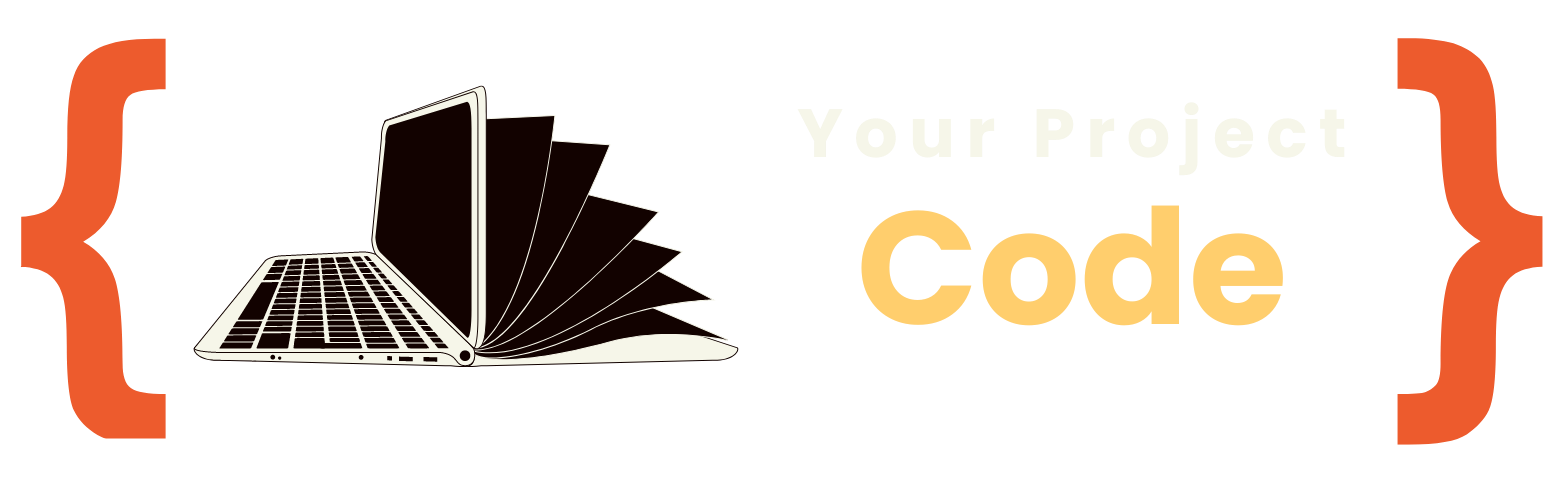Building Scalable Web Applications with MERN Stack: Best Practices Revealed
.jpg&w=3840&q=75)
Table Of Content
- Introduction
- Chapter 1: Understanding the MERN Stack
- Chapter 3: Designing a Scalable Architecture
- Chapter 4: Implementing MongoDB for Data Management
- Chapter 5: Crafting Express.js for Backend Development
- Chapter 6: React.js Fundamentals for Frontend UI
- Chapter 7: Leveraging Node.js for Server-Side Operations
- Chapter 8: Integrating Authentication and Authorization
- Chapter 9: Optimizing Performance and Scalability
- Chapter 10: Testing and Debugging Strategies
- Chapter 11: Deploying and Managing MERN Stack Applications
- Chapter 12: Implementing Real-Time Functionality with Websockets
- Chapter 13: Data Management and Persistence with MongoDB
- Chapter 14: Securing MERN Stack Applications
- Chapter 15: Continuous Improvement and Maintenance
Introduction
In today's digital landscape, the demand for scalable web applications is ever-increasing. As businesses strive to reach a wider audience and deliver seamless user experiences, the need for robust and efficient development frameworks becomes paramount. Among the myriad options available, the MERN stack stands out as a comprehensive solution for building dynamic and scalable web applications.
Chapter 1: Understanding the MERN Stack
The MERN stack, comprising MongoDB, Express.js, React.js, and Node.js, is a powerful combination of technologies that enables developers to create modern web applications with ease. In this chapter, we delve into the fundamentals of each component and explore how they work together to form a cohesive development environment.
MongoDB, a NoSQL database, serves as the foundation of the MERN stack, providing a flexible and scalable solution for managing data. With its document-oriented approach, MongoDB allows for seamless integration with JavaScript-based frameworks, making it an ideal choice for developers working with Node.js and React.js.
Express.js, a minimalist web framework for Node.js, simplifies the process of building web applications by providing a robust set of features for handling HTTP requests and routing. Its lightweight nature and extensive ecosystem make it a popular choice among developers for building scalable and performant backend services.
React.js, a JavaScript library for building user interfaces, revolutionized frontend development with its component-based architecture and virtual DOM rendering. By enabling developers to create reusable UI components, React.js facilitates the development of interactive and responsive web applications that can easily scale to meet the demands of modern users.
Node.js, a server-side JavaScript runtime, completes the MERN stack by providing a runtime environment for executing JavaScript code on the server. With its event-driven architecture and non-blocking I/O operations, Node.js allows for the creation of highly scalable and efficient backend services that can handle thousands of concurrent connections with ease.
Together, MongoDB, Express.js, React.js, and Node.js form a powerful stack for building scalable web applications that can handle the complexities of modern web development. By leveraging the strengths of each component, developers can create dynamic and feature-rich applications that meet the needs of today's users and scale to meet the demands of tomorrow's digital landscape.
Chapter 3: Designing a Scalable Architecture
Creating a scalable architecture is essential for ensuring that your MERN stack application can handle increasing loads and growing user bases without sacrificing performance or reliability. In this chapter, we'll discuss key principles and strategies for designing a scalable architecture for your MERN stack application.
-
Modularization: Break down your application into smaller, modular components that can be developed, tested, and deployed independently. This modular approach allows for easier maintenance, scalability, and code reusability. In the MERN stack, this could involve organizing your React.js components, Express.js middleware, and MongoDB schemas into separate modules or files.
-
Microservices Architecture: Consider adopting a microservices architecture, where different components of your application are developed and deployed as independent services. Each service handles a specific set of functionalities and communicates with other services via APIs. This approach enables better scalability, fault isolation, and flexibility in deploying and scaling individual components.
-
Load Balancing: Implement load balancing techniques to distribute incoming traffic evenly across multiple servers or instances. This helps prevent any single server from becoming overwhelmed with requests, improving overall performance and reliability. In the MERN stack, you can use tools like Nginx or built-in cloud platform features to set up load balancers for your Express.js backend servers.
-
Caching: Utilize caching mechanisms to reduce the load on your backend servers and improve response times for frequently accessed data. Consider caching database query results, API responses, or static assets at various layers of your application stack. Tools like Redis or Memcached can be integrated into your MERN stack application to implement caching efficiently.
-
Horizontal Scaling: Plan for horizontal scaling by designing your application to run across multiple server instances or containers. This involves distributing the workload across multiple servers and adding more instances as the demand for your application grows. Containerization technologies like Docker and orchestration platforms like Kubernetes can simplify the process of managing and scaling your MERN stack application across distributed environments.
-
Database Sharding: If your application deals with large volumes of data, consider implementing database sharding to horizontally partition your database across multiple servers. This allows for better distribution of data and queries, improving performance and scalability. MongoDB offers built-in support for sharding, allowing you to scale your database horizontally as your data grows.
-
Monitoring and Auto-scaling: Set up monitoring tools and metrics to track the performance and resource utilization of your MERN stack application in real-time. Use this data to identify bottlenecks, predict capacity requirements, and automatically scale your infrastructure as needed. Cloud platforms like AWS, Google Cloud, and Azure offer auto-scaling features that can dynamically adjust server capacity based on predefined metrics or thresholds.
By incorporating these scalable architecture principles and strategies into your MERN stack application design, you can ensure that your application can grow and adapt to meet the demands of your users and business requirements effectively.
Chapter 4: Implementing MongoDB for Data Management
MongoDB serves as the backbone of the MERN stack, providing a flexible and scalable solution for managing data. In this chapter, we'll delve into the implementation details of MongoDB and explore best practices for data management in your MERN stack application.
-
Schema Design: Unlike traditional relational databases, MongoDB is schema-less, allowing for dynamic and flexible data structures. When designing your MongoDB schemas, focus on the specific requirements of your application and the data access patterns. Consider denormalizing data where necessary to optimize query performance and minimize joins.
-
Indexes: Utilize indexes to improve the performance of read operations, especially for frequently queried fields or complex queries. MongoDB supports various types of indexes, including single-field indexes, compound indexes, and multi-key indexes. Analyze your query patterns and create indexes accordingly to ensure efficient data retrieval.
-
Data Modeling: Adopt a data modeling approach that aligns with the document-oriented nature of MongoDB. Instead of breaking data into separate tables as in relational databases, store related data together in nested documents or embedded arrays. This denormalized data model reduces the need for joins and simplifies query execution.
-
Query Optimization: Optimize your MongoDB queries to minimize response times and resource utilization. Use the
explain()method to analyze query execution plans and identify potential performance bottlenecks. Consider using aggregation pipelines for complex data manipulation and aggregation tasks, taking advantage of MongoDB's powerful aggregation framework. -
Transactions: MongoDB introduced multi-document transactions in version 4.0, allowing for atomicity and consistency guarantees across multiple operations. If your application requires ACID (Atomicity, Consistency, Isolation, Durability) transactions, ensure that you enable transactions for relevant operations to maintain data integrity and consistency.
-
Replication and High Availability: Set up MongoDB replica sets to ensure high availability and fault tolerance. Replica sets consist of multiple MongoDB instances (nodes) that replicate data across different servers. In the event of a node failure, the remaining nodes can continue serving read and write operations, minimizing downtime and data loss.
-
Scalability: MongoDB offers horizontal scalability through sharding, allowing you to distribute data across multiple shards or partitions. When your data outgrows the capacity of a single server, add more shards to distribute the workload and scale your database horizontally. Plan your shard key carefully to evenly distribute data and queries across shards.
-
Backup and Disaster Recovery: Implement regular backups and disaster recovery strategies to protect your MongoDB data against accidental deletion, corruption, or hardware failures. Use MongoDB's built-in backup utilities or third-party backup solutions to create scheduled backups and store them securely in offsite locations.
By implementing these best practices for MongoDB data management in your MERN stack application, you can ensure efficient data storage, retrieval, and manipulation while maintaining scalability, availability, and reliability.
Chapter 5: Crafting Express.js for Backend Development
Express.js is a minimalist web framework for Node.js that simplifies the process of building backend services in the MERN stack. In this chapter, we'll explore the intricacies of Express.js and discuss best practices for crafting robust and scalable backend applications.
-
Setting Up Express.js: Begin by installing Express.js as a dependency in your Node.js project using npm or yarn. Create a new JavaScript file (e.g.,
server.js) where you'll define your Express.js application. Require the Express module and create an instance of the Express application to start building your backend server. -
Routing: Define routes in your Express.js application to handle different HTTP requests from clients. Use the
app.get,app.post,app.put, andapp.deletemethods to define route handlers for specific HTTP methods and URLs. Organize your routes logically, keeping related endpoints together for better readability and maintainability. -
Middleware: Middleware functions in Express.js are functions that have access to the request and response objects and can modify them or terminate the request-response cycle. Use middleware to perform common tasks such as parsing request bodies, handling authentication and authorization, logging requests, and error handling. Middleware can be applied globally to all routes or selectively to specific routes.
-
Error Handling: Implement robust error handling in your Express.js application to gracefully handle runtime errors and unexpected conditions. Use middleware functions with four parameters (err, req, res, next) to catch and handle errors at various stages of the request-response cycle. Consider using third-party error handling middleware like
express-validatorfor input validation and error sanitization. -
Authentication and Authorization: Secure your Express.js backend by implementing authentication and authorization mechanisms to control access to protected resources. Use libraries like Passport.js or JSON Web Tokens (JWT) for authentication and session management. Define middleware functions to enforce access control rules and verify user credentials before granting access to protected routes.
-
Database Integration: Integrate MongoDB with your Express.js application to interact with the database and perform CRUD (Create, Read, Update, Delete) operations. Use MongoDB drivers like
mongodbor object-document mapping (ODM) libraries like Mongoose to connect to MongoDB databases, define schemas, and interact with collections. Implement error handling and data validation to ensure data integrity and security. -
Testing: Write unit tests and integration tests to verify the functionality and behavior of your Express.js routes and middleware. Use testing frameworks like Mocha, Chai, and Supertest to automate the testing process and ensure that your backend application behaves as expected under different scenarios. Mock external dependencies like databases or external APIs to isolate your tests and improve test reliability.
-
Performance Optimization: Optimize the performance of your Express.js application by implementing best practices such as caching, compression, and asynchronous operations. Use caching middleware like
express-cache-controllerto cache responses and reduce server load. Enable gzip compression to minimize the size of HTTP responses and improve network performance. Utilize asynchronous programming techniques like callbacks, Promises, or async/await to handle I/O operations efficiently and prevent blocking the event loop.
By mastering these techniques and best practices for crafting Express.js backend applications, you can build scalable, secure, and high-performance backend services that form the foundation of your MERN stack application.
Chapter 6: React.js Fundamentals for Frontend UI
React.js is a JavaScript library for building user interfaces in the MERN stack, known for its component-based architecture and declarative syntax. In this chapter, we'll explore the fundamentals of React.js and discuss best practices for building dynamic and interactive frontend UIs.
-
Understanding Components: In React.js, UIs are composed of reusable components, which are independent, self-contained units of UI that encapsulate their own state and behavior. Components can be simple, like buttons or input fields, or complex, like entire pages or widgets. Understanding how to break down your UI into components is essential for building scalable and maintainable React.js applications.
-
JSX Syntax: JSX (JavaScript XML) is a syntax extension for JavaScript that allows you to write HTML-like code within JavaScript files. JSX makes it easier to write and reason about UI components in React.js by combining HTML markup with JavaScript logic. Learn how to use JSX syntax to define component structure, handle events, and dynamically render data in your React.js applications.
-
State and Props: State and props are two fundamental concepts in React.js for managing component data and communication. State represents the internal data of a component that can change over time, while props (short for properties) are immutable data passed from parent components to child components. Understand how to use state and props effectively to create dynamic and interactive UIs that respond to user input and data changes.
-
Lifecycle Methods: React.js components go through a lifecycle of creation, updating, and destruction. Lifecycle methods are special methods that allow you to hook into these lifecycle events and perform actions at specific points in the component's lifecycle. Learn about lifecycle methods like
componentDidMount,componentDidUpdate, andcomponentWillUnmount, and how to use them to fetch data, update the UI, or perform cleanup tasks. -
Handling Events: React.js provides a convenient way to handle user events like clicks, inputs, and form submissions using event handlers. Learn how to define event handlers as methods within your component class and attach them to DOM elements using JSX syntax. Use event handling techniques to create interactive UIs that respond to user actions and update component state accordingly.
-
Conditional Rendering: Conditionally rendering UI elements based on certain conditions is a common requirement in React.js applications. Learn how to use conditional rendering techniques like
ifstatements, ternary operators, and logical && operator to conditionally render components, elements, or text based on the state of your application. -
Forms and Controlled Components: Building forms in React.js involves managing form state and handling user input efficiently. Learn how to create controlled components by binding form inputs to component state and updating state in response to user input events. Use controlled components to create forms that are easy to validate, manipulate, and submit data from.
-
Component Composition and Reusability: Leverage the power of component composition and reusability to create modular and maintainable UIs in React.js. Break down your UI into smaller, reusable components that encapsulate specific functionality or UI elements. Compose these components together to build complex UIs, making your code more modular, readable, and easy to maintain.
By mastering these fundamental concepts and best practices in React.js, you'll be well-equipped to build dynamic, interactive, and scalable frontend UIs that form the cornerstone of your MERN stack application.
Chapter 7: Leveraging Node.js for Server-Side Operations
Node.js is a server-side JavaScript runtime environment that powers the backend of MERN stack applications. In this chapter, we'll explore how to leverage Node.js to perform server-side operations efficiently and effectively.
-
Asynchronous I/O: Node.js is known for its non-blocking, event-driven architecture, which allows it to handle high-concurrency operations with minimal resource consumption. Understand how Node.js leverages asynchronous I/O to handle I/O-bound operations like file system access, network requests, and database queries without blocking the execution thread. Use asynchronous programming techniques like callbacks, Promises, and async/await to work with asynchronous operations effectively.
-
HTTP Server: Node.js includes built-in modules like
httpandhttpsfor creating HTTP servers that can handle incoming HTTP requests and generate HTTP responses. Learn how to create an HTTP server in Node.js using thehttp.createServer()method, define request handlers to handle different routes and HTTP methods, and start the server to listen for incoming requests on a specific port. -
Express.js Integration: While Node.js provides basic capabilities for creating HTTP servers, Express.js is a more feature-rich and flexible web application framework that simplifies the process of building backend services. Integrate Express.js with your Node.js application to take advantage of its middleware system, routing capabilities, and ecosystem of third-party plugins. Use Express.js to define routes, handle middleware, and structure your backend application in a modular and maintainable way.
-
Working with the File System: Node.js provides built-in modules like
fs(file system) for interacting with the file system on the server-side. Learn how to read from and write to files, create directories, and manipulate file paths using thefsmodule. Handle file I/O operations asynchronously to avoid blocking the event loop and ensure optimal performance. -
Database Connectivity: Node.js can connect to various databases, including relational databases like MySQL, PostgreSQL, and SQLite, as well as NoSQL databases like MongoDB, Redis, and CouchDB. Use database drivers or ORM (Object-Relational Mapping) libraries to establish connections to databases, execute queries, and manipulate data. Leverage asynchronous database operations to maintain responsiveness and scalability in your Node.js application.
-
Middleware: Middleware functions are a core concept in Express.js that allow you to extend the functionality of your application by intercepting and processing incoming requests. Understand how middleware functions work in Express.js and how to use them to perform common tasks like logging, error handling, authentication, authorization, and request processing. Organize middleware functions in a modular and reusable way to enhance the maintainability and scalability of your backend application.
-
Event Emitters and Event Loop: Node.js uses an event-driven architecture based on the EventEmitter pattern, where objects (known as event emitters) emit named events that trigger listener functions (event handlers). Understand how event emitters and the event loop work in Node.js to handle asynchronous events and callbacks efficiently. Use event emitters to create custom events, handle event-driven programming tasks, and build scalable and responsive server-side applications.
-
Error Handling and Debugging: Implement robust error handling and debugging techniques in your Node.js application to catch and handle runtime errors effectively. Use try-catch blocks, error objects, and the
process.on('uncaughtException')event to capture and log errors gracefully. Leverage debugging tools like Node.js Inspector, VS Code debugger, and logging libraries to diagnose and troubleshoot issues in your Node.js application.
By harnessing the power of Node.js for server-side operations in your MERN stack application, you can build scalable, performant, and resilient backend services that handle high-concurrency operations with ease.
Chapter 8: Integrating Authentication and Authorization
Authentication and authorization are crucial aspects of building secure and robust web applications in the MERN stack. In this chapter, we'll delve into the intricacies of integrating authentication and authorization mechanisms into your MERN stack application.
-
Authentication vs. Authorization: Before diving into implementation details, it's essential to understand the difference between authentication and authorization. Authentication verifies the identity of users, typically through credentials like usernames and passwords. Authorization, on the other hand, determines the actions and resources that authenticated users are allowed to access based on their roles or permissions.
-
User Authentication: Implement user authentication in your MERN stack application to verify the identity of users before granting access to protected resources. Use authentication mechanisms like username/password authentication, social login (OAuth), or multi-factor authentication (MFA) to authenticate users securely. Store user credentials securely using techniques like salted hashing and encryption to protect against unauthorized access and data breaches.
-
JSON Web Tokens (JWT): JSON Web Tokens (JWT) are a popular method for implementing stateless authentication in web applications. JWTs are cryptographically signed tokens that contain encoded information about the user and their permissions. Learn how to generate JWTs upon successful authentication and include them in subsequent HTTP requests as authentication tokens. Use JWT middleware to verify and decode JWTs on the server-side and enforce access control rules based on the token payload.
-
Session-Based Authentication: Alternatively, you can implement session-based authentication using server-side sessions and cookies. Upon successful authentication, create a session for the user on the server and store session data in a secure session store (e.g., Redis, MongoDB). Issue a session identifier (session ID) to the client as a cookie, which is sent with each subsequent request. Use session middleware to authenticate and authorize requests based on the presence and validity of the session.
-
Role-Based Access Control (RBAC): Implement role-based access control (RBAC) to define granular permissions and access levels for different types of users in your MERN stack application. Assign roles to users (e.g., admin, user, guest) and define permissions associated with each role. Use middleware or access control lists (ACLs) to enforce authorization rules based on the user's role and permissions.
-
Protecting Routes and Resources: Secure sensitive routes and resources in your MERN stack application by implementing middleware functions to authenticate and authorize requests. Apply authentication middleware to routes that require authentication, ensuring that only authenticated users can access protected resources. Use authorization middleware to enforce access control rules and restrict access based on the user's role and permissions.
-
Password Hashing and Salting: Protect user passwords by securely hashing and salting them before storing them in the database. Use cryptographic hashing algorithms like bcrypt or Argon2 to hash passwords and generate a unique salt for each user. Hashing passwords with salts makes it computationally infeasible for attackers to crack passwords using techniques like brute-force attacks or rainbow tables.
-
Secure Session Management: Implement secure session management practices to prevent common session-related vulnerabilities like session fixation, session hijacking, and session replay attacks. Use secure cookies with HTTP-only and Secure flags to prevent cross-site scripting (XSS) and cross-site request forgery (CSRF) attacks. Implement session expiration, token rotation, and session invalidation mechanisms to minimize the risk of unauthorized access and session hijacking.
By integrating robust authentication and authorization mechanisms into your MERN stack application, you can ensure the security and integrity of user data and protect against unauthorized access and malicious attacks.
Chapter 9: Optimizing Performance and Scalability
Performance and scalability are critical considerations when building MERN stack applications, especially as user traffic and data volume increase over time. In this chapter, we'll explore strategies and best practices for optimizing performance and scalability in your MERN stack application.
-
Code Optimization: Start by optimizing your codebase to improve performance and reduce resource consumption. Minimize the use of synchronous operations and blocking code to ensure that your application remains responsive under heavy loads. Refactor and optimize critical code paths, algorithms, and data structures to minimize execution time and memory usage.
-
Client-Side Optimization: Optimize the frontend of your MERN stack application to reduce load times and improve user experience. Minimize the size of JavaScript bundles, CSS files, and image assets by using code splitting, lazy loading, and asset optimization techniques. Implement client-side caching mechanisms to reduce the number of HTTP requests and leverage browser caching to store static assets locally.
-
Server-Side Optimization: Optimize the backend of your MERN stack application to handle incoming requests efficiently and minimize response times. Use caching mechanisms like in-memory caching, database caching, and content delivery network (CDN) caching to cache frequently accessed data and reduce database load. Implement server-side rendering (SSR) or static site generation (SSG) to generate HTML on the server and improve initial page load times.
-
Database Optimization: Optimize your MongoDB database to improve query performance, reduce latency, and scale to handle increasing data volumes. Create appropriate indexes for frequently queried fields and optimize query execution plans using the
explain()method. Consider denormalizing data or using embedded documents to reduce the number of database queries and improve read/write throughput. -
Load Testing and Performance Monitoring: Conduct load testing and performance profiling to identify performance bottlenecks and optimize your MERN stack application accordingly. Use load testing tools like Apache JMeter, k6, or Loader.io to simulate concurrent user traffic and measure response times, throughput, and resource utilization. Monitor key performance metrics like CPU usage, memory usage, response times, and error rates using monitoring tools like Prometheus, Grafana, or New Relic.
-
Horizontal Scaling: Scale your MERN stack application horizontally by adding more servers or instances to distribute the workload and handle increased traffic. Use load balancers to evenly distribute incoming requests across multiple servers and ensure high availability and fault tolerance. Implement auto-scaling mechanisms to automatically add or remove server instances based on predefined scaling policies and resource utilization metrics.
-
Database Sharding: If your MongoDB database reaches its scalability limits, consider sharding to horizontally partition data across multiple servers or clusters. Sharding distributes data and query load across shards based on a shard key, improving read/write throughput and storage capacity. Plan your shard key carefully to ensure even data distribution and minimize hotspots or imbalances.
-
Content Delivery Networks (CDNs): Use CDNs to cache and deliver static assets like images, CSS files, and JavaScript bundles closer to users' geographic locations. CDNs improve the performance and reliability of your MERN stack application by reducing latency and bandwidth usage, especially for global user bases. Integrate CDNs with your frontend application to serve static assets efficiently and improve overall page load times.
By implementing these performance optimization strategies and best practices in your MERN stack application, you can ensure that your application remains responsive, scalable, and reliable under various usage scenarios and traffic conditions.
Chapter 10: Testing and Debugging Strategies
Testing and debugging are integral parts of the development process for ensuring the reliability, functionality, and performance of MERN stack applications. In this chapter, we'll explore strategies and best practices for testing and debugging your MERN stack application effectively.
-
Unit Testing: Unit testing involves testing individual components or units of code in isolation to ensure they behave as expected. Write unit tests for frontend React components, backend Express.js routes, and server-side functions using testing frameworks like Jest, Mocha, or Jasmine. Mock external dependencies like API calls or database queries to isolate unit tests and ensure reproducibility.
-
Integration Testing: Integration testing focuses on testing the interactions and integration between different components or modules of your MERN stack application. Write integration tests to verify the behavior of interconnected components, API endpoints, and database interactions. Use testing libraries like Supertest for testing Express.js routes and libraries like Enzyme for testing React components in different states and contexts.
-
End-to-End (E2E) Testing: End-to-end testing involves testing the entire application flow from the user interface to the backend server and database. Write E2E tests to simulate user interactions, navigate through UI components, and verify the correctness of business logic and data flow. Use E2E testing frameworks like Cypress or Selenium to automate browser-based tests and ensure application functionality across different browsers and devices.
-
Test-Driven Development (TDD): Adopt a test-driven development approach to writing code, where you write tests before writing the actual implementation code. Start by writing failing tests that describe the expected behavior or functionality of a feature. Then, write the minimum amount of code necessary to make the tests pass. TDD helps ensure code correctness, maintainability, and test coverage from the early stages of development.
-
Continuous Integration (CI) and Continuous Deployment (CD): Set up CI/CD pipelines to automate the testing, building, and deployment of your MERN stack application. Use CI services like Jenkins, Travis CI, or CircleCI to run automated tests on every code commit or pull request. Automatically deploy your application to staging or production environments after passing all tests and code quality checks. CI/CD pipelines streamline the development process, improve code quality, and ensure reliable releases.
-
Debugging Tools: Familiarize yourself with debugging tools and techniques for identifying and fixing issues in your MERN stack application. Use browser developer tools like Chrome DevTools or Firefox Developer Tools to inspect DOM elements, debug JavaScript code, and analyze network requests. Use server-side debugging tools like Node.js Inspector or logging libraries like Winston or Morgan to debug server-side code, inspect variables, and trace execution flow.
-
Logging and Error Handling: Implement logging and error handling mechanisms in your MERN stack application to capture and log errors, warnings, and informational messages. Use logging libraries like Winston or Bunyan to log messages to console, files, or external services like Loggly or Splunk. Implement error handling middleware in Express.js to catch and handle runtime errors gracefully, providing informative error messages and status codes to clients.
-
Performance Profiling: Use performance profiling tools to identify performance bottlenecks and optimize the performance of your MERN stack application. Use tools like Chrome DevTools Performance tab, Node.js built-in profiler, or third-party profiling tools like New Relic or Dynatrace to analyze CPU usage, memory allocation, and network activity. Identify slow-performing code paths, database queries, or network requests and optimize them to improve overall application performance.
By incorporating these testing and debugging strategies into your development workflow, you can ensure the reliability, functionality, and performance of your MERN stack application throughout the development lifecycle. Testing and debugging are essential practices for delivering high-quality software that meets user expectations and business requirements.
Chapter 11: Deploying and Managing MERN Stack Applications
Deploying and managing MERN stack applications require careful planning and consideration of various factors such as infrastructure, scalability, security, and monitoring. In this chapter, we'll explore strategies and best practices for deploying and managing MERN stack applications effectively.
-
Infrastructure Setup: Choose a cloud provider or hosting platform for deploying your MERN stack application. Popular options include AWS (Amazon Web Services), Google Cloud Platform (GCP), Microsoft Azure, Heroku, and DigitalOcean. Set up virtual machines (VMs), containers, or serverless environments to host your application's frontend and backend components.
-
Containerization: Consider containerizing your MERN stack application using container orchestration platforms like Docker and Kubernetes. Containerization provides a lightweight and portable way to package your application and its dependencies into standardized units (containers), making it easier to deploy, scale, and manage across different environments. Use Docker to build container images for your frontend React.js application and backend Express.js server, and Kubernetes to orchestrate and manage containerized deployments.
-
Continuous Integration and Continuous Deployment (CI/CD): Implement CI/CD pipelines to automate the deployment process and ensure consistent and reliable releases of your MERN stack application. Use CI services like Jenkins, Travis CI, or CircleCI to automate testing, building, and packaging of your application code. Use CD tools like AWS CodeDeploy, Google Cloud Build, or GitHub Actions to automate deployment to staging and production environments after passing all tests and quality checks.
-
Scalability and Load Balancing: Design your MERN stack application to be horizontally scalable to handle increasing traffic and user loads. Use load balancers like AWS Elastic Load Balancing (ELB), Google Cloud Load Balancing, or NGINX to distribute incoming traffic across multiple instances of your frontend and backend servers. Implement auto-scaling policies to dynamically add or remove server instances based on demand to maintain optimal performance and resource utilization.
-
Security Best Practices: Ensure the security of your MERN stack application by following security best practices at every layer of the stack. Use HTTPS for secure communication between clients and servers to encrypt data in transit. Implement authentication and authorization mechanisms to protect sensitive resources and enforce access control. Secure sensitive data like passwords and API keys using encryption and hashing techniques. Regularly update dependencies and apply security patches to mitigate vulnerabilities.
-
Monitoring and Logging: Set up monitoring and logging solutions to monitor the health, performance, and availability of your MERN stack application in real-time. Use monitoring tools like AWS CloudWatch, Google Cloud Monitoring, or Prometheus to collect and visualize metrics such as CPU usage, memory usage, request latency, and error rates. Configure alerts and notifications to proactively detect and respond to performance issues or downtime. Use logging libraries like Winston or Bunyan to log application events, errors, and warnings for debugging and auditing purposes.
-
Backup and Disaster Recovery: Implement backup and disaster recovery strategies to protect against data loss and ensure business continuity in case of unexpected events or disasters. Regularly back up your application data, configuration files, and infrastructure settings to secure storage locations like AWS S3, Google Cloud Storage, or offsite backups. Test your backup and restore procedures regularly to verify their effectiveness and reliability. Implement failover and redundancy mechanisms to minimize downtime and maintain service availability during outages or failures.
-
Version Control and Rollback: Use version control systems like Git to manage and track changes to your MERN stack application codebase. Maintain separate branches for development, staging, and production environments to isolate changes and facilitate code review and collaboration. Implement rollback mechanisms to revert to previous versions of your application in case of deployment failures or issues. Tag releases and use semantic versioning to track releases and changes effectively.
By following these deployment and management strategies and best practices, you can ensure the successful deployment, operation, and maintenance of your MERN stack application in production environments. Effective deployment and management practices are essential for maximizing uptime, reliability, and scalability while minimizing operational overhead and risks.
Chapter 12: Implementing Real-Time Functionality with Websockets
Real-time functionality is increasingly becoming a crucial aspect of modern web applications, allowing users to interact with each other and receive updates instantly. In this chapter, we'll explore how to implement real-time functionality in your MERN stack application using Websockets.
-
Introduction to Websockets: Websockets are a communication protocol that enables bidirectional, full-duplex communication between a client (such as a web browser) and a server over a single, long-lived connection. Unlike traditional HTTP requests, which are stateless and unidirectional, Websockets allow for persistent, low-latency communication, making them ideal for implementing real-time features like chat applications, live updates, and notifications.
-
WebSocket Protocol: The WebSocket protocol operates over TCP (Transmission Control Protocol) and provides a standardized way for clients and servers to establish and maintain a WebSocket connection. The protocol consists of an initial handshake phase, during which the client and server negotiate the WebSocket protocol version and exchange connection parameters, followed by a data transfer phase, where messages can be sent and received asynchronously between the client and server.
-
WebSocket API: The WebSocket API in modern web browsers provides a simple and intuitive interface for creating and managing WebSocket connections in JavaScript. Use the
WebSocketconstructor to create a new WebSocket object and specify the WebSocket server URL as the endpoint. The WebSocket object exposes methods for sending messages (send()) and handling incoming messages (onmessage) and events like connection open (onopen), connection close (onclose), and errors (onerror). -
Integrating Websockets with Express.js: To integrate Websockets with your Express.js backend, you can use libraries like
wsorsocket.iothat provide WebSocket server implementations for Node.js. Install thewslibrary using npm or yarn and create a new WebSocket server instance in your Express.js application. Define event handlers for WebSocket connection (connection), message reception (message), and connection close (close) events to handle WebSocket communication between clients and the server. -
Real-Time Features: Once you have WebSocket communication set up between the client and server, you can implement various real-time features in your MERN stack application. For example, you can create a real-time chat application where users can exchange messages instantly with each other. You can also implement live updates for collaborative editing or document sharing applications, where changes made by one user are instantly reflected to all other connected users in real time.
-
Scaling WebSocket Servers: As your MERN stack application grows and handles more concurrent WebSocket connections, you may need to scale your WebSocket servers to accommodate increased traffic and maintain performance and reliability. Consider deploying multiple instances of your WebSocket server behind a load balancer to distribute incoming WebSocket connections evenly across server instances. Use shared state management solutions like Redis or MongoDB to synchronize state between multiple server instances and handle message broadcasting and routing efficiently.
-
Security Considerations: When implementing Websockets in your MERN stack application, it's essential to consider security implications and best practices to prevent common vulnerabilities like cross-site scripting (XSS), cross-site request forgery (CSRF), and injection attacks. Use secure WebSocket connections (wss://) with TLS encryption to encrypt data in transit and prevent eavesdropping and tampering. Implement authentication and authorization mechanisms to ensure that only authenticated and authorized users can establish WebSocket connections and access real-time features.
-
Monitoring and Debugging: Monitor and debug WebSocket connections in your MERN stack application to identify and troubleshoot issues related to WebSocket communication. Use browser developer tools to inspect WebSocket connections, view message payloads, and monitor connection status and performance. Implement logging and error handling on the server-side to log WebSocket events, errors, and exceptions for debugging and auditing purposes.
By implementing Websockets in your MERN stack application and leveraging real-time functionality, you can enhance user experience, enable collaborative features, and build interactive and engaging web applications that respond to user actions instantly. Real-time functionality opens up a wide range of possibilities for creating dynamic and interactive web experiences that keep users engaged and connected in real time.
Chapter 13: Data Management and Persistence with MongoDB
MongoDB is a popular NoSQL database that provides a flexible and scalable solution for storing and managing data in MERN stack applications. In this chapter, we'll explore how to leverage MongoDB for data management and persistence in your MERN stack application.
-
Introduction to MongoDB: MongoDB is a document-oriented database that stores data in flexible, JSON-like documents called BSON (Binary JSON). Unlike traditional relational databases, MongoDB does not require a predefined schema, allowing for dynamic and schema-less data modeling. MongoDB is well-suited for storing unstructured or semi-structured data and handling complex data relationships.
-
Data Modeling: In MongoDB, data is organized into collections, which are analogous to tables in relational databases, and documents, which are individual records or objects stored in collections. Design your MongoDB data model based on the specific requirements and use cases of your MERN stack application. Identify entities, attributes, and relationships in your data and define document structures accordingly. Use embedded documents, arrays, and references to model complex data relationships and hierarchies.
-
CRUD Operations: MongoDB supports the basic CRUD (Create, Read, Update, Delete) operations for interacting with data in collections. Use the MongoDB shell, MongoDB Compass, or MongoDB drivers for Node.js to perform CRUD operations programmatically. Use the
insertOne,insertMany,find,findOne,updateOne,updateMany,deleteOne, anddeleteManymethods to create, read, update, and delete documents in collections. -
Querying Data: MongoDB provides a powerful query language and rich set of query operators for querying and retrieving data from collections. Use query operators like
$eq,$ne,$gt,$lt,$in,$and,$or,$regex, and$textto filter and manipulate data based on specific criteria. Use aggregation pipelines to perform complex data transformations, aggregations, and computations on large datasets. -
Indexes and Performance: Indexes in MongoDB improve query performance by allowing the database to quickly locate and retrieve documents based on indexed fields. Create indexes on fields that are frequently queried or used for sorting and filtering operations. Use compound indexes to optimize queries that involve multiple fields or complex query conditions. Monitor query performance using the
explain()method to analyze query execution plans and identify opportunities for optimization. -
Transactions and Atomicity: MongoDB supports multi-document transactions, allowing you to perform multiple operations on multiple documents within a single transaction. Use transactions to ensure data consistency and integrity when performing complex operations that involve multiple documents or collections. MongoDB transactions provide ACID (Atomicity, Consistency, Isolation, Durability) properties, ensuring that transactions are executed atomically and reliably.
-
Data Aggregation: MongoDB provides powerful aggregation framework for performing data aggregation, transformation, and analysis operations on collections. Use aggregation pipelines to sequentially apply a series of stages to documents in a collection, such as filtering, grouping, sorting, projecting, and computing aggregations. Aggregation pipelines enable you to perform complex analytics, reporting, and data processing tasks directly within the database.
-
Data Security and Authentication: Secure your MongoDB database by implementing authentication, access control, and encryption mechanisms to protect against unauthorized access and data breaches. Enable authentication and create user accounts with appropriate roles and privileges using MongoDB's built-in authentication mechanisms. Use SSL/TLS encryption to encrypt data in transit and implement encryption at rest to protect data stored on disk.
By leveraging MongoDB for data management and persistence in your MERN stack application, you can store and retrieve data efficiently, handle complex data relationships, and scale to meet the demands of modern web applications. MongoDB's flexible data model, powerful query language, and rich set of features make it a versatile choice for building data-driven applications in the MERN stack.
Chapter 14: Securing MERN Stack Applications
Securing MERN stack applications is paramount to safeguarding sensitive data, protecting against cyber threats, and ensuring compliance with regulatory standards. In this chapter, we'll delve into various security measures and best practices to fortify your MERN stack application against potential vulnerabilities and attacks.
-
Input Validation and Sanitization: Protect your MERN stack application from common security vulnerabilities like injection attacks (e.g., SQL injection, NoSQL injection, XSS) by implementing input validation and sanitization techniques. Validate and sanitize user inputs on the client-side and server-side to ensure they conform to expected formats and prevent malicious input from reaching the backend systems.
-
Authentication and Authorization: Implement robust authentication and authorization mechanisms to verify the identity of users and control access to protected resources in your MERN stack application. Use industry-standard authentication protocols like OAuth or OpenID Connect for federated authentication and integrate with identity providers like Google, Facebook, or GitHub for social login. Implement role-based access control (RBAC) to define granular permissions and restrict access based on user roles and privileges.
-
Secure Communication: Ensure secure communication between clients and servers by using HTTPS (HTTP over SSL/TLS) to encrypt data in transit and prevent eavesdropping, tampering, and man-in-the-middle attacks. Obtain SSL/TLS certificates from trusted certificate authorities (CAs) and configure your web server to enable HTTPS encryption for all HTTP traffic. Use secure websocket connections (wss://) for real-time communication between clients and servers.
-
Cross-Site Scripting (XSS) Protection: Mitigate cross-site scripting (XSS) attacks by implementing client-side and server-side defenses to sanitize user inputs, escape output, and prevent execution of malicious scripts. Use content security policy (CSP) headers to define and enforce security policies that restrict the execution of inline scripts, external scripts, and other potentially risky content.
-
Cross-Site Request Forgery (CSRF) Protection: Protect against cross-site request forgery (CSRF) attacks by implementing CSRF tokens and validation mechanisms to prevent unauthorized requests from being executed on behalf of authenticated users. Generate unique CSRF tokens for each session or request and validate incoming requests to ensure they include a valid CSRF token that matches the expected value.
-
Security Headers: Enhance the security of your MERN stack application by setting appropriate security headers in HTTP responses to prevent common web security vulnerabilities. Use headers like X-Content-Type-Options, X-Frame-Options, and X-XSS-Protection to mitigate risks related to content sniffing, clickjacking, and cross-site scripting. Implement strict content security policies (CSP) to restrict the sources from which resources can be loaded and executed.
-
Data Encryption and Hashing: Protect sensitive data stored in your MERN stack application by encrypting it at rest and hashing passwords and other sensitive information before storing it in the database. Use encryption algorithms like AES (Advanced Encryption Standard) or bcrypt for password hashing to prevent unauthorized access and mitigate the impact of data breaches.
-
Security Auditing and Monitoring: Regularly audit and monitor your MERN stack application for security vulnerabilities, anomalies, and suspicious activities using security scanning tools, penetration testing, and log analysis. Implement logging and monitoring solutions to capture and analyze security-related events, errors, and incidents in real-time. Set up alerts and notifications to notify administrators of security incidents or unauthorized access attempts.
By incorporating these security measures and best practices into your MERN stack application development lifecycle, you can mitigate security risks, protect sensitive data, and build trust with your users. Security should be an integral part of your application design, development, and deployment processes to ensure that your MERN stack application remains resilient and secure against evolving cyber threats.
Chapter 15: Continuous Improvement and Maintenance
Continuous improvement and maintenance are essential aspects of maintaining a healthy and successful MERN stack application over its lifecycle. In this chapter, we'll explore strategies and best practices for continuously improving and maintaining your MERN stack application to ensure its long-term success.
-
Regular Updates and Patches: Stay up-to-date with the latest releases of libraries, frameworks, and dependencies used in your MERN stack application. Regularly update your application's dependencies to incorporate bug fixes, security patches, and performance improvements provided by the upstream maintainers. Use package managers like npm or yarn to manage dependencies and automate the update process.
-
Code Refactoring and Optimization: Periodically review and refactor your MERN stack application codebase to improve code quality, maintainability, and performance. Identify and eliminate code smells, anti-patterns, and technical debt by restructuring code, improving naming conventions, and removing redundant or obsolete code. Optimize critical code paths and algorithms to enhance performance and scalability.
-
Performance Monitoring and Tuning: Continuously monitor the performance of your MERN stack application to identify performance bottlenecks, latency issues, and resource constraints. Use monitoring tools like New Relic, Datadog, or Prometheus to collect and analyze performance metrics like CPU usage, memory usage, request latency, and throughput. Tune application settings, database configurations, and infrastructure resources to optimize performance and ensure responsive user experiences.
-
User Feedback and Testing: Solicit feedback from users and stakeholders to identify areas for improvement and prioritize feature enhancements and bug fixes. Collect user feedback through surveys, feedback forms, user interviews, and analytics tools to gain insights into user needs, preferences, and pain points. Use A/B testing, usability testing, and user behavior analysis to validate design decisions and evaluate the effectiveness of new features and improvements.
-
Security Audits and Compliance: Conduct regular security audits and compliance assessments to identify and remediate security vulnerabilities, compliance gaps, and regulatory risks in your MERN stack application. Perform penetration testing, vulnerability scanning, and code reviews to assess the security posture of your application and infrastructure. Ensure compliance with industry standards and regulations like GDPR, HIPAA, PCI DSS, and SOC 2 to protect sensitive data and maintain trust with users.
-
Documentation and Knowledge Sharing: Maintain comprehensive documentation for your MERN stack application to facilitate onboarding, troubleshooting, and knowledge sharing among team members and stakeholders. Document architecture, design decisions, development workflows, deployment procedures, and operational best practices to ensure clarity and consistency across the development lifecycle. Foster a culture of knowledge sharing and collaboration within your team by conducting code reviews, pair programming, and tech talks.
-
Backup and Disaster Recovery: Implement robust backup and disaster recovery strategies to protect against data loss, system failures, and catastrophic events. Regularly back up your application data, configuration files, and infrastructure settings to secure storage locations like AWS S3, Google Cloud Storage, or on-premises backups. Test backup and restore procedures regularly to ensure data integrity and reliability in the event of a disaster or data breach.
-
Scalability and Resilience: Design your MERN stack application to be scalable, resilient, and fault-tolerant to handle growing user demands and maintain availability under adverse conditions. Use horizontal scaling techniques like load balancing, auto-scaling, and database sharding to distribute workloads and scale resources dynamically based on demand. Implement redundancy, failover mechanisms, and disaster recovery strategies to minimize downtime and ensure service continuity during outages or failures.
By embracing a culture of continuous improvement and maintenance, you can ensure the long-term success, reliability, and sustainability of your MERN stack application. Prioritize ongoing optimization, monitoring, and enhancement efforts to deliver value to users, adapt to changing requirements, and stay ahead of the competition in today's fast-paced digital landscape.