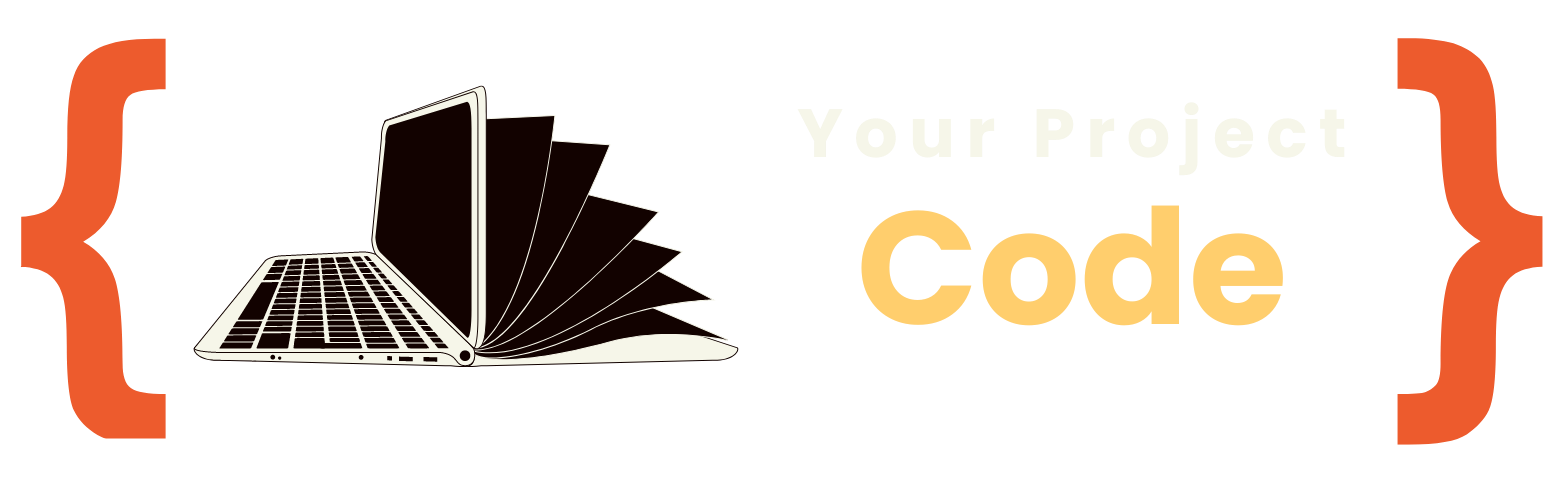Breaking Down MERN Stack: Understanding MongoDB, Express, React, and Node.js
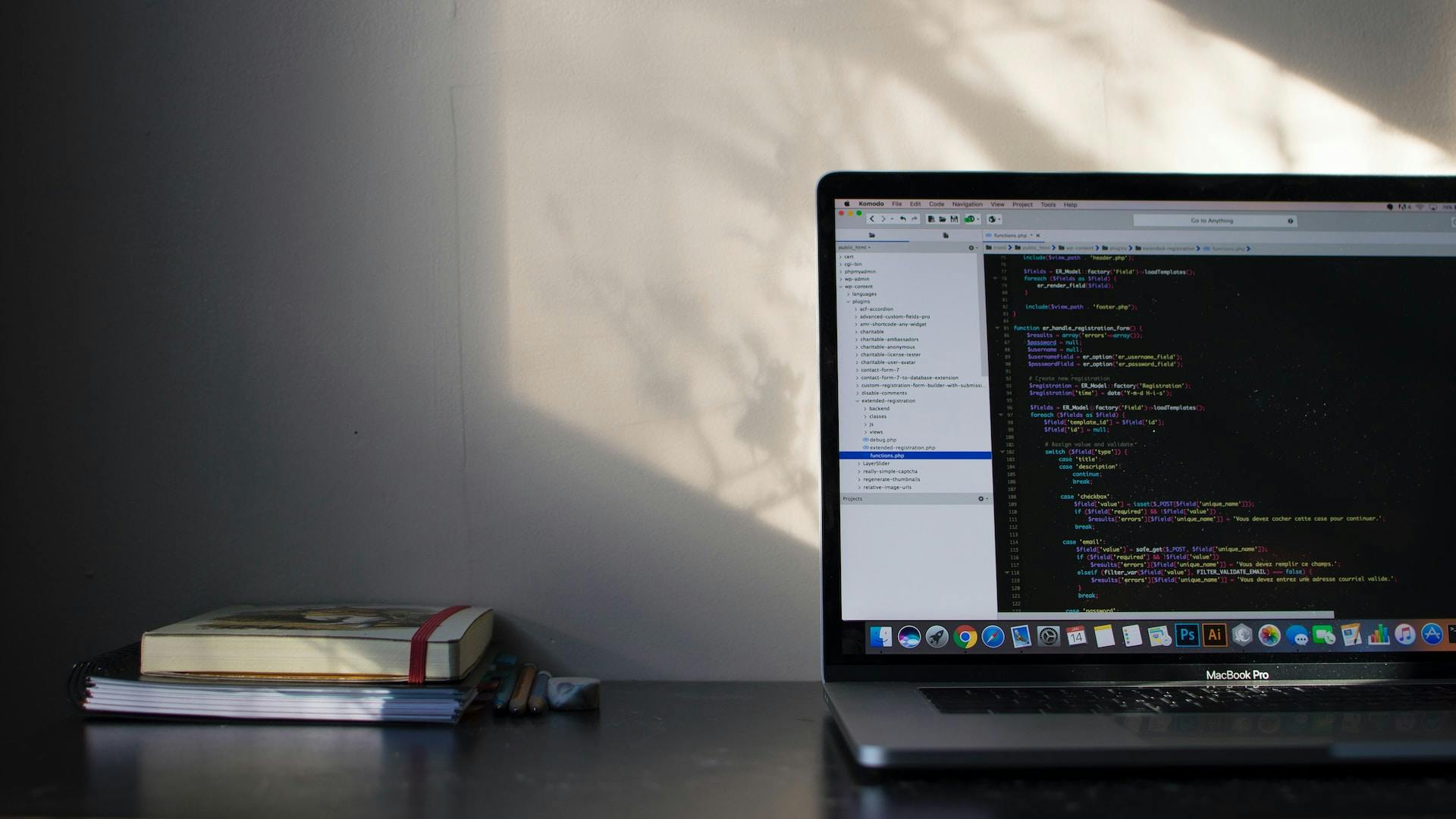
Table Of Content
- Introduction:
- Chapter 1: Introduction to MERN Stack
- Chapter 2: Setting Up Your Development Environment
- Chapter 3: Understanding MongoDB
- Chapter 4: Deep Dive into Express.js
- Understanding Express.js
- Setting Up an Express Application
- Middleware in Express.js
- Routing in Express.js
- Error Handling in Express.js
- Chapter 5: Exploring React.js
- Introduction to React.js
- Components in React.js
- JSX Syntax
- State and Props
- Lifecycle Methods
- Conclusion
- Chapter 6: Getting Started with Node.js
- Introduction to Node.js
- Event-Driven Architecture
- Asynchronous I/O
- Modules and Package Management
- Conclusion
- Chapter 7: Building a CRUD Application with MERN Stack
- Setting Up the Project
- Implementing the Backend API
- Creating Models and Routes
- Testing the API Endpoints
- Conclusion
- Chapter 8: Authentication and Authorization in MERN
- Introduction to Authentication and Authorization
- User Authentication with JWT
- Password Hashing
- Role-Based Access Control (RBAC)
- Conclusion
- Introduction to Data Validation
- Client-Side Validation
- Server-Side Validation
- Error Handling
- Conclusion
- Chapter 10: Advanced Topics in MERN Stack Development
- Performance Optimization
- Security Best Practices
- Testing Strategies
- Deployment Strategies
- Conclusion
- Chapter 11: Scaling MERN Stack Applications for Growth
- Horizontal Scaling
- Vertical Scaling
- Auto-Scaling
- Monitoring and Alerting
- Conclusion
- Chapter 12: Real-Time Communication with WebSockets in MERN Stack Applications
- Introduction to WebSockets
- Implementing WebSockets in Node.js
- Integrating WebSockets with React.js
- Use Cases for Real-Time Communication
- Conclusion
- Chapter 13: Securing MERN Stack Applications with Best Practices
- Input Validation and Sanitization
- Authentication and Authorization
- Secure Communication
- Secure Authentication
- Protection Against Cross-Site Scripting (XSS)
- Regular Security Audits and Updates
- Conclusion
- Chapter 14: Data Management and Scalability in MERN Stack Applications
- Database Design and Optimization
- Caching Strategies
- Asynchronous Processing
- Horizontal and Vertical Scaling
- Conclusion
- Chapter 15: Deploying and Managing MERN Stack Applications in Production
- Environment Setup
- Continuous Integration and Deployment (CI/CD)
- Performance Monitoring and Optimization
- Security Hardening
- Disaster Recovery and High Availability
- Conclusion
Introduction:
Welcome to "Mastering MERN: A Comprehensive Guide to MongoDB, Express, React, and Node.js"! In this book, we will embark on a journey to explore the MERN stack, one of the most popular and powerful technology stacks for building modern web applications. Whether you're a beginner looking to dive into full-stack development or an experienced developer aiming to enhance your skills, this book has something for everyone.
MERN, which stands for MongoDB, Express, React, and Node.js, represents a full-stack JavaScript framework that empowers developers to create dynamic and scalable web applications with ease. Throughout this comprehensive guide, we will delve deep into each component of the MERN stack, understanding their core concepts, best practices, and how they seamlessly integrate to streamline the development process.
Starting with the fundamentals, we'll provide step-by-step instructions on setting up your development environment, ensuring you have all the tools necessary to begin your MERN journey. From there, we'll explore MongoDB, a flexible and scalable NoSQL database, followed by Express.js, a robust web application framework for Node.js. We'll then dive into the world of React.js, a popular front-end library for building user interfaces, and Node.js, a powerful server-side runtime environment.
As we progress, each chapter will build upon the knowledge gained in the previous ones, culminating in the development of a fully functional CRUD (Create, Read, Update, Delete) application using the MERN stack. Along the way, we'll cover essential topics such as authentication, data validation, testing, deployment strategies, performance optimization, and more.
Moreover, this book isn't just about theory; it's about practical application. We'll provide hands-on examples, code snippets, and real-world case studies to reinforce your understanding and demonstrate how to apply MERN concepts in real-world scenarios.
By the end of this book, you'll not only have a solid grasp of the MERN stack but also the confidence and skills needed to build cutting-edge web applications that meet the demands of today's digital landscape. So, are you ready to master MERN and unlock endless possibilities in web development? Let's embark on this journey together!
Chapter 1: Introduction to MERN Stack
In the ever-evolving landscape of web development, the MERN stack has emerged as a formidable force, offering developers a powerful set of tools and technologies to build dynamic and scalable web applications. But what exactly is the MERN stack, and why has it gained such widespread popularity?
At its core, the MERN stack is a collection of JavaScript-based technologies used to develop full-stack web applications. The acronym "MERN" stands for MongoDB, Express.js, React.js, and Node.js, each representing a key component of the stack.
MongoDB serves as the database layer of the MERN stack, providing developers with a flexible and scalable NoSQL database solution. Unlike traditional relational databases, MongoDB stores data in flexible, JSON-like documents, making it well-suited for handling large volumes of unstructured or semi-structured data.
Express.js, often referred to simply as Express, is a minimalist web application framework for Node.js. It provides a robust set of features for building web servers and APIs, allowing developers to create lightweight and scalable backend services with ease. Express simplifies common tasks such as routing, middleware integration, and request handling, streamlining the development process and enabling rapid prototyping.
On the front-end, React.js reigns supreme as one of the most popular JavaScript libraries for building user interfaces. Developed by Facebook, React enables developers to create reusable UI components that efficiently update in response to user interactions. Its component-based architecture promotes code reusability, modularity, and maintainability, making it ideal for building complex and interactive web applications.
Completing the MERN stack is Node.js, a powerful server-side runtime environment built on Chrome's V8 JavaScript engine. Node.js enables developers to run JavaScript code outside of the browser, opening up a world of possibilities for building server-side applications, APIs, and microservices. Its non-blocking, event-driven architecture makes it well-suited for handling asynchronous I/O operations, resulting in high-performance and scalable server-side applications.
Together, MongoDB, Express.js, React.js, and Node.js form a cohesive and modern stack for building full-stack web applications. By leveraging the power of JavaScript across the entire development stack, developers can maintain a consistent programming language and ecosystem throughout their projects, streamlining development workflows and reducing overhead.
In the subsequent chapters of this book, we will explore each component of the MERN stack in greater detail, covering everything from installation and setup to advanced concepts and best practices. Whether you're a seasoned developer looking to expand your skill set or a newcomer eager to learn, this book will serve as your comprehensive guide to mastering the MERN stack and unlocking its full potential in your web development endeavors. So, without further ado, let's dive into the world of MERN and embark on this exciting journey together.
Chapter 2: Setting Up Your Development Environment
Setting up a robust development environment is essential for success in MERN stack development. In this chapter, we'll walk through the process of setting up your development environment for MERN stack development, covering everything from installing the necessary software to configuring your project structure.
Before we begin, let's take a moment to discuss the various tools and technologies we'll be using throughout this book:
-
Text Editor or IDE: Choose a text editor or integrated development environment (IDE) that suits your preferences. Popular options include Visual Studio Code, Sublime Text, Atom, and WebStorm.
-
Node.js and npm: Node.js is a prerequisite for MERN stack development, as it provides the runtime environment for executing JavaScript code on the server-side. npm, or Node Package Manager, is a package manager for Node.js that allows you to install and manage dependencies for your projects.
-
MongoDB: MongoDB is a NoSQL database that forms the database layer of the MERN stack. You'll need to install MongoDB locally or use a cloud-based MongoDB service such as MongoDB Atlas.
-
React Developer Tools: If you're working with React.js, consider installing the React Developer Tools browser extension, which provides helpful debugging and inspection tools for React applications.
With these tools in mind, let's proceed to set up our development environment:
- Install Node.js and npm: Head to the official Node.js website (https://nodejs.org) and download the latest version of Node.js for your operating system. Follow the on-screen instructions to complete the installation process. Once installed, you can verify that Node.js and npm are properly installed by running the following commands in your terminal or command prompt:
node --version
npm --versionIf you see version numbers printed to the console, Node.js and npm are successfully installed.
- Install MongoDB: To install MongoDB locally, visit the official MongoDB website (https://www.mongodb.com) and download the appropriate version for your operating system. Follow the installation instructions provided in the MongoDB documentation to complete the installation process.
Alternatively, you can use MongoDB Atlas, a cloud-based database service provided by MongoDB. Sign up for an account on the MongoDB Atlas website (https://www.mongodb.com/cloud/atlas) and follow the instructions to create a new cluster.
- Set Up Your Project Structure: Once you have Node.js, npm, and MongoDB installed, it's time to set up the structure of your MERN stack project. Create a new directory for your project and navigate into it using your terminal or command prompt. Then, initialize a new Node.js project by running the following command:
npm init -yThis command will create a new package.json file in your project directory, which will serve as the manifest for your Node.js project. You can customize the package.json file as needed to specify project dependencies, scripts, and other metadata.
- Install Additional Dependencies: Depending on your project requirements, you may need to install additional dependencies such as Express.js, React.js, and other libraries. Use npm to install these dependencies by running commands like:
npm install express react react-domReplace express, react, and react-dom with the names of the packages you want to install.
With your development environment set up and your project structure in place, you're now ready to start building your MERN stack application. In the next chapter, we'll delve deeper into MongoDB, the database layer of the MERN stack, and learn how to interact with MongoDB databases using Node.js. Get ready to unleash the power of MERN in your web development projects!
Chapter 3: Understanding MongoDB
MongoDB is a powerful and flexible NoSQL database that forms the database layer of the MERN stack. In this chapter, we'll explore the fundamental concepts of MongoDB, including document-oriented data modeling, CRUD operations, indexing, and more.
To understand MongoDB, let's first compare it to traditional relational databases like MySQL or PostgreSQL. In a relational database, data is organized into tables, rows, and columns, following a predefined schema. Each table represents a distinct entity, and relationships between entities are established through foreign key constraints.
In contrast, MongoDB is a document-oriented database, meaning it stores data in flexible, JSON-like documents instead of tables. Each document represents a single record or entity, and data within documents is stored in key-value pairs. Documents are organized into collections, which are analogous to tables in relational databases but do not enforce a schema.
This schema-less approach offers
several advantages over traditional relational databases, including:
-
Flexible Data Modeling: With MongoDB, you can store data of varying structures within the same collection, making it well-suited for handling semi-structured or unstructured data.
-
Scalability: MongoDB's horizontal scalability allows you to distribute data across multiple nodes in a cluster, enabling seamless scalability as your application grows.
-
High Performance: MongoDB's native support for document-level indexing and query optimization ensures high performance for read and write operations, even at scale.
Now that we have a basic understanding of MongoDB's architecture, let's delve into some key concepts:
-
Documents: As mentioned earlier, documents are the basic unit of data storage in MongoDB. Each document is a JSON-like object containing field-value pairs, where fields are keys and values can be of various data types, including strings, numbers, arrays, and even nested objects.
-
Collections: Collections are containers for organizing and storing documents within a MongoDB database. Unlike tables in relational databases, collections do not enforce a schema, meaning documents within the same collection can have different structures.
-
CRUD Operations: MongoDB supports four primary operations for interacting with data: Create, Read, Update, and Delete (CRUD). These operations allow you to insert new documents, retrieve existing documents, update document fields, and delete documents from a collection.
-
Indexes: Indexes are data structures that improve the efficiency of query execution by enabling fast data retrieval based on specific fields or criteria. MongoDB supports various types of indexes, including single-field indexes, compound indexes, and multi-key indexes.
In the next section, we'll walk through practical examples of performing CRUD operations in MongoDB using the official MongoDB Node.js driver. Get ready to dive into the world of MongoDB and unleash the power of document-oriented data storage in your MERN stack applications!
Chapter 4: Deep Dive into Express.js
Express.js, commonly referred to as Express, is a minimalist web application framework for Node.js, designed to streamline the process of building web servers and APIs. In this chapter, we'll take a deep dive into Express.js, exploring its core features, middleware architecture, routing system, and more.
Understanding Express.js
At its core, Express.js provides a robust set of features for handling HTTP requests and responses, routing, middleware integration, and error handling. It's lightweight, unopinionated, and flexible, allowing developers to build web applications and APIs with minimal boilerplate code.
Express.js follows the middleware pattern, where incoming HTTP requests are passed through a series of middleware functions before reaching the route handlers. Middleware functions can perform tasks such as logging, request parsing, authentication, authorization, and error handling, providing a modular and extensible way to add functionality to your application.
Setting Up an Express Application
Setting up an Express.js application is straightforward. First, install Express.js as a dependency in your Node.js project using npm:
npm install expressOnce installed, create a new JavaScript file (e.g., app.js) and import Express:
const express = require('express');
const app = express();Next, define routes and middleware functions to handle incoming requests. Here's a simple example of defining a route that responds with "Hello, world!" when accessed:
app.get('/', (req, res) => {
res.send('Hello, world!');
});Finally, start the Express server and listen for incoming connections on a specified port:
const PORT = process.env.PORT || 3000;
app.listen(PORT, () => {
console.log(`Server is running on port ${PORT}`);
});With these steps, you've set up a basic Express.js application that listens for incoming HTTP requests and responds with "Hello, world!" when accessed.
Middleware in Express.js
Middleware functions in Express.js are functions that have access to the request object (req), the response object (res), and the next middleware function in the application's request-response cycle. Middleware functions can perform the following tasks:
- Execute any code.
- Modify the request and response objects.
- End the request-response cycle.
- Call the next middleware function in the stack.
Middleware functions can be defined at the application level, router level, or route level. Here's an example of defining a middleware function that logs incoming requests:
app.use((req, res, next) => {
console.log(`${req.method} ${req.url}`);
next();
});This middleware function logs the HTTP method and URL of each incoming request to the console before passing control to the next middleware function in the stack.
Routing in Express.js
Express.js provides a powerful routing system that allows developers to define routes for handling different HTTP methods and URL paths. Routes can be defined using methods such as app.get(), app.post(), app.put(), app.delete(), and more. Here's an example of defining routes for a simple REST API:
// GET /api/users - Get all users
app.get('/api/users', (req, res) => {
// Logic to retrieve all users from the database
res.json(users);
});
// POST /api/users - Create a new user
app.post('/api/users', (req, res) => {
// Logic to create a new user
res.status(201).json(newUser);
});In this example, we define routes for retrieving all users (GET /api/users) and creating a new user (POST /api/users).
Error Handling in Express.js
Error handling is an essential aspect of building robust web applications. Express.js provides built-in middleware functions for handling errors, as well as a mechanism for defining custom error-handling middleware. Here's an example of defining a custom error-handling middleware function:
app.use((err, req, res, next) => {
console.error(err.stack);
res.status(500).send('Internal Server Error');
});This middleware function handles any errors that occur during the request-response cycle and responds with a generic "Internal Server Error" message along with a 500 status code.
In this chapter, we've only scratched the surface of what Express.js has to offer. As you continue your journey with Express.js, you'll discover a wealth of features and functionalities that empower you to build powerful and scalable web applications with ease. Get ready to unleash the full potential of Express.js in your MERN stack projects!
Chapter 5: Exploring React.js
React.js, developed by Facebook, is a JavaScript library for building user interfaces. In this chapter, we'll explore the core concepts of React.js, including components, JSX syntax, state management, props, and more.
Introduction to React.js
At its core, React.js is all about building reusable UI components that efficiently update in response to changes in application state. React's component-based architecture promotes code reusability, modularity, and maintainability, making it ideal for building complex and interactive user interfaces.
Components in React.js
In React.js, everything is a component. A component is a self-contained unit of UI that encapsulates its own state and behavior. Components can be composed together to build complex UIs, providing a modular and composable way to structure your application.
React components can be classified into two types: functional components and class components. Functional components are simple functions that accept props (short for properties) as input and return JSX (JavaScript XML) elements as output. Here's an example of a functional component:
function Greeting(props) {
return <h1>Hello, {props.name}!</h1>;
}Class components, on the other hand, are ES6 classes that extend React.Component and have their own state and lifecycle methods. Here's an example of a class component:
class Counter extends React.Component {
constructor(props) {
super(props);
this.state = { count: 0 };
}
render() {
return <p>Count: {this.state.count}</p>;
}
}JSX Syntax
JSX is a syntax extension for JavaScript that allows you to write HTML-like code within your JavaScript files. JSX makes it easier to create and manipulate UI elements in React.js, blurring the line between markup and logic. Here's an example of JSX syntax:
const element = <h1>Hello, world!</h1>;Under the hood, JSX is transformed into regular JavaScript function calls by tools like Babel, enabling React to create and manipulate DOM elements efficiently.
State and Props
State and props are two fundamental concepts in React.js for managing component data and communication between components. State represents the internal data of a component, while props are used to pass data from parent components to child components. State is mutable and managed internally by the component, while props are immutable and passed down from parent components.
Here's an example of using state and props in a React component:
class Welcome extends React.Component {
constructor(props) {
super(props);
this.state = { name: 'Alice' };
}
render() {
return <h1>Hello, {this.props
.title} {this.state.name}!</h1>;
}
}
ReactDOM.render(
<Welcome title="Ms." />,
document.getElementById('root')
);In this example, the Welcome component accepts a title prop and initializes its internal state with a default name value of "Alice".
Lifecycle Methods
React components have a lifecycle consisting of various phases, such as initialization, mounting, updating, and unmounting. React provides a set of lifecycle methods that allow you to hook into these phases and execute custom logic at specific points in the component's lifecycle.
Here are some commonly used lifecycle methods in React components:
componentDidMount(): Invoked after the component is mounted (i.e., inserted into the DOM).componentDidUpdate(): Invoked after the component is updated (i.e., after props or state changes).componentWillUnmount(): Invoked before the component is unmounted (i.e., removed from the DOM).
Lifecycle methods provide opportunities to perform tasks such as fetching data, subscribing to external events, updating the DOM, and cleaning up resources.
Conclusion
React.js revolutionized the way we think about building user interfaces, offering a declarative, component-based approach to UI development. In this chapter, we've covered the fundamental concepts of React.js, including components, JSX syntax, state management, props, and lifecycle methods. Armed with this knowledge, you're well-equipped to start building dynamic and interactive user interfaces with React.js. Get ready to unleash the power of React.js in your MERN stack projects!
Chapter 6: Getting Started with Node.js
Node.js is a powerful server-side runtime environment built on Chrome's V8 JavaScript engine. In this chapter, we'll explore the fundamentals of Node.js, including event-driven architecture, asynchronous I/O, modules, and package management.
Introduction to Node.js
Node.js allows developers to run JavaScript code outside of the browser, enabling server-side scripting and building scalable network applications. It utilizes an event-driven, non-blocking I/O model that makes it lightweight and efficient, ideal for handling I/O-bound tasks such as network communication and file operations.
Event-Driven Architecture
At the heart of Node.js is its event-driven architecture, which revolves around the concept of event emitters and event listeners. Event emitters are objects that emit named events, while event listeners are functions that are registered to handle specific events.
Here's a simple example of using events in Node.js:
const EventEmitter = require('events');
// Create an instance of EventEmitter
const emitter = new EventEmitter();
// Register an event listener
emitter.on('hello', () => {
console.log('Hello, world!');
});
// Emit the 'hello' event
emitter.emit('hello');In this example, we create an instance of EventEmitter, register an event listener for the 'hello' event, and then emit the 'hello' event. When the event is emitted, the corresponding event listener is invoked, printing "Hello, world!" to the console.
Asynchronous I/O
Node.js utilizes asynchronous, non-blocking I/O operations to achieve high concurrency and scalability. Asynchronous functions in Node.js are typically implemented using callbacks, promises, or async/await syntax.
Here's an example of using callbacks for asynchronous file I/O in Node.js:
const fs = require('fs');
// Asynchronous file read operation
fs.readFile('example.txt', 'utf8', (err, data) => {
if (err) {
console.error('Error reading file:', err);
return;
}
console.log('File content:', data);
});In this example, the readFile() function asynchronously reads the contents of the 'example.txt' file and invokes the callback function with any errors encountered and the file data.
Modules and Package Management
Node.js uses a modular approach to organizing code, with each file considered a module. Modules encapsulate related functionality and can be imported and exported using the require() and module.exports or exports keywords, respectively.
Here's an example of creating and using a module in Node.js:
// greeter.js
module.exports = {
greet(name) {
return `Hello, ${name}!`;
}
};// app.js
const greeter = require('./greeter');
console.log(greeter.greet('John'));In this example, we define a greeter module in 'greeter.js' that exports a greet() function. We then import the greeter module in 'app.js' using require() and call the greet() function to greet a user.
Node.js also comes with a built-in package manager called npm (Node Package Manager) for installing and managing dependencies. You can use npm to install third-party packages and libraries, as well as publish your own packages for others to use.
Conclusion
Node.js revolutionized server-side development with its event-driven, non-blocking architecture and JavaScript runtime environment. In this chapter, we've covered the fundamentals of Node.js, including event-driven architecture, asynchronous I/O, modules, and package management. Armed with this knowledge, you're well-equipped to start building scalable and efficient network applications with Node.js. Get ready to unleash the power of Node.js in your MERN stack projects!
Chapter 7: Building a CRUD Application with MERN Stack
In this chapter, we'll put our knowledge of the MERN stack to use by building a CRUD (Create, Read, Update, Delete) application from scratch. We'll cover all aspects of development, including setting up the project, implementing the backend API with Node.js and Express.js, creating a React.js frontend, and integrating MongoDB as the database.
Setting Up the Project
Before we begin, make sure you have Node.js, npm, MongoDB, and a text editor or IDE installed on your system. Once you're ready, let's create a new directory for our project and navigate into it:
mkdir mern-crud-app
cd mern-crud-appNext, initialize a new Node.js project using npm:
npm init -yThis command will create a new package.json file in your project directory. Now, let's install the necessary dependencies for our project:
npm install express mongoose- Express.js: For building the backend API.
- Mongoose: For interacting with MongoDB from Node.js.
Implementing the Backend API
Create a new file named server.js in your project directory and add the following code to set up a basic Express server:
const express = require('express');
const mongoose = require('mongoose');
const app = express();
// Middleware
app.use(express.json());
// Connect to MongoDB
mongoose.connect('mongodb://localhost/mern-crud-app', { useNewUrlParser: true, useUnifiedTopology: true })
.then(() => console.log('Connected to MongoDB'))
.catch(err => console.error('Error connecting to MongoDB:', err));
// Define routes
app.use('/api/items', require('./routes/items'));
// Start the server
const PORT = process.env.PORT || 5000;
app.listen(PORT, () => console.log(`Server running on port ${PORT}`));In this code, we're setting up an Express server, connecting to a local MongoDB database named 'mern-crud-app', and defining routes for our API.
Creating Models and Routes
Next, let's create a models directory to store our Mongoose models and a routes directory to define our API routes. Inside the models directory, create a file named Item.js with the following code:
const mongoose = require('mongoose');
const itemSchema = new mongoose.Schema({
name: { type: String, required: true },
description: { type: String }
});
module.exports = mongoose.model('Item', itemSchema);This code defines a Mongoose schema for our Item model, which represents items in our CRUD application.
Now, create a file named items.js inside the routes directory with the following code to define routes for CRUD operations:
const express = require('express');
const router = express.Router();
const Item = require('../models/Item');
// Get all items
router.get('/', async (req, res) => {
try {
const items = await Item.find();
res.json(items);
} catch (err) {
console.error('Error getting items:', err);
res.status(500).json({ message: 'Server Error' });
}
});
// Get a single item
router.get('/:id', async (req, res) => {
try {
const item = await Item.findById(req.params.id);
if (!item) {
return res.status(404).json({ message
: 'Item not found' });
}
res.json(item);
} catch (err) {
console.error('Error getting item:', err);
res.status(500).json({ message: 'Server Error' });
}
});
// Create a new item
router.post('/', async (req, res) => {
const { name, description } = req.body;
try {
const newItem = new Item({ name, description });
await newItem.save();
res.status(201).json(newItem);
} catch (err) {
console.error('Error creating item:', err);
res.status(500).json({ message: 'Server Error' });
}
});
// Update an item
router.put('/:id', async (req, res) => {
const { name, description } = req.body;
try {
let item = await Item.findById(req.params.id);
if (!item) {
return res.status(404).json({ message: 'Item not found' });
}
item.name = name;
item.description = description;
await item.save();
res.json(item);
} catch (err) {
console.error('Error updating item:', err);
res.status(500).json({ message: 'Server Error' });
}
});
// Delete an item
router.delete('/:id', async (req, res) => {
try {
const item = await Item.findById(req.params.id);
if (!item) {
return res.status(404).json({ message: 'Item not found' });
}
await item.remove();
res.json({ message: 'Item deleted' });
} catch (err) {
console.error('Error deleting item:', err);
res.status(500).json({ message: 'Server Error' });
}
});
module.exports = router;This code defines routes for handling CRUD operations on items, including fetching all items, fetching a single item by ID, creating a new item, updating an existing item, and deleting an item.
Testing the API Endpoints
With the backend API implemented, you can now test the API endpoints using tools like Postman or by sending HTTP requests from your frontend application.
For example, you can send a GET request to http://localhost:5000/api/items to fetch all items, a POST request to http://localhost:5000/api/items to create a new item, and so on.
Conclusion
In this chapter, we've built a basic CRUD application using the MERN stack, demonstrating how to set up the project, implement the backend API with Node.js and Express.js, and define routes for CRUD operations. In the next chapter, we'll create a React.js frontend to interact with the backend API and complete our MERN stack application. Get ready to take your MERN skills to the next level!
Chapter 8: Authentication and Authorization in MERN
Authentication and authorization are essential aspects of building secure web applications. In this chapter, we'll explore how to implement authentication and authorization in a MERN stack application, covering concepts such as user authentication, JSON Web Tokens (JWT), password hashing, role-based access control, and more.
Introduction to Authentication and Authorization
Authentication is the process of verifying the identity of a user, typically through the use of credentials such as username and password. Once authenticated, users can be authorized to access certain resources or perform specific actions based on their roles and permissions.
Authorization, on the other hand, is the process of determining what actions a user is allowed to perform within the application. This often involves defining roles and permissions for different types of users and enforcing access control rules based on these roles and permissions.
User Authentication with JWT
JSON Web Tokens (JWT) are a popular method for implementing authentication in web applications. JWTs are compact, self-contained tokens that can encode user information and be digitally signed to verify their authenticity.
Here's a basic overview of how JWT-based authentication works in a MERN stack application:
-
User Authentication: When a user logs in, the server generates a JWT containing the user's ID or other relevant information and signs it using a secret key. The JWT is then sent back to the client and stored locally, typically in browser cookies or local storage.
-
Authorization: For protected routes or resources, the client includes the JWT in the request headers. The server verifies the JWT's signature and decodes its contents to authenticate the user. If the JWT is valid, the user is considered authenticated and authorized to access the requested resource.
Password Hashing
Storing passwords securely is crucial for protecting user accounts from unauthorized access. In a MERN stack application, passwords should never be stored in plaintext; instead, they should be hashed using a strong cryptographic hashing algorithm such as bcrypt before being stored in the database.
const bcrypt = require('bcrypt');
const plaintextPassword = 'password123';
bcrypt.hash(plaintextPassword, 10, (err, hash) => {
if (err) {
console.error('Error hashing password:', err);
return;
}
console.log('Hashed password:', hash);
});In this example, we use bcrypt to hash a plaintext password with a salt factor of 10. The resulting hash can then be safely stored in the database.
Role-Based Access Control (RBAC)
Role-based access control (RBAC) is a common approach to implementing authorization in web applications. With RBAC, users are assigned roles (e.g., admin, moderator, user), and each role is granted permissions to perform certain actions or access certain resources.
Here's an example of how RBAC can be implemented in a MERN stack application:
-
Define Roles and Permissions: Define a set of roles (e.g., admin, user) and the permissions associated with each role (e.g., create, read, update, delete).
-
Authorize Requests: When a request is received, verify the user's role and check if they have the necessary permissions to perform the requested action. If not, deny access and return an error response.
Conclusion
In this chapter, we've explored the concepts of authentication and authorization in a MERN stack application, including user authentication with JWT, password hashing, and role-based access control. By implementing these security measures, you can ensure that your MERN stack applications are protected against unauthorized access and maintain the integrity of user data. In the next chapter, we'll delve into data validation and error handling techniques to further enhance the robustness and reliability of our MERN stack applications. Get ready to
take your MERN skills to the next level!
Chapter 9: Data Validation and Error Handling in MERN Stack Applications
Data validation and error handling are critical aspects of building reliable and robust web applications. In this chapter, we'll explore techniques for validating user input, handling errors gracefully, and ensuring the integrity of data in MERN stack applications.
Introduction to Data Validation
Data validation is the process of ensuring that data entered by users meets specific criteria or constraints, such as format, length, and range. Proper data validation helps prevent security vulnerabilities, data corruption, and usability issues in web applications.
Client-Side Validation
Client-side validation occurs in the user's web browser before data is submitted to the server. It provides immediate feedback to users about invalid input without requiring a round-trip to the server.
Common techniques for client-side validation include:
- HTML form validation attributes (e.g.,
required,maxlength,pattern). - JavaScript validation functions triggered by form submission events.
- Client-side libraries and frameworks such as jQuery Validation or Formik.
While client-side validation enhances user experience, it's essential to remember that it's not a substitute for server-side validation, as client-side validation can be bypassed or manipulated.
Server-Side Validation
Server-side validation is performed on the server to ensure that data received from the client is valid and safe to process. It's crucial for enforcing business rules, protecting against malicious input, and maintaining data integrity.
In a MERN stack application, server-side validation is typically implemented within the backend API endpoints. Here's an example of server-side validation using Express.js middleware:
// Example middleware for validating user input
const validateUserInput = (req, res, next) => {
const { username, email, password } = req.body;
// Validate username
if (!username || username.trim() === '') {
return res.status(400).json({ message: 'Username is required' });
}
// Validate email
if (!email || !isValidEmail(email)) {
return res.status(400).json({ message: 'Invalid email address' });
}
// Validate password
if (!password || password.length < 8) {
return res.status(400).json({ message: 'Password must be at least 8 characters long' });
}
// If all validations pass, proceed to the next middleware
next();
};In this example, the validateUserInput middleware checks that the username is not empty, the email address is valid, and the password meets the minimum length requirement. If any validation fails, an error response is sent back to the client.
Error Handling
Error handling is the process of gracefully handling errors and exceptions that occur during the execution of a web application. Effective error handling improves user experience, maintains application stability, and aids in debugging and troubleshooting.
In a MERN stack application, errors can occur at various levels, including database operations, API requests, and frontend interactions. Here are some common techniques for handling errors:
- Try-Catch Blocks: Use try-catch blocks to catch and handle synchronous errors within your code.
- Error Middleware: Implement error-handling middleware in Express.js to catch and process asynchronous errors that occur during request processing.
- HTTP Status Codes: Use appropriate HTTP status codes (e.g., 400 for bad request, 404 for not found, 500 for internal server error) to indicate the nature of the error to the client.
// Example error handling middleware
const errorHandler = (err, req, res, next) => {
console.error('Error:', err);
res.status(500).json({ message: 'Internal Server Error' });
};
// Register error handling middleware
app.use(errorHandler);In this example, the errorHandler middleware logs the error to the console and sends a generic "Internal Server Error" response with a 500 status code to the client.
Conclusion
In this chapter, we've explored techniques for data validation and error handling in MERN stack applications. By implementing proper data validation and error handling mechanisms, you can improve the reliability, security, and usability of your web applications. Whether it's validating user input, handling database errors, or responding to API requests, effective data validation and error handling are essential skills for building robust and resilient MERN stack applications. In the next chapter, we'll delve into advanced topics such as performance optimization, security best practices, and deployment strategies to take your MERN stack skills to the next level. Get ready to elevate your MERN stack development expertise!
Chapter 10: Advanced Topics in MERN Stack Development
In this chapter, we'll explore advanced topics and best practices in MERN stack development, covering areas such as performance optimization, security, testing, and deployment strategies. By mastering these advanced topics, you can build high-performance, secure, and scalable MERN stack applications.
Performance Optimization
Performance optimization is crucial for delivering fast and responsive web applications, especially as your user base grows. Here are some techniques for optimizing performance in MERN stack applications:
- Code Splitting: Split your JavaScript code into smaller chunks and load them asynchronously to reduce initial page load time.
- Bundle Compression: Minify and compress your JavaScript and CSS bundles to reduce file size and improve load times.
- Client-Side Caching: Leverage browser caching mechanisms (e.g., HTTP caching headers, service workers) to cache static assets and improve subsequent page loads.
- Server-Side Rendering (SSR): Implement SSR with frameworks like Next.js to pre-render React components on the server and improve time-to-content for users.
Security Best Practices
Ensuring the security of your MERN stack application is paramount to protect against common security threats and vulnerabilities. Here are some best practices for enhancing security:
- Input Validation: Sanitize and validate user input to prevent injection attacks (e.g., SQL injection, XSS).
- Authentication and Authorization: Use secure authentication mechanisms (e.g., JWT with strong encryption) and enforce proper authorization rules to control access to sensitive data and resources.
- HTTPS: Always use HTTPS to encrypt data in transit and prevent eavesdropping and man-in-the-middle attacks.
- Content Security Policy (CSP): Implement CSP headers to mitigate XSS attacks by controlling which resources can be loaded by your application.
- Regular Security Audits: Conduct regular security audits and vulnerability assessments to identify and remediate security issues proactively.
Testing Strategies
Comprehensive testing is essential for ensuring the reliability and correctness of your MERN stack application. Here are some testing strategies to consider:
- Unit Testing: Write unit tests for individual components, functions, and modules to ensure they behave as expected in isolation.
- Integration Testing: Test the interaction between different components and modules to verify that they work together correctly.
- End-to-End (E2E) Testing: Perform E2E tests to simulate real user interactions and validate the functionality of your application from end to end.
- Test Automation: Automate your tests using tools like Jest, Mocha, or Cypress to streamline the testing process and catch regressions early in the development cycle.
Deployment Strategies
Deploying your MERN stack application effectively is essential for making it accessible to users and ensuring high availability and reliability. Here are some deployment strategies to consider:
- Cloud Hosting: Host your application on cloud platforms like AWS, Azure, or Google Cloud Platform for scalability, reliability, and ease of management.
- Containerization: Containerize your application using Docker and orchestrate container deployment with tools like Kubernetes for portability and scalability.
- Continuous Integration/Continuous Deployment (CI/CD): Implement CI/CD pipelines to automate the build, test, and deployment process, enabling faster delivery of new features and updates.
- Load Balancing: Distribute incoming traffic across multiple server instances using load balancers to improve performance and handle high traffic loads effectively.
Conclusion
In this chapter, we've explored advanced topics and best practices in MERN stack development, including performance optimization, security, testing, and deployment strategies. By mastering these advanced topics, you can build high-performance, secure, and scalable MERN stack applications that meet the needs of your users and business requirements. Whether it's optimizing code for speed, securing sensitive data, or automating deployment workflows, applying these advanced techniques will elevate your MERN stack development skills to the next level. Get ready to build world-class MERN stack applications that set new standards for performance, security, and user experience!
Chapter 11: Scaling MERN Stack Applications for Growth
Scaling MERN stack applications for growth is essential as your user base expands and your application becomes more complex. In this chapter, we'll explore strategies and techniques for scaling MERN stack applications horizontally and vertically to handle increased traffic, data volume, and functionality.
Horizontal Scaling
Horizontal scaling, also known as scaling out, involves adding more servers or instances to distribute the workload across multiple machines. Here are some strategies for horizontally scaling MERN stack applications:
- Load Balancing: Use load balancers to distribute incoming traffic evenly across multiple server instances, preventing any single server from becoming a bottleneck.
- Database Sharding: Shard your MongoDB database by partitioning data across multiple servers based on a shard key, allowing for parallel processing and improved read/write performance.
- Microservices Architecture: Decompose your application into smaller, independent services that can be scaled individually based on demand, improving modularity, flexibility, and scalability.
- Caching: Implement caching layers (e.g., Redis, Memcached) to cache frequently accessed data and reduce the load on the backend servers, improving overall performance and scalability.
Vertical Scaling
Vertical scaling, also known as scaling up, involves increasing the resources (e.g., CPU, memory) of individual servers to handle increased workload. Here are some strategies for vertically scaling MERN stack applications:
- Vertical Instances: Upgrade the specifications of your servers by adding more CPU cores, increasing RAM, or using faster storage devices to improve processing power and throughput.
- Database Optimization: Optimize database performance by adding more memory, optimizing indexes, and fine-tuning query execution plans to handle larger datasets and improve query performance.
- Caching: Use in-memory caching solutions like Redis or Memcached to cache frequently accessed data and reduce the load on the database server, improving overall performance and scalability.
- Database Replication: Set up database replication to create read replicas for handling read-heavy workloads, distributing read queries across multiple replica servers to improve scalability and availability.
Auto-Scaling
Auto-scaling is the process of automatically adjusting the number of server instances based on demand to ensure optimal performance and resource utilization. Here are some strategies for implementing auto-scaling in MERN stack applications:
- Auto-Scaling Groups: Use auto-scaling groups provided by cloud platforms like AWS or Azure to automatically add or remove server instances based on predefined metrics such as CPU utilization or network traffic.
- Horizontal Pod Autoscaling: If using container orchestration platforms like Kubernetes, configure horizontal pod autoscaling to automatically scale the number of container instances based on resource usage metrics.
- Scheduled Scaling: Implement scheduled scaling to adjust the number of server instances based on predictable patterns such as time of day or day of the week, optimizing resource allocation and cost efficiency.
Monitoring and Alerting
Effective monitoring and alerting are essential for identifying performance bottlenecks, resource constraints, and potential issues in your MERN stack application. Here are some key metrics to monitor:
- Server Metrics: Monitor CPU utilization, memory usage, disk I/O, and network traffic on server instances to identify resource constraints and performance bottlenecks.
- Database Metrics: Monitor database performance metrics such as query execution time, connection pool usage, and disk utilization to identify potential issues and optimize database performance.
- Application Metrics: Monitor application-level metrics such as response time, error rate, and throughput to ensure optimal performance and identify any issues affecting user experience.
Conclusion
In this chapter, we've explored strategies and techniques for scaling MERN stack applications for growth, including horizontal scaling, vertical scaling, auto-scaling, and monitoring. By implementing these scaling strategies effectively, you can ensure that your MERN stack application can handle increased traffic, data volume, and functionality as your user base grows. Whether it's distributing workload across multiple servers, optimizing database performance, or automating scaling based on demand, applying these scaling techniques will help you build scalable and reliable MERN stack applications that can meet the needs of your users and business requirements. Get ready to scale your MERN stack applications for growth and success!
Chapter 12: Real-Time Communication with WebSockets in MERN Stack Applications
Real-time communication is crucial for building interactive and engaging web applications. In this chapter, we'll explore how to implement real-time communication using WebSockets in MERN stack applications, enabling bi-directional, low-latency communication between clients and servers.
Introduction to WebSockets
WebSockets is a protocol that provides full-duplex communication channels over a single TCP connection, allowing for real-time data exchange between clients and servers. Unlike traditional HTTP requests, which are stateless and follow a request-response model, WebSockets enable persistent connections that remain open, facilitating low-latency communication and real-time updates.
Implementing WebSockets in Node.js
In a MERN stack application, you can use libraries like socket.io to implement WebSockets in the Node.js backend. Here's a basic example of setting up a WebSocket server in Node.js:
// Import required modules
const http = require('http');
const socketIo = require('socket.io');
// Create an HTTP server
const server = http.createServer();
// Attach Socket.IO to the HTTP server
const io = socketIo(server);
// Handle incoming WebSocket connections
io.on('connection', (socket) => {
console.log('A client connected');
// Handle incoming messages from clients
socket.on('message', (data) => {
console.log('Received message:', data);
// Broadcast the message to all clients
io.emit('message', data);
});
// Handle disconnection
socket.on('disconnect', () => {
console.log('A client disconnected');
});
});
// Start the HTTP server
const PORT = process.env.PORT || 3000;
server.listen(PORT, () => {
console.log(`Server running on port ${PORT}`);
});In this example, we create an HTTP server and attach Socket.IO to it. We then handle incoming WebSocket connections, receive messages from clients, broadcast messages to all connected clients, and handle disconnections.
Integrating WebSockets with React.js
In the frontend React.js application, you can use libraries like socket.io-client to establish WebSocket connections and handle real-time communication with the server. Here's a basic example of integrating WebSockets with React.js:
import React, { useEffect, useState } from 'react';
import io from 'socket.io-client';
const socket = io('http://localhost:3000');
const App = () => {
const [messages, setMessages] = useState([]);
useEffect(() => {
// Handle incoming messages from the server
socket.on('message', (data) => {
setMessages((prevMessages) => [...prevMessages, data]);
});
return () => {
// Clean up WebSocket connection
socket.disconnect();
};
}, []);
const sendMessage = (message) => {
// Send message to the server
socket.emit('message', message);
};
return (
<div>
<h1>Real-Time Chat Application</h1>
<div>
{messages.map((message, index) => (
<div key={index}>{message}</div>
))}
</div>
<input
type="text"
placeholder="Type your message..."
onChange={(e) => setMessage(e.target.value)}
/>
<button onClick={() => sendMessage(message)}>Send</button>
</div>
);
};
export default App;In this example, we establish a WebSocket connection to the server and handle incoming messages from the server. We also provide an input field for users to type messages and a button to send messages to the server.
Use Cases for Real-Time Communication
Real-time communication with WebSockets opens up a wide range of use cases in MERN stack applications, including:
- Real-time chat applications
- Live collaboration tools
- Multiplayer online games
- Real-time monitoring and dashboards
- Live streaming and broadcasting
- Notifications and alerts
By leveraging WebSockets, you can create immersive, interactive experiences that keep users engaged and informed in real-time.
Conclusion
In this chapter, we've explored how to implement real-time communication using WebSockets in MERN stack applications. By integrating WebSockets into your Node.js backend and React.js frontend, you can enable bi-directional, low-latency communication between clients and servers, opening up a wide range of possibilities for real-time collaboration, interaction, and engagement. Whether it's building real-time chat applications, live collaboration tools, or multiplayer online games, WebSockets empower you to create dynamic and interactive experiences that delight users and elevate your MERN stack applications to the next level. Get ready to harness the power of real-time communication in your MERN stack projects!
Chapter 13: Securing MERN Stack Applications with Best Practices
Security is paramount when it comes to developing web applications, especially those built on the MERN stack. In this chapter, we'll delve into best practices for securing MERN stack applications to protect against common vulnerabilities and ensure the safety of user data and interactions.
Input Validation and Sanitization
One of the fundamental principles of web security is input validation and sanitization. By validating and sanitizing user input, you can prevent a wide range of attacks, including SQL injection, cross-site scripting (XSS), and command injection.
In a MERN stack application, use libraries like express-validator for server-side input validation and client-side validation libraries like formik or yup for React.js components. Always validate and sanitize user input before processing it to prevent security vulnerabilities.
Authentication and Authorization
Implementing robust authentication and authorization mechanisms is crucial for controlling access to sensitive data and functionalities within your MERN stack application. Use secure authentication protocols like JWT (JSON Web Tokens) for user authentication and enforce proper authorization rules to ensure that users can only access resources and perform actions they are authorized for.
Additionally, consider implementing role-based access control (RBAC) to assign specific roles and permissions to users based on their roles, limiting access to certain features or data based on user privileges.
Secure Communication
Ensure that all communication between the client and server is encrypted using HTTPS (HTTP over SSL/TLS) to prevent eavesdropping and man-in-the-middle attacks. Use SSL/TLS certificates to encrypt data in transit and protect sensitive information from unauthorized access.
Additionally, avoid transmitting sensitive data, such as passwords or authentication tokens, in plain text and use secure protocols like HTTPS and Secure WebSocket (wss://) for transmitting sensitive information securely.
Secure Authentication
When implementing user authentication in your MERN stack application, follow best practices to ensure the security of user credentials and sessions. Store user passwords securely using strong hashing algorithms like bcrypt and salt to protect against brute-force attacks and password cracking attempts.
Implement measures such as password complexity requirements, account lockout policies, and password reset mechanisms to enhance the security of user accounts and prevent unauthorized access.
Protection Against Cross-Site Scripting (XSS)
Cross-site scripting (XSS) is a common web vulnerability that allows attackers to inject malicious scripts into web pages viewed by other users. To protect against XSS attacks in your MERN stack application:
- Use libraries like
helmetto set secure HTTP headers and mitigate common XSS vulnerabilities. - Sanitize user-generated content to remove or escape potentially dangerous HTML and JavaScript code.
- Use Content Security Policy (CSP) headers to restrict the sources from which scripts can be loaded, mitigating the impact of XSS attacks.
Regular Security Audits and Updates
Regular security audits and updates are essential for identifying and addressing security vulnerabilities in your MERN stack application. Stay informed about the latest security threats and vulnerabilities affecting the MERN stack and its dependencies, and promptly apply security patches and updates to mitigate risks.
Perform regular code reviews, vulnerability scans, and penetration testing to identify and remediate security issues proactively. Additionally, keep all software components and dependencies up to date to ensure that known security vulnerabilities are patched promptly.
Conclusion
Securing MERN stack applications requires a proactive approach to identifying and addressing security vulnerabilities at every stage of development. By implementing best practices for input validation, authentication, encryption, and protection against common web vulnerabilities, you can build robust and secure MERN stack applications that protect user data and maintain the trust of your users.
In this chapter, we've explored various best practices for securing MERN stack applications, including input validation, authentication and authorization, secure communication, protection against XSS attacks, and regular security audits and updates. By incorporating these security measures into your development process, you can minimize the risk of security breaches and ensure the integrity and confidentiality of your MERN stack applications. Get ready to build secure and resilient MERN stack applications that prioritize the safety and security of your users' data and interactions!
Chapter 14: Data Management and Scalability in MERN Stack Applications
Efficient data management and scalability are essential considerations for building high-performance and scalable MERN stack applications. In this chapter, we'll explore strategies and best practices for managing data effectively and scaling MERN stack applications to handle increasing volumes of data and users.
Database Design and Optimization
Proper database design and optimization are critical for ensuring efficient data storage and retrieval in MERN stack applications. Consider the following best practices:
-
Data Modeling: Design database schemas that reflect the application's data requirements and relationships between entities. Use techniques like normalization and denormalization based on use cases and performance considerations.
-
Indexing: Create indexes on fields commonly used in queries to improve query performance. Monitor and optimize index usage to ensure efficient query execution.
-
Query Optimization: Write efficient queries and avoid common pitfalls such as unnecessary joins, inefficient WHERE clauses, and excessive data retrieval.
-
Database Sharding: Consider sharding the database to distribute data across multiple servers based on predefined criteria, such as geographic location or user IDs, to improve scalability and performance.
Caching Strategies
Implementing caching mechanisms can significantly improve the performance and scalability of MERN stack applications by reducing the load on the database and improving response times. Consider the following caching strategies:
-
Client-Side Caching: Cache static assets, such as JavaScript files, CSS stylesheets, and images, in the client's browser using techniques like browser caching and service workers.
-
Server-Side Caching: Cache frequently accessed data and query results on the server using in-memory caching solutions like Redis or Memcached. Use caching strategies such as time-based expiration or cache invalidation to ensure data consistency and freshness.
-
Content Delivery Networks (CDNs): Leverage CDNs to cache and distribute static assets and dynamic content across a network of edge servers, reducing latency and improving load times for users worldwide.
Asynchronous Processing
Asynchronous processing allows MERN stack applications to handle concurrent requests and background tasks efficiently, improving performance and scalability. Consider the following techniques for implementing asynchronous processing:
-
Message Queues: Use message queue systems like RabbitMQ or Kafka to decouple components of the application and process tasks asynchronously. Queue tasks such as sending emails, processing uploads, or performing batch operations to improve responsiveness and scalability.
-
Background Jobs: Offload long-running or resource-intensive tasks to background job processing frameworks like Bull or Agenda. Schedule recurring tasks, process data asynchronously, and manage job queues to ensure optimal resource utilization and responsiveness.
Horizontal and Vertical Scaling
Scaling MERN stack applications horizontally and vertically is essential for handling increased traffic, data volume, and user concurrency. Consider the following scaling strategies:
-
Horizontal Scaling: Add more server instances or containers to distribute the workload across multiple machines. Use load balancers to distribute incoming traffic evenly and ensure high availability and fault tolerance.
-
Vertical Scaling: Increase the resources (e.g., CPU, memory) of individual servers to handle increased workload and concurrency. Upgrade server specifications or migrate to higher-performance infrastructure to accommodate growth.
Conclusion
Efficient data management and scalability are essential for building high-performance and scalable MERN stack applications that can handle increasing volumes of data and users. By following best practices for database design and optimization, implementing caching strategies, leveraging asynchronous processing, and scaling horizontally and vertically, you can build MERN stack applications that are robust, responsive, and capable of meeting the demands of growing user bases and workloads.
In this chapter, we've explored strategies and best practices for managing data effectively and scaling MERN stack applications to ensure optimal performance and scalability. By incorporating these techniques into your development process, you can build MERN stack applications that are capable of handling the challenges of data growth and user concurrency while maintaining high levels of performance and responsiveness. Get ready to build scalable and efficient MERN stack applications that can grow and evolve with your business needs!
Chapter 15: Deploying and Managing MERN Stack Applications in Production
Deploying and managing MERN stack applications in production requires careful planning, configuration, and monitoring to ensure reliability, scalability, and performance. In this chapter, we'll explore best practices and techniques for deploying MERN stack applications to production environments and managing them effectively.
Environment Setup
Before deploying a MERN stack application to production, it's essential to set up a production environment that meets the application's requirements for scalability, reliability, and security. Consider the following steps:
-
Infrastructure Provisioning: Choose a cloud provider (e.g., AWS, Azure, Google Cloud Platform) and provision servers, databases, and other resources required to host the application. Consider factors such as geographic location, scalability options, and compliance requirements.
-
Server Configuration: Configure server instances with the necessary software dependencies, security settings, and performance optimizations. Use tools like Ansible, Puppet, or Terraform for automated provisioning and configuration management.
-
Database Setup: Set up and configure the production database environment, including replication, backups, and security measures. Choose appropriate database sizing and scaling options based on anticipated workload and growth.
Continuous Integration and Deployment (CI/CD)
Implementing CI/CD pipelines streamlines the process of building, testing, and deploying MERN stack applications to production environments. Consider the following practices:
-
Automated Builds: Set up automated build pipelines using tools like Jenkins, CircleCI, or GitLab CI/CD to automatically build and package the application code whenever changes are pushed to the repository.
-
Automated Testing: Integrate automated testing into the CI/CD pipeline to run unit tests, integration tests, and end-to-end tests automatically and provide feedback on code quality and functionality.
-
Continuous Deployment: Implement continuous deployment to automate the deployment of application updates to production environments once they pass testing. Use deployment strategies like blue-green deployment or canary releases to minimize downtime and risk.
Performance Monitoring and Optimization
Monitoring and optimizing the performance of a MERN stack application in production are essential for ensuring responsiveness and scalability. Consider the following techniques:
-
Application Monitoring: Use monitoring tools like Prometheus, Grafana, or Datadog to monitor application performance metrics such as response time, error rate, and throughput. Set up alerts to notify you of performance issues or anomalies.
-
Database Performance Tuning: Monitor database performance metrics such as query execution time, disk utilization, and cache hit ratio. Optimize database queries, indexes, and configuration settings to improve performance and scalability.
-
Load Testing: Conduct load testing to simulate realistic traffic patterns and identify performance bottlenecks in the application. Use tools like Apache JMeter, Gatling, or Locust to generate load and measure system performance under stress.
Security Hardening
Securing a MERN stack application in production is critical for protecting against security threats and vulnerabilities. Consider the following security measures:
-
Network Security: Configure firewalls, network ACLs, and security groups to control inbound and outbound traffic to the application servers and databases. Use VPNs or private network connections to encrypt data in transit.
-
Application Security: Implement security best practices such as input validation, authentication, authorization, and encryption to protect against common security threats like SQL injection, cross-site scripting (XSS), and data breaches.
-
Regular Audits and Patching: Conduct regular security audits and vulnerability assessments to identify and remediate security issues proactively. Keep software dependencies and libraries up to date with security patches and updates.
Disaster Recovery and High Availability
Planning for disaster recovery and ensuring high availability are essential for maintaining uptime and continuity of service. Consider the following strategies:
-
Backup and Restore: Set up automated backups of application data and configuration settings to recover from data loss or corruption. Store backups securely offsite and test backup restoration procedures regularly.
-
Redundancy and Failover: Implement redundancy and failover mechanisms to ensure high availability of critical components such as servers, databases, and networking infrastructure. Use load balancers, auto-scaling groups, and redundant storage to distribute workload and mitigate single points of failure.
-
Disaster Recovery Planning: Develop and document a disaster recovery plan that outlines procedures for responding to and recovering from catastrophic events such as server outages, data breaches, or natural disasters. Test the disaster recovery plan regularly to ensure effectiveness.
Conclusion
Deploying and managing MERN stack applications in production environments requires careful planning, configuration, and monitoring to ensure reliability, scalability, and security. By following best practices for environment setup, continuous integration and deployment, performance monitoring and optimization, security hardening, and disaster recovery planning, you can build and maintain MERN stack applications that meet the demands of production environments and provide a reliable and scalable user experience.
In this chapter, we've explored techniques and best practices for deploying and managing MERN stack applications in production, covering topics such as environment setup, CI/CD, performance monitoring, security hardening, and disaster recovery planning. By incorporating these practices into your deployment and management processes, you can ensure the success and longevity of your MERN stack applications in production environments. Get ready to deploy and manage MERN stack applications with confidence and efficiency!