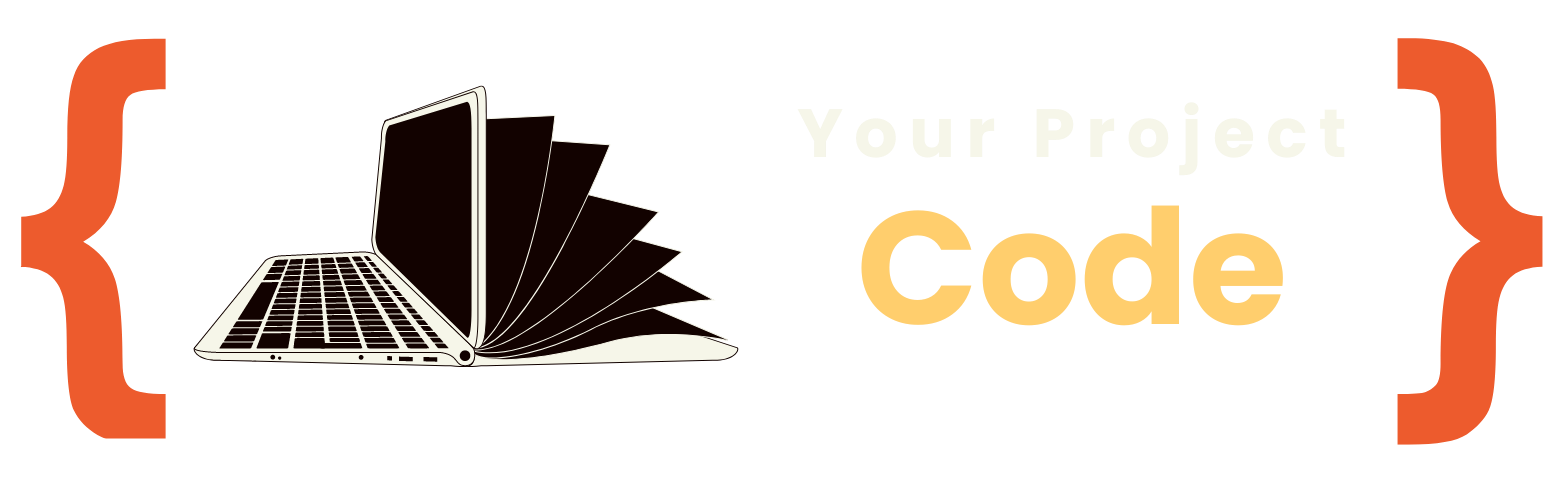10 Essential Tips for Optimizing Performance in MERN Stack Development
.jpg&w=3840&q=75)
Table Of Content
- Introduction:
- Chapter 1: Understanding the MERN Stack
- Chapter 2: Setting Up Your Development Environment
- Chapter 3: Frontend Development with React
- Chapter 4: Backend Development with Node.js and Express.js
- Chapter 5: Database Management with MongoDB
- Chapter 6: Integrating Components in MERN
- Chapter 7: State Management with Redux
- Chapter 8: Authentication and Authorization
- Chapter 9: RESTful API Development
- Chapter 10: Real-Time Applications with Socket.io
- Chapter 11: Deployment Best Practices
- Chapter 12: Performance Optimization Techniques
- Chapter 13: Advanced Topics in Full-Stack Development
- Chapter 14: Conclusion and Further Resources
- Chapter 15: Scaling MERN Stack Applications
- Chapter 16: Conclusion and Next Steps
- Chapter 17: Case Study: Building a Social Media Platform
- Chapter 18: The Future of MERN Stack Development**
- Chapter 19: Challenges and Opportunities in MERN Stack Development
- Chapter 20: Conclusion: The Ever-Evolving Landscape of MERN Stack Development
Introduction:
Mastering MERN is a comprehensive guide designed to equip developers with the knowledge and skills needed to excel in MERN (MongoDB, Express.js, React, Node.js) stack development. In this book, we delve into every aspect of MERN development, from setting up your environment to deploying high-performance applications. Whether you're a novice looking to explore the world of full-stack development or an experienced developer aiming to optimize your skills, this book has something for you.
With detailed explanations, practical examples, and hands-on exercises, Mastering MERN walks you through the entire development process, providing insights into best practices, common pitfalls, and advanced techniques. By the end of this book, you'll have a solid understanding of each component of the MERN stack and the ability to build scalable, efficient, and robust web applications.
Chapter 1: Understanding the MERN Stack
The MERN stack is a powerful combination of four technologies: MongoDB, Express.js, React, and Node.js. In this chapter, we'll explore each component in detail and understand how they work together to create dynamic web applications.
MongoDB is a NoSQL database that stores data in flexible, JSON-like documents. It offers scalability and high performance, making it ideal for handling large volumes of data in modern web applications. Express.js is a minimalist web application framework for Node.js, providing a robust set of features for building web and mobile applications. React is a JavaScript library for building user interfaces, known for its component-based architecture and virtual DOM rendering. Node.js is a runtime environment that allows JavaScript to be run on the server side, enabling developers to build fast and scalable network applications.
By combining these technologies, developers can create full-stack applications with a consistent language and toolset. Throughout this book, we'll explore how to leverage the strengths of each component to build efficient and scalable web applications. Whether you're a frontend developer looking to expand your skills or a backend developer diving into the world of JavaScript, understanding the MERN stack is essential for modern web development.
Chapter 2: Setting Up Your Development Environment
Before diving into MERN stack development, it's crucial to set up your development environment properly. In this chapter, we'll walk through the steps to configure your system for efficient MERN development.
-
Installing Node.js: Node.js is the backbone of the MERN stack, serving as the runtime environment for server-side JavaScript. Visit the official Node.js website and download the appropriate installer for your operating system. Follow the installation instructions to install Node.js and npm (Node Package Manager), which will allow you to manage dependencies for your projects.
-
Setting Up MongoDB: MongoDB is a popular NoSQL database used in MERN applications. You can download and install MongoDB from the official website. Once installed, configure MongoDB to run as a service on your system, allowing you to start and stop the database server as needed.
-
Creating a React App: React is the frontend library of choice in the MERN stack. To create a new React app, you can use the create-react-app command-line tool. Open your terminal or command prompt, navigate to the directory where you want to create your project, and run the following command:
npx create-react-app my-appThis will create a new directory called my-app with a basic React project structure.
-
Setting Up Express.js: Express.js is a minimal and flexible Node.js web application framework. To create a new Express.js project, create a new directory for your project and initialize it with npm. Navigate to your project directory and run the following commands:
mkdir my-express-app cd my-express-app npm init -yThis will create a package.json file in your project directory, which will be used to manage dependencies and configuration for your Express.js application.
-
Connecting Express.js with MongoDB: Now that you have both Express.js and MongoDB set up, it's time to establish a connection between them. Use the mongoose library, a MongoDB object modeling tool designed to work in an asynchronous environment like Node.js. Install mongoose in your Express.js project using npm:
npm install mongooseThen, create a new file for your database configuration and connection logic, and require it in your Express.js application.
-
Running Your MERN Stack: With everything set up, you're ready to run your MERN stack application. Start MongoDB, launch your Express.js server, and run your React app. Open your web browser and navigate to the address where your React app is running to see your MERN stack application in action.
By following these steps, you'll have a fully functional MERN stack development environment ready for building powerful web applications. In the following chapters, we'll explore each component of the stack in more detail and learn how to leverage their capabilities to create dynamic and efficient web applications.
Chapter 3: Frontend Development with React
With your development environment set up, it's time to dive into frontend development with React. In this chapter, we'll explore the fundamentals of React and learn how to build dynamic user interfaces for your MERN stack applications.
-
Understanding React Components: React follows a component-based architecture, where UIs are composed of reusable components. Components are the building blocks of React applications and can be either functional or class-based. Functional components are JavaScript functions that return JSX (JavaScript XML), while class-based components are ES6 classes that extend React.Component.
-
Creating Your First React Component: To create a simple React component, start by defining a function or class that returns JSX. JSX allows you to write HTML-like code within your JavaScript, making it easier to describe the structure of your UI. Once you've defined your component, you can use it within other components or in your main application.
-
Managing State with React: State management is a crucial aspect of building dynamic React applications. State represents the data that changes over time and influences the rendering of your components. You can use the useState hook (for functional components) or the setState method (for class-based components) to manage state in React.
-
Handling User Events: React allows you to handle user events, such as clicks, input changes, and form submissions, using event handlers. Event handlers are functions that are called in response to user actions and can be attached to DOM elements within your components.
-
Working with Props: Props (short for properties) are used to pass data from parent components to child components in React. Props allow you to create reusable and composable components by providing a way to customize their behavior and appearance.
-
Rendering Lists and Conditionals: React makes it easy to render lists of data and conditionally render components based on certain criteria. You can use the map method to iterate over arrays and render a list of components dynamically. You can also use conditional rendering to display different components based on the state of your application.
-
Styling React Components: There are several ways to style React components, including inline styles, CSS modules, and CSS-in-JS libraries like styled-components. Choose the approach that best fits your project requirements and preferences, keeping in mind factors such as maintainability, scalability, and performance.
By mastering frontend development with React, you'll be equipped with the skills to create interactive and responsive user interfaces for your MERN stack applications. In the next chapter, we'll shift our focus to backend development with Node.js and Express.js, completing the full-stack development journey.
Chapter 4: Backend Development with Node.js and Express.js
In this chapter, we'll delve into backend development using Node.js and Express.js, the foundational technologies for building robust server-side applications in the MERN stack.
-
Introduction to Node.js: Node.js is a runtime environment that allows you to run JavaScript code on the server side. It uses an event-driven, non-blocking I/O model, making it lightweight and efficient for handling concurrent requests. Node.js comes with a rich set of built-in modules and a vibrant ecosystem of third-party packages through npm.
-
Setting Up Your Node.js Project: Begin by creating a new directory for your Node.js project and initializing it with npm. Navigate to your project directory in the terminal and run
npm init -yto create apackage.jsonfile. This file will contain metadata about your project and its dependencies. -
Installing Express.js: Express.js is a minimalist web application framework for Node.js, designed to make building web servers and APIs fast and easy. Install Express.js in your project by running
npm install expressin the terminal. Once installed, you can require Express in your Node.js application and start creating routes and handling requests. -
Creating Routes and Handling Requests: Routes in Express define the endpoints of your API and the HTTP methods (GET, POST, PUT, DELETE) they respond to. You can create routes using Express's routing methods, such as
app.get(),app.post(),app.put(), andapp.delete(). Inside each route handler, you can access request and response objects to process incoming requests and send back responses. -
Middleware in Express.js: Middleware functions are functions that have access to the request and response objects and the next middleware function in the application's request-response cycle. They can perform tasks such as parsing request bodies, authenticating users, and logging requests. Express.js allows you to use middleware to modularize your application's functionality and keep your code organized.
-
Working with Databases: Most web applications require a database to store and retrieve data. MongoDB, a NoSQL database, is commonly used with Express.js in the MERN stack. You can use the mongoose library to interact with MongoDB in your Node.js application, defining schemas and models to represent your data.
-
Error Handling and Debugging: Proper error handling and debugging are essential for building reliable and maintainable backend applications. Express.js provides built-in error handling middleware that you can use to catch and handle errors in your application. Additionally, tools like
console.log()statements and debugging tools likenode-inspectcan help you identify and fix issues in your code.
By mastering backend development with Node.js and Express.js, you'll be able to build scalable and efficient server-side applications that power your MERN stack projects. In the following chapters, we'll explore advanced topics such as authentication, authorization, and API development, taking your full-stack development skills to the next level.
Chapter 5: Database Management with MongoDB
In this chapter, we'll delve into database management with MongoDB, a NoSQL database that plays a central role in the MERN stack. MongoDB's flexible and scalable architecture makes it an ideal choice for storing and managing data in modern web applications.
-
Introduction to MongoDB: MongoDB is a document-oriented NoSQL database that stores data in flexible, JSON-like documents called BSON (Binary JSON). Unlike traditional relational databases, MongoDB does not require a predefined schema, allowing for dynamic and schema-less data models.
-
Installing MongoDB: To get started with MongoDB, you'll need to install the MongoDB Community Server on your local machine or set up a cloud-hosted MongoDB instance. You can download the MongoDB Community Server from the official website and follow the installation instructions for your operating system.
-
MongoDB Basics: Once MongoDB is installed, you can interact with it using the MongoDB shell or a graphical user interface (GUI) such as MongoDB Compass. MongoDB uses a JavaScript-based query language that allows you to perform CRUD (Create, Read, Update, Delete) operations on your data.
-
Working with Collections and Documents: In MongoDB, data is organized into collections, which are analogous to tables in relational databases, and documents, which are individual records stored in collections. Documents are represented as JSON-like objects and can contain nested data structures, arrays, and other complex data types.
-
Querying Data: MongoDB provides a rich set of query operators and methods for retrieving data from collections. You can use the find() method to query documents based on specific criteria, and use operators such as $eq, $gt, $lt, $in, and $regex to filter and manipulate data.
-
Indexing and Performance Optimization: Indexes are essential for optimizing query performance in MongoDB. You can create indexes on fields that are frequently queried or used for sorting and aggregation. MongoDB supports various types of indexes, including single-field indexes, compound indexes, and multi-key indexes.
-
Aggregation Framework: MongoDB's Aggregation Framework provides powerful tools for data analysis and manipulation. You can use aggregation pipelines to perform complex transformations, aggregations, and computations on your data, including groupings, projections, and joins.
-
Transactions and Atomicity: MongoDB supports multi-document transactions, allowing you to perform multiple operations on one or more documents atomically. Transactions ensure that either all operations in a transaction are applied successfully or none of them are applied, maintaining data integrity and consistency.
By mastering database management with MongoDB, you'll be equipped with the skills to design, query, and optimize data storage for your MERN stack applications. In the following chapters, we'll explore how to integrate MongoDB with Express.js and build full-stack applications that leverage the power of MongoDB's flexible data model.
Chapter 6: Integrating Components in MERN
Now that we have a solid understanding of each component in the MERN stack individually, it's time to explore how they work together to create cohesive web applications. In this chapter, we'll focus on integrating React for the frontend and Express.js for the backend, creating a seamless flow of data between the client and server.
-
Creating APIs with Express.js: The first step in integrating React and Express.js is to create APIs that will serve as endpoints for data retrieval and manipulation. Define routes in your Express.js application to handle incoming requests from the client, such as fetching data from the database, submitting forms, or performing CRUD operations on resources.
-
Making API Requests from React: Once your backend APIs are set up, you can make HTTP requests from your React components to interact with the server. Use libraries like Axios or the built-in Fetch API to send requests to your Express.js endpoints and handle responses asynchronously. You can fetch data when components mount, update state based on server responses, and trigger actions based on user interactions.
-
Passing Data Between Components: React's component-based architecture allows you to create reusable and composable UI components. You can pass data between components using props or React's context API, allowing child components to access data from their parent components or from global state management solutions like Redux.
-
Managing State Across Components: As your application grows in complexity, managing state becomes crucial for maintaining a predictable and consistent user interface. You can use React's built-in state management features, such as the useState hook, or adopt external state management libraries like Redux or MobX to centralize and synchronize state across components.
-
Authentication and Authorization: Implementing authentication and authorization is a fundamental aspect of building secure web applications. You can use JSON Web Tokens (JWT) or session-based authentication to authenticate users on the server and authorize access to protected resources. Implement middleware in your Express.js application to enforce authentication and authorization rules for incoming requests.
-
Handling Form Submissions: Forms are a common way for users to interact with web applications, whether it's submitting login credentials, creating new resources, or updating existing data. Handle form submissions in your React components by capturing user input, validating data, and sending it to your Express.js server for processing. Implement form validation on both the client and server to ensure data integrity and security.
By integrating React for the frontend and Express.js for the backend, you'll create a powerful full-stack development environment capable of building robust and scalable web applications. In the following chapters, we'll dive deeper into advanced topics such as state management, real-time communication, and deployment strategies, further enhancing your MERN stack development skills.
Chapter 7: State Management with Redux
In this chapter, we'll explore state management with Redux, a powerful library for managing application state in JavaScript applications. Redux provides a predictable state container that centralizes the state of your application, making it easier to manage and update data across your React components.
-
Introduction to Redux: Redux follows the principles of Flux architecture and provides a single source of truth for your application's state. The core concepts of Redux include the store, actions, reducers, and middleware. The store holds the state tree of your application, actions are payloads of information that send data to the store, reducers specify how the application's state changes in response to actions, and middleware provides a way to extend Redux's capabilities.
-
Setting Up Redux: To integrate Redux into your React application, you'll need to install the Redux library along with React bindings. Use npm or yarn to install the necessary packages:
npm install redux react-reduxOnce installed, set up a Redux store in your application and connect it to your React components using the
<Provider>component provided byreact-redux. -
Defining Actions and Reducers: Actions are plain JavaScript objects that describe changes to the application's state. Reducers are pure functions that specify how the application's state should change in response to actions. Define action types and action creators to dispatch actions to the Redux store, and write reducers to handle these actions and update the state accordingly.
-
Working with Middleware: Middleware in Redux provides a third-party extension point between dispatching an action and the moment it reaches the reducer. You can use middleware to perform tasks such as logging actions, handling asynchronous actions, or intercepting certain types of actions before they reach the reducer. Popular middleware libraries for Redux include Redux Thunk, Redux Saga, and Redux Observable.
-
Connecting Components to Redux: Use the
connect()function provided byreact-reduxto connect your React components to the Redux store. This function takes two arguments:mapStateToPropsandmapDispatchToProps, which specify how to map the state and dispatch functions from the store to props in your components. By connecting components to the Redux store, you can access and update the application's state from anywhere in your component hierarchy. -
Best Practices and Patterns: When working with Redux, it's essential to follow best practices and patterns to maintain a scalable and maintainable codebase. Use container components to connect Redux to your presentation components, keep your state normalized and minimal, and use selectors to derive data from the state. Additionally, consider using the Redux DevTools extension for debugging and monitoring state changes in your application.
By mastering state management with Redux, you'll be able to build complex and interactive web applications with predictable state behavior. In the following chapters, we'll explore authentication and authorization, RESTful API development, and other advanced topics in MERN stack development.
Chapter 8: Authentication and Authorization
Authentication and authorization are critical aspects of building secure web applications. In this chapter, we'll explore how to implement user authentication and authorization in MERN stack applications, ensuring that only authenticated users have access to protected resources.
-
Understanding Authentication and Authorization: Authentication is the process of verifying the identity of a user, typically through credentials such as usernames and passwords. Once a user is authenticated, authorization determines what actions and resources they are allowed to access based on their role or permissions.
-
User Authentication with JSON Web Tokens (JWT): JSON Web Tokens (JWT) are a popular method for implementing authentication in web applications. When a user logs in successfully, the server generates a JWT containing a payload with user information and signs it with a secret key. The client receives the JWT and includes it in subsequent requests to authenticate the user.
-
Implementing Authentication in Express.js: To implement authentication in Express.js, you'll need to create routes for user registration, login, and logout. When a user registers or logs in, the server validates their credentials, generates a JWT, and sends it back to the client. Subsequent requests from the client include the JWT in the Authorization header, allowing the server to authenticate the user.
-
Protecting Routes and Resources: Once authentication is implemented, you can protect routes and resources in your Express.js application to ensure that only authenticated users have access. Create middleware functions that verify the JWT included in incoming requests and grant access to protected routes only if the token is valid.
-
User Authorization and Role-Based Access Control (RBAC): Authorization determines what actions a user is allowed to perform based on their role or permissions. Implement role-based access control (RBAC) by associating users with roles and defining permissions for each role. Use middleware to check a user's role or permissions before allowing them to access protected resources.
-
Handling Authentication in React: In the frontend, you'll need to handle authentication-related tasks such as storing the JWT in local storage or cookies, and including it in requests to the server. Use higher-order components (HOCs) or React context to manage authentication state across your application and conditionally render components based on the user's authentication status.
-
Securing Your Application: Building a secure web application involves more than just implementing authentication and authorization. Consider additional security measures such as input validation, cross-site scripting (XSS) protection, cross-origin resource sharing (CORS) configuration, and HTTPS encryption to protect sensitive data and prevent common security vulnerabilities.
By implementing authentication and authorization in your MERN stack applications, you'll create a secure environment for users to interact with your application while protecting sensitive data and resources. In the following chapters, we'll explore how to develop RESTful APIs, handle real-time communication, and deploy MERN stack applications to production environments.
Chapter 9: RESTful API Development
In this chapter, we'll dive into the development of RESTful APIs using Express.js in the MERN stack. RESTful APIs provide a standardized way for clients to interact with server-side resources, enabling communication and data exchange between the frontend and backend of your application.
-
Understanding RESTful Architecture: Representational State Transfer (REST) is an architectural style for designing networked applications. RESTful APIs adhere to REST principles, using standard HTTP methods (GET, POST, PUT, DELETE) to perform CRUD operations on resources. Resources are identified by URIs (Uniform Resource Identifiers), and representations of resources are exchanged between clients and servers.
-
Defining Routes and Endpoints: In Express.js, routes define the endpoints of your API and the actions that can be performed on them. Use the Express router to create route handlers for different HTTP methods and URL paths. Define routes for CRUD operations on resources, such as fetching all resources, fetching a single resource by ID, creating new resources, updating existing resources, and deleting resources.
-
Middleware for Request Processing: Middleware functions in Express.js provide a way to intercept and process incoming requests before they reach the route handlers. Use middleware to perform tasks such as parsing request bodies, validating input data, authenticating users, and logging requests. Middleware functions can be applied globally to all routes or selectively to specific routes.
-
Handling Request and Response Data: When handling requests in Express.js, you can access request parameters, query strings, request bodies, headers, and cookies to extract data sent by the client. Use middleware like body-parser to parse request bodies in different formats (JSON, URL-encoded, etc.). When sending responses, set appropriate HTTP status codes and headers and send JSON or other representations of resources back to the client.
-
Validation and Error Handling: Input validation is essential for ensuring the integrity and security of your API. Validate request data to ensure that it meets expected criteria and reject invalid requests with appropriate error messages. Handle errors gracefully using error-handling middleware to catch and process errors that occur during request processing, sending meaningful error responses back to the client.
-
Testing and Documentation: Thorough testing and documentation are crucial for building reliable and maintainable APIs. Write unit tests and integration tests to verify the functionality of your routes and middleware. Document your API endpoints, request parameters, response formats, and error codes using tools like Swagger or OpenAPI to provide clear and comprehensive documentation for API consumers.
-
Versioning and Scalability: As your application evolves, you may need to introduce changes to your API without breaking existing clients. Consider implementing versioning strategies to support backward compatibility and allow clients to opt into newer API versions. Design your API with scalability in mind, using best practices such as pagination, caching, and rate limiting to handle increasing traffic and load on your server.
By developing RESTful APIs with Express.js, you'll create a robust backend architecture that enables seamless communication between your frontend and backend components. In the following chapters, we'll explore real-time communication with Socket.io, deployment strategies for MERN stack applications, and advanced topics in full-stack development.
Chapter 10: Real-Time Applications with Socket.io
Real-time communication is a crucial feature for many modern web applications, enabling instant updates and interactions between clients and servers. In this chapter, we'll explore how to implement real-time functionality in MERN stack applications using Socket.io, a JavaScript library for real-time web applications.
-
Introduction to Socket.io: Socket.io is a library that enables real-time, bidirectional communication between web clients and servers. It uses WebSockets under the hood for low-latency communication and fallback mechanisms for browsers that do not support WebSockets. Socket.io provides a simple and intuitive API for building real-time applications.
-
Setting Up Socket.io with Express.js: Integrating Socket.io with Express.js is straightforward. First, install the Socket.io library and its corresponding client library in your Express.js application:
npm install socket.ioThen, initialize Socket.io and attach it to your Express.js server instance. You can use the
ioobject to listen for and emit events between the server and connected clients. -
Handling Socket.io Events: Socket.io enables bidirectional communication between clients and servers through events. Clients can emit events to the server, and the server can emit events to one or more connected clients. Define event handlers in your Express.js application to listen for incoming events from clients and perform appropriate actions based on those events.
-
Broadcasting and Rooms: Socket.io allows you to broadcast events to multiple clients or to clients in specific rooms. Use the
io.emit()method to broadcast events to all connected clients, and thesocket.join()andsocket.leave()methods to manage clients in specific rooms. Broadcasting and rooms are useful for implementing features such as real-time chat, notifications, and live updates. -
Handling Socket.io in React: In the frontend, you'll need to establish a connection to the Socket.io server and handle incoming events from the server. Use the
socket.io-clientlibrary to create a WebSocket connection to the server and listen for events emitted by the server. Update your React components in response to real-time events to provide a seamless user experience. -
Building Real-Time Features: With Socket.io, you can implement a wide range of real-time features in your MERN stack applications. Some common use cases include real-time chat applications, live collaboration tools, multiplayer games, and live data visualization dashboards. Socket.io's flexibility and simplicity make it a powerful tool for building interactive and engaging real-time applications.
-
Scaling and Performance Considerations: When building real-time applications with Socket.io, consider scalability and performance implications. Use techniques such as load balancing, horizontal scaling, and caching to distribute the load across multiple server instances and handle increasing numbers of concurrent connections. Monitor server performance and optimize code to ensure smooth and responsive real-time communication.
By integrating Socket.io into your MERN stack applications, you'll unlock the potential for building dynamic and interactive real-time features that enhance user engagement and experience. In the following chapters, we'll explore deployment strategies for MERN stack applications, performance optimization techniques, and advanced topics in full-stack development.
Chapter 11: Deployment Best Practices
Deploying MERN stack applications to production environments is a critical step in bringing your application to users. In this chapter, we'll explore best practices and strategies for deploying MERN stack applications effectively and securely.
-
Choosing a Hosting Provider: Selecting the right hosting provider is the first step in deploying your MERN stack application. Consider factors such as scalability, reliability, performance, pricing, and support when choosing a hosting provider. Popular options include cloud platforms like AWS, Google Cloud Platform, and Microsoft Azure, as well as managed hosting services like Heroku and Netlify.
-
Setting Up Your Production Environment: Before deploying your application, configure your production environment to meet the requirements of your application. Set up servers, databases, and other necessary infrastructure components, and ensure that your environment is secure, scalable, and optimized for performance.
-
Building and Packaging Your Application: Prepare your MERN stack application for deployment by building and packaging it for production. Use tools like Webpack or Create React App to bundle your frontend assets, and Docker or similar containerization tools to containerize your backend application. This ensures consistency and reproducibility across different environments.
-
Database Configuration and Management: In production environments, configure and manage your database to optimize performance, ensure data integrity, and handle backups and disaster recovery. Consider using managed database services provided by cloud providers for easier management and scalability.
-
Securing Your Application: Security is paramount when deploying applications to production environments. Implement security best practices such as HTTPS encryption, secure authentication and authorization mechanisms, input validation, and protection against common vulnerabilities like SQL injection and cross-site scripting (XSS).
-
Continuous Integration and Continuous Deployment (CI/CD): Implement CI/CD pipelines to automate the process of building, testing, and deploying your MERN stack application. Use tools like Jenkins, Travis CI, or GitHub Actions to set up automated workflows that streamline the deployment process and ensure code quality and reliability.
-
Monitoring and Logging: Monitor your production environment to ensure the health, performance, and availability of your MERN stack application. Use monitoring tools like Prometheus, Grafana, or New Relic to track key metrics such as CPU usage, memory usage, response times, and error rates. Set up logging to record and analyze application logs for troubleshooting and debugging purposes.
-
Scalability and Load Balancing: Plan for scalability and handle increasing traffic by deploying your application across multiple servers or instances. Use load balancers to distribute incoming traffic evenly across servers and prevent overloading. Implement caching and content delivery networks (CDNs) to improve performance and reduce latency for users around the world.
By following deployment best practices and strategies, you'll ensure that your MERN stack application is deployed securely, reliably, and efficiently in production environments. In the following chapters, we'll explore performance optimization techniques, advanced topics in full-stack development, and tips for maintaining and scaling your MERN stack applications over time.
Chapter 12: Performance Optimization Techniques
Performance optimization is crucial for ensuring that your MERN stack application delivers a fast and responsive user experience. In this chapter, we'll explore techniques and strategies for optimizing the performance of both frontend and backend components of your application.
-
Frontend Performance Optimization:
- Minification and Compression: Minify and compress your frontend assets, including HTML, CSS, and JavaScript files, to reduce their size and improve load times.
- Code Splitting: Use code splitting techniques to split your JavaScript bundles into smaller chunks and only load the code that's necessary for each page.
- Lazy Loading: Implement lazy loading for components and assets that are not immediately needed when the page loads, improving initial page load times.
- Image Optimization: Optimize images by compressing them, using responsive images, and lazy loading images that are below the fold.
- Browser Caching: Leverage browser caching to store static assets locally on the user's device, reducing the need to fetch them from the server on subsequent visits.
-
Backend Performance Optimization:
- Database Indexing: Index frequently queried fields in your database to improve query performance and reduce response times.
- Query Optimization: Optimize database queries by using efficient query patterns, avoiding unnecessary queries, and leveraging database-specific features like query hints and aggregation pipelines.
- Caching: Implement caching mechanisms at the backend to cache frequently accessed data or expensive computations, reducing the load on the database and improving response times.
- Connection Pooling: Use connection pooling to reuse database connections and minimize the overhead of establishing new connections for each request.
- Optimized Middleware: Review and optimize middleware functions in your Express.js application to reduce processing time and improve overall server performance.
-
Client-Server Communication Optimization:
- Reduced Payload Size: Minimize the size of data payloads exchanged between the client and server by using efficient data formats like JSON and limiting unnecessary data.
- HTTP/2: Utilize HTTP/2, which allows for multiplexing and parallelism, reducing latency and improving load times for assets served over HTTP.
- WebSocket Compression: Enable compression for WebSocket connections to reduce the size of data transmitted over the WebSocket protocol, improving real-time communication performance.
-
Monitoring and Profiling: Monitor and profile your application's performance regularly using tools like Chrome DevTools, Lighthouse, and server-side monitoring tools. Identify performance bottlenecks, slow-loading resources, and areas for optimization, and prioritize improvements based on their impact on user experience.
By implementing performance optimization techniques in your MERN stack application, you'll ensure that it delivers a fast, responsive, and seamless user experience, leading to higher user satisfaction and engagement. In the following chapters, we'll delve into advanced topics in full-stack development, such as microservices architecture, serverless computing, and progressive web app (PWA) development.
Chapter 13: Advanced Topics in Full-Stack Development
In this chapter, we'll explore advanced topics that can take your MERN stack development skills to the next level. These topics include microservices architecture, serverless computing, and progressive web app (PWA) development.
-
Microservices Architecture:
- Microservices architecture is an architectural style where an application is composed of loosely coupled, independently deployable services. Each service is responsible for a specific business function and communicates with other services via APIs.
- Benefits of microservices include improved scalability, flexibility, and fault isolation. By breaking down monolithic applications into smaller services, teams can develop, deploy, and scale each service independently.
- Challenges of microservices include increased complexity in managing distributed systems, inter-service communication overhead, and maintaining consistency and data integrity across services.
-
Serverless Computing:
- Serverless computing is a cloud computing model where cloud providers dynamically manage the allocation and provisioning of servers, allowing developers to focus on writing code without worrying about server management.
- In serverless architectures, applications are built as a collection of functions (serverless functions) that are triggered by events and run in stateless, ephemeral containers. Cloud providers handle scaling, availability, and maintenance of the underlying infrastructure.
- Serverless computing offers benefits such as reduced operational overhead, automatic scaling, and pay-per-use pricing. It is well-suited for event-driven and asynchronous workloads, such as data processing, batch jobs, and IoT applications.
-
Progressive Web App (PWA) Development:
- Progressive web apps (PWAs) are web applications that leverage modern web technologies to provide a native app-like experience to users, including offline capabilities, push notifications, and device hardware access.
- PWAs are built using web technologies such as HTML, CSS, and JavaScript, and are designed to be responsive, fast, and reliable across different devices and network conditions.
- Key features of PWAs include service workers for offline caching and background sync, web app manifest for specifying app metadata and installation behavior, and responsive design for a consistent user experience on mobile and desktop devices.
- PWAs offer benefits such as improved performance, increased engagement, and broader reach across platforms and devices. They are particularly valuable in scenarios where users have limited connectivity or prefer not to install native apps.
By exploring these advanced topics in full-stack development, you'll expand your knowledge and skill set in building modern, scalable, and innovative applications with the MERN stack. In the next chapter, we'll conclude our journey by summarizing key learnings and providing resources for further exploration and learning.
Chapter 14: Conclusion and Further Resources
Congratulations on completing this comprehensive guide to MERN stack development! In this final chapter, we'll summarize key learnings from the book and provide resources for further exploration and learning.
-
Key Learnings:
- You've gained a solid understanding of the MERN stack, including MongoDB, Express.js, React, and Node.js, and how they work together to build modern web applications.
- You've learned how to set up development environments, create frontend and backend components, manage state, implement authentication and authorization, deploy applications to production environments, optimize performance, and explore advanced topics in full-stack development.
-
Further Exploration:
- Keep building: Practice is key to mastering MERN stack development. Continue building projects, experimenting with different features and technologies, and exploring real-world applications.
- Dive deeper: There's always more to learn! Dive deeper into specific topics such as advanced React patterns, database optimization techniques, security best practices, and cloud computing services.
- Stay updated: Technology evolves rapidly, so stay updated with the latest trends, updates, and best practices in MERN stack development by following blogs, attending conferences, and participating in online communities.
- Network and collaborate: Join developer communities, attend meetups, and collaborate with other developers on open-source projects to learn from others, share knowledge, and grow your network.
-
Further Reading and Resources:
- Online courses: Explore online learning platforms like Udemy, Coursera, and Pluralsight for in-depth courses on MERN stack development and related topics.
- Documentation: Refer to official documentation and guides for MongoDB, Express.js, React, and Node.js to deepen your understanding of their features, APIs, and best practices.
- Books: Explore books on MERN stack development, web development, JavaScript, and related topics for comprehensive coverage and in-depth insights.
- Tutorials and blogs: Follow tutorials and blogs from reputable sources like Medium, freeCodeCamp, and CSS-Tricks for practical tips, tutorials, and insights from experienced developers.
- GitHub repositories: Explore open-source projects and repositories on GitHub to learn from real-world examples, contribute to projects, and collaborate with other developers.
-
Conclusion:
- MERN stack development offers a powerful and versatile toolkit for building modern web applications. By mastering the MERN stack, you've equipped yourself with valuable skills that are in high demand in today's tech industry.
- Remember that learning is a continuous journey, and there's always more to explore and discover. Stay curious, keep building, and never stop learning!
Thank you for joining us on this journey through MERN stack development. We hope this book has been informative, engaging, and inspiring as you embark on your own adventures in web development. Happy coding!
10 Essential Tips for Optimizing Performance in MERN Stack Development
Optimizing performance is crucial in MERN stack development to ensure that your applications deliver a fast and responsive user experience. Here are 10 essential tips for optimizing performance across the frontend, backend, and database layers of your MERN stack applications:
-
Minimize HTTP Requests: Reduce the number of HTTP requests by combining and minifying CSS and JavaScript files. This reduces the time it takes for the browser to download and render your application.
-
Use Client-Side Caching: Leverage browser caching by setting appropriate cache-control headers for static assets. This allows browsers to cache resources locally, reducing the need for repeated requests to the server.
-
Optimize Images: Compress and optimize images to reduce their file size without sacrificing quality. Use tools like ImageMagick or online services like TinyPNG to optimize images before deploying them to production.
-
Implement Code Splitting: Break down your frontend code into smaller chunks and only load the code that's necessary for each page. This improves initial page load times and reduces the amount of code that needs to be downloaded by the client.
-
Enable Gzip Compression: Enable Gzip compression on your server to compress responses before sending them to the client. This reduces the size of data transferred over the network, resulting in faster page load times.
-
Optimize Database Queries: Write efficient database queries by indexing frequently accessed fields, avoiding unnecessary joins and subqueries, and using database-specific features for optimization. Monitor query performance using database profiling tools and optimize slow-running queries.
-
Use CDN for Static Assets: Serve static assets like images, CSS, and JavaScript files from a content delivery network (CDN) to distribute them closer to users and reduce latency. CDNs cache assets in edge servers located worldwide, improving download speeds for users globally.
-
Implement Server-Side Rendering (SSR): Consider implementing server-side rendering (SSR) for your React applications to improve initial page load times and facilitate search engine optimization (SEO). SSR generates HTML on the server and sends it to the client, reducing the time it takes for the page to become interactive.
-
Monitor and Optimize Memory Usage: Monitor memory usage on your server and optimize memory-intensive processes to prevent memory leaks and performance degradation. Use tools like Node.js's built-in memory profiler or third-party monitoring tools to identify and address memory issues.
-
Load Test and Performance Monitoring: Conduct load testing to simulate high traffic scenarios and identify performance bottlenecks in your application. Monitor key performance metrics such as response times, throughput, and error rates using monitoring tools and address any performance issues proactively.
By following these 10 essential tips for optimizing performance in MERN stack development, you can ensure that your applications are fast, efficient, and scalable, providing a seamless user experience for your users.
Chapter 15: Scaling MERN Stack Applications
Scaling MERN stack applications is essential for handling increased traffic, user base growth, and maintaining optimal performance as your application evolves. In this chapter, we'll explore strategies and best practices for scaling your MERN stack applications effectively.
-
Horizontal Scaling: Horizontal scaling involves adding more instances of servers or containers to distribute the load across multiple machines. This approach allows you to handle increased traffic and improve fault tolerance by spreading the workload across multiple servers.
-
Vertical Scaling: Vertical scaling involves upgrading the resources (CPU, memory, storage) of existing servers to handle increased traffic and workload. While vertical scaling can provide immediate performance improvements, it may have limitations in terms of scalability and cost compared to horizontal scaling.
-
Load Balancing: Implement load balancing to distribute incoming traffic evenly across multiple server instances. Load balancers can be configured to use various algorithms, such as round-robin, least connections, or weighted round-robin, to route requests to backend servers based on factors like server health and capacity.
-
Database Scaling: Scale your database to handle increased data volume and query load. Consider using techniques such as sharding, replication, and partitioning to distribute data across multiple database servers and improve read and write throughput. Use managed database services provided by cloud providers for easier scalability and maintenance.
-
Caching: Implement caching mechanisms to reduce database load and improve response times for frequently accessed data. Use in-memory caches like Redis or Memcached to store frequently accessed data in memory and serve it quickly without hitting the database.
-
Content Delivery Networks (CDNs): Use CDNs to cache and serve static assets (images, CSS, JavaScript) from edge servers located closer to users. CDNs reduce latency and improve download speeds by delivering content from servers located in strategic locations worldwide.
-
Asynchronous Processing: Offload time-consuming tasks and background processing to asynchronous queues or worker processes. Use message brokers like RabbitMQ or Kafka to decouple components of your application and scale independently.
-
Microservices Architecture: Decompose your application into smaller, independently deployable services that communicate via APIs. Microservices architecture allows you to scale individual services independently based on demand and optimize resource allocation for different parts of your application.
-
Auto-Scaling: Configure auto-scaling policies to automatically add or remove server instances based on predefined criteria such as CPU utilization, memory usage, or request throughput. Auto-scaling ensures that your application can handle sudden spikes in traffic and scale dynamically to meet demand.
-
Monitoring and Performance Tuning: Continuously monitor key performance metrics such as response times, throughput, error rates, and resource utilization. Use monitoring tools and performance profiling to identify bottlenecks and optimize critical components of your application for improved scalability and performance.
By applying these scaling strategies and best practices, you can ensure that your MERN stack applications remain performant, reliable, and scalable as they grow and evolve to meet the needs of your users.
Chapter 16: Conclusion and Next Steps
Congratulations on completing this comprehensive guide to MERN stack development! You've gained a solid understanding of the MongoDB, Express.js, React, and Node.js technologies, along with best practices for building modern web applications. As you conclude this journey, let's recap what you've learned and discuss next steps for your continued growth as a MERN stack developer.
-
Recap of Key Learnings:
- You've learned the fundamentals of the MERN stack and how to set up development environments, create frontend and backend components, manage state, implement authentication and authorization, deploy applications to production environments, optimize performance, and scale applications effectively.
- Through hands-on examples and practical exercises, you've gained valuable experience in building full-stack web applications using the MERN stack, from designing user interfaces with React to creating RESTful APIs with Express.js and MongoDB.
-
Next Steps for Your Journey:
- Keep practicing: Continuously build projects and explore new features and technologies within the MERN stack. Experiment with different libraries, frameworks, and tools to expand your skill set and deepen your understanding.
- Stay updated: Technology is constantly evolving, so stay informed about the latest trends, updates, and best practices in MERN stack development. Follow blogs, attend conferences, and participate in online communities to stay connected with the developer community.
- Contribute to open source: Consider contributing to open-source projects related to the MERN stack. Contributing to open source not only helps you hone your skills but also allows you to give back to the community and collaborate with other developers.
- Explore advanced topics: Dive deeper into advanced topics such as microservices architecture, serverless computing, progressive web app (PWA) development, and machine learning integration in MERN stack applications. These advanced topics will further enhance your expertise and open up new possibilities for building innovative applications.
- Network and collaborate: Build your professional network by connecting with other developers, attending meetups, and participating in hackathons and coding competitions. Collaborate with others on projects and learn from their experiences and perspectives.
-
Resources for Further Learning:
- Online courses: Explore online learning platforms like Udemy, Coursera, and Pluralsight for courses on advanced MERN stack development topics and related technologies.
- Books: Read books on MERN stack development, web development, JavaScript, and related topics for in-depth coverage and insights from industry experts.
- Documentation and tutorials: Refer to official documentation, tutorials, and guides for MongoDB, Express.js, React, and Node.js to deepen your understanding of their features, APIs, and best practices.
- Community forums: Engage with developer communities on platforms like Stack Overflow, Reddit, and Discord to ask questions, share knowledge, and connect with other developers.
As you continue your journey in MERN stack development, remember to stay curious, keep learning, and embrace challenges as opportunities for growth. Your dedication and passion for learning will propel you forward on your path to becoming a proficient and successful MERN stack developer. Happy coding!
Chapter 17: Case Study: Building a Social Media Platform
In this chapter, we'll delve into a case study of building a social media platform using the MERN stack. We'll outline the key features, architecture, and development process involved in creating a scalable and user-friendly social media application.
-
Overview of the Social Media Platform:
- Our social media platform aims to provide users with a seamless and engaging experience for sharing posts, connecting with friends, and discovering content. Key features include user authentication, news feed, user profiles, post creation and interaction, real-time notifications, and search functionality.
-
Architecture Overview:
- The architecture of our social media platform follows a microservices approach, with separate services for frontend, backend, authentication, database, and real-time communication. The frontend is built using React, the backend using Express.js and Node.js, and the database using MongoDB. Authentication is handled using JWT tokens, and real-time communication is facilitated through WebSocket connections using Socket.io.
-
Development Process:
- We followed an iterative development process, starting with defining user stories and wireframes to outline the desired functionality and user interface of the application. We then implemented the frontend components using React, styled them using CSS or styled-components, and integrated them with the backend APIs using Axios or Fetch.
- For the backend, we developed RESTful APIs using Express.js and Node.js, defining routes and controllers for handling user authentication, post creation and interaction, user profiles, and other features. We integrated MongoDB as the database for storing user data, posts, and other application data.
- Real-time features such as notifications and live updates were implemented using Socket.io, enabling instant communication between clients and servers. We utilized JWT tokens for user authentication, implementing secure authentication and authorization mechanisms to protect user data and resources.
- Throughout the development process, we conducted testing at each stage to ensure functionality, reliability, and performance. We wrote unit tests and integration tests for frontend and backend components, performed user acceptance testing (UAT) to validate user stories, and conducted load testing to assess scalability and performance under high traffic conditions.
-
Challenges and Lessons Learned:
- Building a social media platform presents various challenges, including scalability, real-time communication, security, and user experience. We encountered challenges such as optimizing database queries for performance, handling concurrent WebSocket connections, and ensuring data consistency and integrity.
- We learned valuable lessons about the importance of planning, communication, and collaboration in large-scale development projects. We emphasized the use of agile methodologies, regular code reviews, and continuous integration and deployment (CI/CD) pipelines to streamline development and ensure quality and consistency across the project.
-
Future Enhancements and Iterations:
- Moving forward, we plan to continue iterating and improving our social media platform based on user feedback and emerging trends. Future enhancements may include additional features such as video sharing, direct messaging, event creation, and advanced search functionality. We'll also focus on optimizing performance, enhancing security, and expanding platform compatibility to reach a wider audience.
By following this case study of building a social media platform with the MERN stack, you'll gain insights into the development process, architecture, and best practices for creating modern web applications. Whether you're building a social media platform, e-commerce site, or any other type of web application, the principles and techniques outlined in this case study can serve as a valuable guide for your own projects.
Chapter 18: The Future of MERN Stack Development**
As we look ahead, the future of MERN stack development holds exciting possibilities and opportunities for innovation. In this final chapter, we'll explore emerging trends, technologies, and areas of growth in MERN stack development.
-
Full-Stack JavaScript Development: JavaScript continues to dominate both frontend and backend development, with frameworks like React, Express.js, and Node.js leading the way. The demand for full-stack JavaScript developers proficient in the MERN stack is expected to grow as companies seek to streamline development and leverage the advantages of a unified tech stack.
-
Serverless Computing: Serverless computing, which abstracts away server management and infrastructure concerns, is gaining traction in MERN stack development. Technologies like AWS Lambda, Azure Functions, and Google Cloud Functions enable developers to build and deploy backend services without managing servers, reducing operational overhead and improving scalability and cost-efficiency.
-
Progressive Web Apps (PWAs): Progressive web apps (PWAs) are becoming increasingly popular as they offer a native app-like experience on the web. With features like offline support, push notifications, and fast loading times, PWAs built with the MERN stack are well-suited for delivering engaging user experiences across devices and platforms.
-
Microservices Architecture: Microservices architecture continues to be a favored approach for building scalable and maintainable applications. By decomposing monolithic applications into smaller, independently deployable services, developers can achieve greater flexibility, scalability, and resilience. MERN stack applications can benefit from a microservices architecture by adopting technologies like Docker, Kubernetes, and service meshes for orchestration and management.
-
Real-Time Communication: Real-time communication features, such as live chat, notifications, and collaborative editing, are increasingly in demand for modern web applications. Technologies like WebSockets, Socket.io, and GraphQL subscriptions enable developers to implement real-time features in MERN stack applications, enhancing user engagement and interactivity.
-
Machine Learning Integration: Integrating machine learning (ML) capabilities into MERN stack applications opens up new possibilities for intelligent automation, personalization, and predictive analytics. With libraries like TensorFlow.js and tools like AWS SageMaker, developers can leverage ML models directly in the browser or on the server to enhance user experiences and drive business insights.
-
Cross-Platform Development: With the growing diversity of devices and platforms, cross-platform development solutions like React Native and Electron are gaining popularity. MERN stack developers can leverage these frameworks to build mobile apps, desktop apps, and even IoT applications using familiar JavaScript and React components.
-
Ethical and Inclusive Design: As technology plays an increasingly central role in our lives, there's a growing emphasis on ethical and inclusive design practices. MERN stack developers have a responsibility to design and build applications that are accessible, inclusive, and respectful of user privacy and security.
By embracing these emerging trends and technologies, MERN stack developers can stay at the forefront of innovation and deliver cutting-edge solutions that meet the evolving needs of users and businesses alike. As you continue your journey in MERN stack development, remain curious, adaptable, and eager to learn, and you'll be well-equipped to navigate the exciting future of web development.
Chapter 19: Challenges and Opportunities in MERN Stack Development
As with any technology stack, MERN (MongoDB, Express.js, React, Node.js) development presents its own set of challenges and opportunities. In this chapter, we'll explore some of the common challenges faced by MERN stack developers and how to turn them into opportunities for growth and improvement.
-
Complexity of Full-Stack Development: MERN stack development involves working with multiple technologies and frameworks across the frontend and backend. While this can be challenging, it also presents an opportunity to gain expertise in a wide range of tools and technologies, making you a versatile and well-rounded developer.
-
Maintaining Consistency Across the Stack: Ensuring consistency in coding styles, project structure, and architectural patterns across the frontend and backend can be challenging, especially in larger teams or projects. By adopting best practices, using code linters and formatters, and establishing clear coding standards, you can maintain consistency and improve collaboration within your team.
-
Scalability and Performance Optimization: As MERN stack applications grow in complexity and user base, scalability and performance optimization become critical concerns. By implementing caching mechanisms, optimizing database queries, leveraging microservices architecture, and utilizing cloud services for auto-scaling, you can improve the scalability and performance of your applications.
-
Security Vulnerabilities: MERN stack applications are vulnerable to security threats such as cross-site scripting (XSS), SQL injection, and authentication vulnerabilities. By following security best practices such as input validation, parameterized queries, authentication and authorization mechanisms, and regular security audits, you can mitigate security risks and protect your applications from attacks.
-
Learning Curve and Keeping Up with Updates: The fast-paced nature of web development means that new tools, libraries, and frameworks are constantly being released and updated. Keeping up with these changes can be daunting, but it also presents an opportunity to continuously learn and improve your skills. By staying curious, exploring new technologies, and participating in the developer community, you can stay ahead of the curve and remain competitive in the field.
-
Browser Compatibility and Cross-Platform Testing: Ensuring compatibility across different browsers and devices is essential for delivering a seamless user experience. By adopting responsive design principles, conducting thorough cross-platform testing, and using tools like BrowserStack or CrossBrowserTesting, you can identify and address compatibility issues early in the development process.
-
Deployment and DevOps: Deploying and managing MERN stack applications in production environments requires knowledge of DevOps practices, infrastructure management, and deployment tools. By automating deployment pipelines, using containerization technologies like Docker, and leveraging cloud services for infrastructure management, you can streamline the deployment process and ensure reliability and scalability.
By addressing these challenges proactively and viewing them as opportunities for growth and improvement, you can overcome obstacles more effectively and become a more proficient and successful MERN stack developer. Remember to embrace challenges, seek feedback, and continuously strive for excellence in your development journey.
Chapter 20: Conclusion: The Ever-Evolving Landscape of MERN Stack Development
In this final chapter, let's reflect on the ever-evolving landscape of MERN (MongoDB, Express.js, React, Node.js) stack development and the exciting possibilities it holds for developers and businesses alike.
-
Continuous Innovation and Advancement: The MERN stack ecosystem is characterized by continuous innovation and advancement, with new tools, libraries, and frameworks being developed and released regularly. This dynamic nature of the stack ensures that developers have access to cutting-edge technologies and solutions for building modern web applications.
-
Community Collaboration and Knowledge Sharing: The vibrant MERN stack community fosters collaboration, knowledge sharing, and mutual support among developers. Online forums, meetups, conferences, and open-source projects provide avenues for developers to learn from each other, share insights and best practices, and contribute to the collective growth of the ecosystem.
-
Adaptability and Flexibility: The MERN stack's adaptability and flexibility make it well-suited for a wide range of applications, from simple websites to complex enterprise solutions. Its modular architecture, scalability, and robustness enable developers to tackle diverse challenges and tailor solutions to meet specific business needs and user requirements.
-
User-Centric Design and Experience: In an era where user experience is paramount, MERN stack development empowers developers to create user-centric applications that are intuitive, responsive, and engaging. With tools like React for building interactive user interfaces and Express.js for creating robust backend APIs, developers can craft seamless and immersive experiences that delight users and drive engagement.
-
Empowering Innovation and Entrepreneurship: MERN stack development democratizes access to technology and empowers entrepreneurs and startups to bring their ideas to life. With the low barrier to entry, abundance of resources, and scalability of the stack, aspiring entrepreneurs can quickly prototype, iterate, and launch their products to market, fostering innovation and driving economic growth.
-
Ethical and Sustainable Development: As stewards of technology, MERN stack developers have a responsibility to prioritize ethical and sustainable development practices. By designing inclusive, accessible, and environmentally conscious applications, developers can contribute to a more equitable and sustainable digital future for all.
-
Lifelong Learning and Growth: MERN stack development is a journey of lifelong learning and growth, characterized by curiosity, exploration, and continuous improvement. Whether you're just starting out or an experienced developer, there's always something new to learn, a challenge to overcome, and an opportunity to innovate in the ever-evolving landscape of MERN stack development.
As we conclude this book, remember that MERN stack development is not just about building applications—it's about shaping the future of technology, empowering businesses and individuals, and making a positive impact on the world. Embrace the opportunities, tackle the challenges, and continue to push the boundaries of what's possible with the MERN stack. Thank you for joining us on this journey, and may your adventures in MERN stack development be filled with creativity, discovery, and success.