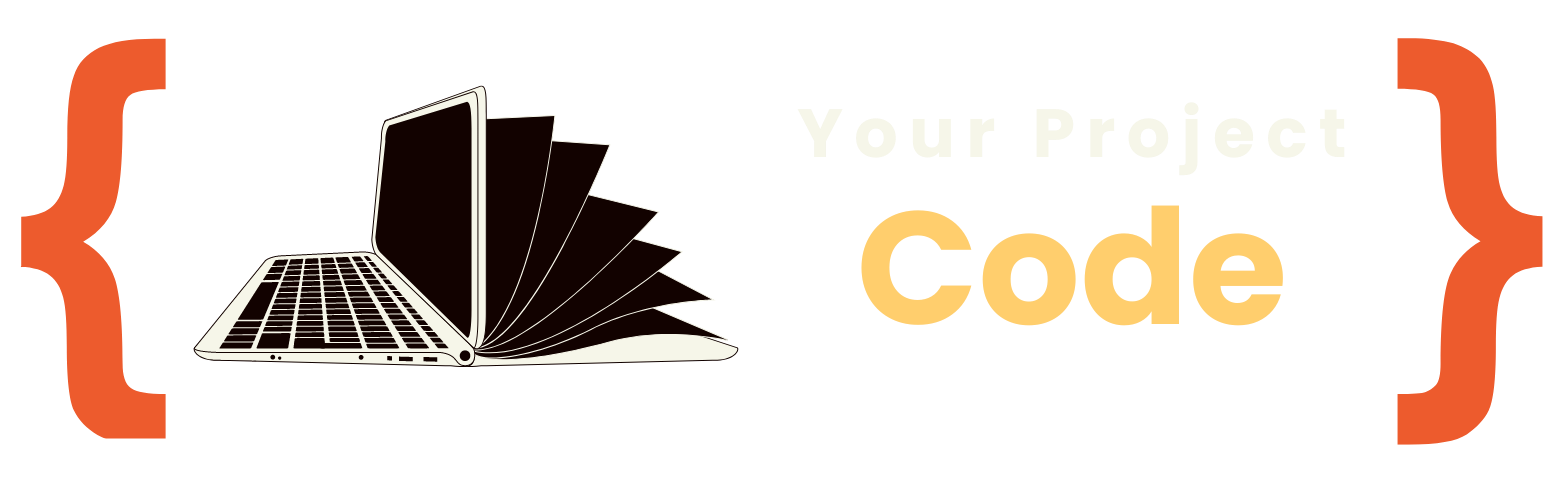Maximizing Efficiency: Streamlining Development Workflow in MERN Stack

Table Of Content
- Introduction:
- Chapter 1: Introduction to MERN Stack Development
- Chapter 2: Understanding MongoDB in the MERN Stack
- Exploring MongoDB's Features
- Data Modeling in MongoDB
- Integrating MongoDB with MERN Applications
- Best Practices and Tips
- Chapter 3: Exploring Express.js in MERN Development
- Getting Started with Express.js
- Middleware in Express.js
- Building APIs with Express.js
- Advanced Topics in Express.js
- Chapter 4: React.js Fundamentals for MERN Stack
- Introduction to React.js
- Components and Props in React.js
- State Management in React.js
- Handling Events and Lifecycle Methods
- Chapter 5: Node.js Essentials for MERN Developers
- Understanding Node.js
- Core Modules and CommonJS
- Asynchronous Programming in Node.js
- Building RESTful APIs with Express.js
- Chapter 6: Integrating MongoDB with Express.js
- Setting Up MongoDB Integration
- Performing CRUD Operations
- Implementing Data Validation and Error Handling
- Securing MongoDB Integration
- Chapter 7: Building User Interfaces with React.js
- Component-Based Architecture
- State Management in React.js
- Handling User Input and Events
- Integrating with Backend Services
- Chapter 8: Creating APIs with Express.js
- Setting Up Express.js API Server
- Routing and Request Handling
- Implementing CRUD Operations
- Middleware Usage and Error Handling
- Chapter 9: Advanced State Management with Redux in MERN
- Understanding Redux Principles
- Implementing Redux in React.js Applications
- Handling Asynchronous Actions with Redux Thunk
- Debugging and Performance Optimization
- Chapter 10: Real-time Communication with Socket.io in MERN
- Introduction to Socket.io
- Integrating Socket.io with Express.js
- Building Real-time Features in React.js
- Scaling and Performance Considerations
- Chapter 11: Authentication and Authorization in MERN
- Understanding Authentication and Authorization
- Token-Based Authentication with JWT
- Role-Based Authorization
- OAuth and Social Authentication
- Chapter 12: Optimizing Performance in MERN Applications
- Frontend Performance Optimization
- Backend Performance Optimization
- Performance Monitoring and Tuning
- Chapter 13: Testing and Debugging MERN Applications
- Unit Testing with Jest and Enzyme
- Integration Testing with Supertest and MongoDB Memory Server
- End-to-End Testing with Cypress
- Effective Debugging Strategies
- Chapter 14: Deployment Strategies for MERN Applications
- Containerization with Docker
- Continuous Integration and Continuous Deployment (CI/CD)
- Deploying to Cloud Platforms
- Monitoring and Maintenance
- Chapter 15: Best Practices and Recommendations for MERN Applications
- Frontend Development Best Practices
- Backend Development Best Practices
- Testing and Quality Assurance
- Deployment and Operations
- Continuous Learning and Improvement
- Documentation and Knowledge Sharing
- Version Control and Collaboration
- Performance Monitoring and Optimization
- Security and Compliance
- User Experience and Accessibility
- Documentation and Knowledge Sharing
- Version Control and Collaboration
- Performance Monitoring and Optimization
- Security and Compliance
- User Experience and Accessibility
- Conclusion
Introduction:
Maximizing Efficiency: Streamlining Development Workflow in MERN Stack is a comprehensive guide designed to empower developers with the knowledge and skills needed to excel in MERN (MongoDB, Express.js, React.js, Node.js) stack development. In today's fast-paced software development landscape, efficiency is paramount, and this book aims to equip you with the tools and techniques to streamline your workflow and build robust, scalable applications.
With over 15 detailed chapters, this book covers everything from the fundamentals of each MERN component to advanced topics like authentication, real-time communication, and performance optimization. Whether you're a beginner looking to get started with MERN development or an experienced developer seeking to enhance your skills, this book has something for everyone.
Each chapter provides in-depth insights, practical examples, and hands-on exercises to reinforce your learning. By the end of this book, you'll have a solid understanding of the MERN stack and the confidence to tackle complex development projects efficiently.
Chapter 1: Introduction to MERN Stack Development
The MERN stack is a popular choice for building modern web applications due to its flexibility, scalability, and ease of use. In this chapter, we'll start by introducing the MERN stack and its core components: MongoDB, Express.js, React.js, and Node.js.
MongoDB is a NoSQL database that stores data in flexible, JSON-like documents. We'll explore the benefits of using MongoDB in MERN development, including its schema-less nature, scalability, and support for rich data models.
Express.js is a minimalist web application framework for Node.js, designed to make building web applications and APIs quick and easy. We'll dive into the basics of Express.js, including routing, middleware, and handling HTTP requests and responses.
React.js is a JavaScript library for building user interfaces, developed by Facebook. With React.js, developers can create reusable UI components that efficiently update in response to data changes. We'll discuss the key concepts of React.js, such as components, state, props, and JSX.
Node.js is a server-side JavaScript runtime built on Chrome's V8 JavaScript engine. It allows developers to build scalable network applications with asynchronous, event-driven architecture. We'll explore the fundamentals of Node.js, including event loop, modules, and npm (Node Package Manager).
By the end of this chapter, you'll have a solid understanding of the MERN stack and how its components work together to power modern web applications. We'll also set up our development environment to start building our first MERN application in the subsequent chapters.
Chapter 2: Understanding MongoDB in the MERN Stack
MongoDB plays a pivotal role in the MERN stack by providing a flexible and scalable NoSQL database solution. In this chapter, we'll delve deeper into MongoDB's features, data modeling concepts, and best practices for integrating it into MERN applications.
Exploring MongoDB's Features
MongoDB's document-oriented model allows for storing data in JSON-like documents, providing flexibility and ease of development. Unlike traditional relational databases, MongoDB doesn't require predefined schemas, enabling developers to iterate quickly and adapt to evolving application requirements.
One of MongoDB's key features is its support for rich queries and indexing, making it efficient for handling large volumes of data. With MongoDB, you can perform complex queries, aggregations, and geospatial operations, empowering developers to build sophisticated applications.
Data Modeling in MongoDB
Effective data modeling is crucial for designing MongoDB schemas that align with your application's requirements. In this section, we'll discuss strategies for modeling data in MongoDB, including embedding vs. referencing documents, denormalization, and schema design patterns.
By understanding MongoDB's data modeling principles, developers can optimize query performance, ensure data integrity, and scale their applications effectively.
Integrating MongoDB with MERN Applications
MongoDB seamlessly integrates with the other components of the MERN stack, allowing developers to build full-stack applications with ease. In this section, we'll explore how to connect MongoDB to Express.js and Node.js, and how to perform CRUD (Create, Read, Update, Delete) operations using Mongoose, an elegant MongoDB object modeling tool for Node.js.
We'll walk through the process of setting up a MongoDB database, defining schemas, and creating RESTful APIs to interact with MongoDB data from our Express.js server. Additionally, we'll cover error handling, validation, and security considerations when working with MongoDB in MERN applications.
Best Practices and Tips
To conclude this chapter, we'll share best practices and tips for optimizing MongoDB performance, ensuring data consistency, and handling common challenges faced by developers. From indexing strategies to sharding and replication, understanding these best practices will empower you to build robust and scalable MERN applications with MongoDB.
By the end of this chapter, you'll have a comprehensive understanding of MongoDB's role in the MERN stack and the skills to leverage its features effectively in your development projects. We'll continue to build upon this knowledge in the subsequent chapters, where we'll explore Express.js, React.js, and Node.js in more detail.
Chapter 3: Exploring Express.js in MERN Development
Express.js, a minimalist web application framework for Node.js, forms the backbone of server-side development in the MERN stack. In this chapter, we'll dive into Express.js, understanding its core features, middleware, routing, and advanced techniques for building robust APIs and web applications.
Getting Started with Express.js
Express.js simplifies the process of building web servers and APIs in Node.js by providing a lightweight, unopinionated framework with powerful features. We'll begin by installing Express.js and setting up a basic server to handle HTTP requests and responses.
You'll learn how to define routes, handle different HTTP methods (GET, POST, PUT, DELETE), and serve static files using Express.js middleware. We'll also explore error handling, middleware chaining, and writing modular, maintainable code in Express.js applications.
Middleware in Express.js
Middleware plays a crucial role in Express.js applications, enabling developers to add functionality to the request-response cycle. In this section, we'll discuss middleware concepts, including built-in middleware provided by Express.js and writing custom middleware functions to perform tasks such as logging, authentication, and error handling.
Understanding middleware in Express.js is essential for extending the functionality of your applications while keeping your codebase clean and organized.
Building APIs with Express.js
Express.js excels at building RESTful APIs, allowing developers to create endpoints for client-server communication. We'll delve into best practices for designing RESTful APIs, including resource naming, endpoint structure, request validation, and response formatting.
You'll learn how to use Express.js to handle JSON data, query parameters, request body parsing, and route parameters. We'll also cover techniques for securing APIs, implementing authentication and authorization using middleware like Passport.js, and protecting against common security vulnerabilities.
Advanced Topics in Express.js
To conclude this chapter, we'll explore advanced topics in Express.js, such as template engines for server-side rendering, WebSocket support for real-time communication, and performance optimization techniques. You'll gain insights into scaling Express.js applications, caching strategies, and integrating third-party libraries to extend Express.js functionality.
By the end of this chapter, you'll have a solid understanding of Express.js and its role in MERN stack development. Armed with this knowledge, you'll be well-equipped to build powerful server-side components for your MERN applications and APIs. We'll continue our journey through the MERN stack in the subsequent chapters, where we'll focus on React.js and frontend development.
Chapter 4: React.js Fundamentals for MERN Stack
React.js revolutionized frontend development by introducing a component-based architecture and a declarative approach to building user interfaces. In this chapter, we'll explore the fundamentals of React.js, including components, state management, props, and lifecycle methods, laying the foundation for building dynamic and interactive UIs in MERN applications.
Introduction to React.js
React.js is a JavaScript library developed by Facebook for building user interfaces. Its component-based architecture promotes reusability, modularity, and maintainability, making it an ideal choice for frontend development in the MERN stack.
We'll start by understanding the core principles of React.js, including JSX (JavaScript XML) syntax for describing UI components, virtual DOM (Document Object Model) for efficient rendering, and the component lifecycle for managing state and handling UI events.
Components and Props in React.js
Components are the building blocks of React.js applications, encapsulating UI elements and behavior into reusable units. We'll delve into the concept of functional and class components, understanding how to define and render components in React.js applications.
Props (short for properties) allow components to receive data from their parent components, enabling dynamic rendering and composition. We'll explore how to pass props to components, handle prop types and defaults, and compose complex UIs by nesting components.
State Management in React.js
State management is fundamental to building interactive and dynamic UIs in React.js applications. We'll learn how to manage component state using the useState hook and class component state, enabling components to maintain their own state and respond to user interactions.
We'll also discuss best practices for lifting state up in the component hierarchy, sharing state between components using props, and managing complex application state with state management libraries like Redux.
Handling Events and Lifecycle Methods
React.js provides a rich set of lifecycle methods that allow components to respond to changes in their lifecycle, such as mounting, updating, and unmounting. We'll explore lifecycle methods like componentDidMount, componentDidUpdate, and componentWillUnmount, understanding how to perform side effects, data fetching, and cleanup tasks in React.js components.
Additionally, we'll cover event handling in React.js, including handling DOM events, binding event handlers, and passing arguments to event handlers. Understanding event handling and lifecycle methods is essential for building robust and responsive UIs in React.js applications.
By the end of this chapter, you'll have a solid understanding of React.js fundamentals and be ready to leverage its power to build dynamic and interactive user interfaces in your MERN applications. We'll continue our exploration of the MERN stack in the following chapters, focusing on Node.js and backend development.
Chapter 5: Node.js Essentials for MERN Developers
Node.js, with its asynchronous and event-driven architecture, serves as the backend powerhouse in the MERN stack, enabling server-side JavaScript development. In this chapter, we'll dive into Node.js essentials, understanding its core concepts, modules, asynchronous programming techniques, and best practices for building scalable and performant backend services.
Understanding Node.js
Node.js is a runtime environment built on Chrome's V8 JavaScript engine, designed for building scalable network applications. We'll start by exploring the key features of Node.js, including its single-threaded, event-driven architecture, non-blocking I/O model, and the Node Package Manager (npm) ecosystem.
You'll gain insights into how Node.js enables JavaScript to run server-side, allowing developers to use the same language and codebase on both the client and server sides of MERN applications.
Core Modules and CommonJS
Node.js provides a rich set of core modules for common tasks such as file system operations, networking, and HTTP communication. We'll delve into core modules like fs (File System), http, and path, understanding how to leverage them in Node.js applications.
Additionally, we'll explore the CommonJS module system, which Node.js uses to organize code into reusable modules. You'll learn how to create, import, and export modules in Node.js, enabling code modularity and maintainability in your projects.
Asynchronous Programming in Node.js
Asynchronous programming is at the heart of Node.js, allowing applications to handle multiple concurrent operations efficiently. We'll dive into asynchronous programming techniques in Node.js, including callbacks, Promises, and async/await syntax.
Understanding asynchronous programming is crucial for writing scalable and responsive Node.js applications, as it enables non-blocking I/O operations and efficient resource utilization.
Building RESTful APIs with Express.js
Express.js, as discussed in the previous chapter, simplifies the process of building APIs in Node.js. We'll revisit Express.js and focus on building RESTful APIs to handle CRUD operations (Create, Read, Update, Delete) for interacting with data in MERN applications.
You'll learn how to define routes, handle HTTP methods, parse request data, and validate input in Express.js APIs. We'll also cover middleware usage, error handling, and best practices for designing RESTful APIs in Node.js.
By the end of this chapter, you'll have a solid understanding of Node.js essentials and be equipped with the skills to build scalable backend services for your MERN applications. We'll continue our exploration of the MERN stack in the subsequent chapters, where we'll focus on integrating MongoDB, React.js, and frontend development.
Chapter 6: Integrating MongoDB with Express.js
MongoDB, a NoSQL database, seamlessly integrates with Express.js to provide a robust data storage solution for MERN applications. In this chapter, we'll explore the process of integrating MongoDB with Express.js, understanding how to perform CRUD operations, handle database connections, and implement data validation and error handling.
Setting Up MongoDB Integration
Before integrating MongoDB with Express.js, we need to set up a MongoDB database and establish a connection from our Express.js application. We'll cover the installation and configuration of MongoDB, including creating databases and collections, and obtaining connection strings.
You'll learn how to use Mongoose, an elegant MongoDB object modeling tool for Node.js, to define schemas, models, and interact with MongoDB databases from your Express.js application.
Performing CRUD Operations
CRUD operations (Create, Read, Update, Delete) are fundamental to interacting with data in MongoDB. We'll explore how to perform CRUD operations using Mongoose in Express.js, understanding how to create, retrieve, update, and delete documents from MongoDB collections.
You'll gain insights into querying documents, using MongoDB operators, and performing aggregation operations to analyze data in MongoDB collections.
Implementing Data Validation and Error Handling
Data validation and error handling are essential aspects of building robust applications with MongoDB and Express.js. We'll discuss techniques for implementing data validation using Mongoose schemas and validators, ensuring data integrity and consistency.
Additionally, we'll explore error handling strategies in Express.js, understanding how to handle database errors, validation errors, and other types of errors gracefully to provide a smooth user experience.
Securing MongoDB Integration
Securing MongoDB integration involves implementing authentication, authorization, and access control mechanisms to protect sensitive data and prevent unauthorized access. We'll discuss best practices for securing MongoDB databases and Express.js applications, including setting up authentication mechanisms, role-based access control, and encryption of sensitive data.
By the end of this chapter, you'll have a solid understanding of integrating MongoDB with Express.js and be equipped with the skills to build robust and secure backend services for your MERN applications. We'll continue our exploration of the MERN stack in the following chapters, focusing on building user interfaces with React.js and frontend development.
Chapter 7: Building User Interfaces with React.js
React.js provides a powerful framework for building interactive and dynamic user interfaces in MERN applications. In this chapter, we'll delve into the process of building user interfaces with React.js, understanding component composition, state management, handling user input, and integrating with backend services.
Component-Based Architecture
React.js follows a component-based architecture, where UIs are composed of reusable and composable components. We'll explore the principles of component-based development, understanding how to break down UIs into smaller components and compose them to build complex UIs.
You'll learn how to create functional and class components, use JSX syntax to describe UI elements, and leverage props and state to manage component data and behavior.
State Management in React.js
State management is crucial for building interactive and dynamic user interfaces in React.js applications. We'll delve into different approaches to managing state in React.js, including local component state, lifting state up in the component hierarchy, and using state management libraries like Redux.
Understanding state management is essential for building UIs that respond to user interactions, update dynamically, and maintain a consistent application state.
Handling User Input and Events
User input and events play a vital role in building interactive UIs in React.js applications. We'll discuss techniques for handling user input, including form submission, handling controlled and uncontrolled components, and validating user input.
You'll learn how to respond to user events such as clicks, key presses, and mouse movements, understanding how to update component state and trigger side effects in response to user interactions.
Integrating with Backend Services
Integrating React.js frontend with backend services is a key aspect of building full-stack MERN applications. We'll explore techniques for making HTTP requests from React.js components to interact with RESTful APIs built with Express.js and MongoDB.
You'll learn how to use fetch API, Axios, or other HTTP client libraries to fetch data from backend services, handle loading and error states, and update UIs based on the response from backend APIs.
By the end of this chapter, you'll have a solid understanding of building user interfaces with React.js and be equipped with the skills to create interactive and responsive UIs for your MERN applications. We'll continue our exploration of the MERN stack in the following chapters, focusing on advanced topics in frontend and backend development.
Chapter 8: Creating APIs with Express.js
Express.js, with its minimalist and flexible framework, simplifies the process of building robust APIs for MERN applications. In this chapter, we'll focus on creating APIs with Express.js, understanding routing, request handling, middleware usage, and implementing CRUD operations to interact with data.
Setting Up Express.js API Server
Before diving into API creation, we need to set up our Express.js server to handle HTTP requests and responses. We'll discuss the basic structure of an Express.js application, including creating an entry point file, importing required modules, and setting up a server listening on a specific port.
You'll learn how to define routes for handling different types of requests (GET, POST, PUT, DELETE) and organize route handlers for better code maintainability.
Routing and Request Handling
Routing is a fundamental concept in Express.js, allowing developers to define how the application responds to client requests. We'll explore route definition in Express.js, understanding how to define route paths, handle dynamic route parameters, and implement route middleware for preprocessing requests.
You'll learn how to use route handlers to encapsulate request handling logic, separate concerns, and improve code readability and maintainability.
Implementing CRUD Operations
CRUD operations (Create, Read, Update, Delete) form the core functionality of APIs for interacting with data in MERN applications. We'll delve into implementing CRUD operations using Express.js routes, understanding how to handle different types of requests and perform corresponding database operations.
You'll gain insights into how to validate request data, sanitize inputs, and implement error handling to provide a robust API experience for consumers.
Middleware Usage and Error Handling
Middleware plays a crucial role in Express.js applications, allowing developers to add functionality to the request-response cycle. We'll discuss common use cases for middleware in Express.js APIs, such as request logging, authentication, authorization, input validation, and error handling.
You'll learn how to write custom middleware functions, use built-in middleware provided by Express.js, and chain middleware to handle requests sequentially.
By the end of this chapter, you'll have a solid understanding of creating APIs with Express.js and be equipped with the skills to build scalable and maintainable backend services for your MERN applications. We'll continue our exploration of the MERN stack in the following chapters, focusing on advanced topics in backend development and integrating frontend components with backend APIs.
Chapter 9: Advanced State Management with Redux in MERN
State management is a critical aspect of building complex frontend applications, and Redux provides a robust solution for managing application state in MERN stack projects. In this chapter, we'll delve into advanced state management with Redux, understanding concepts such as reducers, actions, middleware, and integrating Redux with React.js.
Understanding Redux Principles
Redux follows the principles of a single source of truth and unidirectional data flow, making it ideal for managing complex application state. We'll revisit the core principles of Redux, understanding the role of the Redux store in storing application state, reducers for handling state transitions, and actions for triggering state changes.
You'll gain insights into the Redux store's structure, including how to define reducers to manage different slices of state and how actions are dispatched to trigger state changes.
Implementing Redux in React.js Applications
Integrating Redux with React.js applications involves setting up the Redux store, connecting React components to the Redux store, and dispatching actions to update the application state. We'll explore how to configure Redux in a React.js application, understanding how to use the Provider component to inject the Redux store into the component tree.
You'll learn how to use the connect function from react-redux to connect React components to the Redux store, enabling components to access and update application state.
Handling Asynchronous Actions with Redux Thunk
Asynchronous actions, such as fetching data from a backend API, are common in modern web applications. Redux Thunk is a middleware that allows Redux to handle asynchronous actions gracefully. We'll discuss how Redux Thunk works, understanding how to dispatch asynchronous actions and handle side effects in Redux applications.
You'll learn how to define thunks—functions that return other functions—to perform asynchronous operations, such as fetching data, updating state, and dispatching additional actions based on the asynchronous operation's result.
Debugging and Performance Optimization
Debugging and optimizing Redux applications are essential for maintaining a smooth user experience and ensuring efficient resource utilization. We'll explore techniques for debugging Redux applications using browser developer tools, Redux DevTools extension, and logging middleware.
Additionally, we'll discuss performance optimization strategies for Redux applications, including memoization, selective rendering, and using middleware like Redux Saga for complex asynchronous flows.
By the end of this chapter, you'll have a solid understanding of advanced state management with Redux and be equipped with the skills to build scalable and maintainable frontend applications in your MERN projects. We'll continue our exploration of the MERN stack in the following chapters, focusing on real-time communication, authentication, and deployment strategies.
Chapter 10: Real-time Communication with Socket.io in MERN
Real-time communication is essential for building interactive and collaborative applications, and Socket.io provides a powerful solution for enabling real-time communication in MERN stack projects. In this chapter, we'll explore Socket.io, understanding its features, integration with Express.js and React.js, and building real-time features such as chat applications.
Introduction to Socket.io
Socket.io is a JavaScript library that enables real-time, bidirectional communication between clients and servers. It abstracts the complexity of WebSockets and provides a simple API for building real-time applications.
We'll start by understanding the key features of Socket.io, including event-based communication, rooms and namespaces for organizing connections, and automatic reconnection and error handling.
Integrating Socket.io with Express.js
Integrating Socket.io with Express.js allows us to build real-time features on top of our existing Express.js backend. We'll explore how to set up Socket.io in an Express.js application, understanding how to handle WebSocket connections, broadcast messages to connected clients, and implement custom event handlers.
You'll learn how to use Socket.io middleware for authentication and authorization, ensuring that only authenticated users can access real-time features.
Building Real-time Features in React.js
Once we've set up the backend with Socket.io, we'll integrate real-time features into our React.js frontend. We'll discuss how to establish a WebSocket connection from a React.js application using the Socket.io client library, understanding how to listen for server-side events and update the UI in response.
You'll learn how to build real-time features such as live chat, notifications, and collaborative editing, enabling users to interact with each other in real-time.
Scaling and Performance Considerations
Scaling real-time applications involves handling a large number of concurrent connections and ensuring efficient resource utilization. We'll discuss strategies for scaling Socket.io applications, including horizontal scaling with load balancers, optimizing WebSocket performance, and implementing pub/sub patterns for handling message distribution.
Additionally, we'll explore techniques for monitoring and debugging real-time applications, understanding how to diagnose performance issues and optimize WebSocket communication for better scalability and responsiveness.
By the end of this chapter, you'll have a solid understanding of real-time communication with Socket.io and be equipped with the skills to build interactive and collaborative features in your MERN applications. We'll continue our exploration of the MERN stack in the following chapters, focusing on authentication, authorization, and deployment strategies.
Chapter 11: Authentication and Authorization in MERN
Authentication and authorization are crucial aspects of building secure web applications, ensuring that only authorized users can access certain resources and perform specific actions. In this chapter, we'll explore authentication and authorization in MERN stack projects, understanding concepts such as JWT (JSON Web Tokens), OAuth, and implementing secure authentication and authorization mechanisms.
Understanding Authentication and Authorization
Authentication involves verifying the identity of users, typically through credentials such as usernames and passwords. Authorization, on the other hand, determines what actions a user is allowed to perform based on their identity and role.
We'll start by understanding the difference between authentication and authorization, discussing common authentication methods such as session-based authentication and token-based authentication.
Token-Based Authentication with JWT
Token-based authentication using JSON Web Tokens (JWT) is a popular approach for securing MERN applications. We'll delve into how JWT works, understanding the structure of JWT tokens, including claims and signatures.
You'll learn how to implement token-based authentication in Express.js and React.js applications, understanding how to generate JWT tokens upon successful authentication, and authenticate requests by verifying JWT tokens.
Role-Based Authorization
Role-based authorization enables fine-grained control over what actions users can perform based on their roles or permissions. We'll discuss how to implement role-based authorization in MERN applications, understanding how to define roles, enforce authorization rules, and restrict access to certain routes or resources.
You'll learn how to use middleware in Express.js to implement role-based authorization checks, ensuring that only authorized users can access protected resources.
OAuth and Social Authentication
OAuth is an open standard for authorization that enables users to grant third-party applications access to their resources without sharing their credentials. We'll explore how to implement OAuth-based authentication in MERN applications, enabling users to sign in with popular third-party providers such as Google, Facebook, and GitHub.
You'll learn how to integrate OAuth authentication using passport.js, a popular authentication middleware for Node.js, and handle user authentication and profile retrieval with OAuth providers.
By the end of this chapter, you'll have a solid understanding of authentication and authorization in MERN applications and be equipped with the skills to implement secure authentication and authorization mechanisms in your projects. We'll continue our exploration of the MERN stack in the following chapters, focusing on performance optimization, testing, and deployment strategies.
Chapter 12: Optimizing Performance in MERN Applications
Performance optimization is essential for delivering a fast and responsive user experience in MERN applications, ensuring that pages load quickly and respond to user interactions without delay. In this chapter, we'll explore techniques for optimizing performance in MERN applications, understanding frontend and backend optimization strategies, caching, and code splitting.
Frontend Performance Optimization
Frontend performance optimization involves reducing the time it takes for web pages to load and become interactive. We'll discuss techniques for optimizing frontend performance in React.js applications, including:
- Minifying and Bundling: Combining and minifying JavaScript and CSS files to reduce file size and decrease loading times.
- Code Splitting: Splitting large bundles into smaller chunks and loading them dynamically to improve initial page load times.
- Image Optimization: Compressing and optimizing images to reduce file size without sacrificing quality, improving page load performance.
- Lazy Loading: Loading non-essential components or resources asynchronously to defer loading until they're needed, improving perceived performance.
- Client-side Caching: Caching data or resources in the client's browser using techniques such as localStorage or sessionStorage to reduce server requests and improve performance.
Backend Performance Optimization
Backend performance optimization focuses on improving the responsiveness and scalability of backend services in MERN applications. We'll explore techniques for optimizing backend performance in Express.js applications, including:
- Database Indexing: Creating indexes on frequently queried fields in MongoDB to speed up data retrieval and improve query performance.
- Query Optimization: Writing efficient database queries, using aggregation pipelines, and avoiding unnecessary operations to minimize response times.
- Caching: Implementing caching mechanisms, such as in-memory caching or Redis caching, to store frequently accessed data and reduce database load.
- Concurrency Control: Implementing techniques such as connection pooling and request throttling to control the number of concurrent connections and prevent server overload.
- Load Balancing: Distributing incoming requests across multiple server instances to evenly distribute the workload and improve scalability.
Performance Monitoring and Tuning
Monitoring and tuning are ongoing processes to ensure that MERN applications maintain optimal performance over time. We'll discuss techniques for monitoring application performance, identifying bottlenecks, and tuning system configurations to improve performance.
You'll learn how to use performance monitoring tools, such as Chrome DevTools, Lighthouse, and server monitoring tools, to analyze performance metrics, diagnose issues, and make informed optimizations.
By the end of this chapter, you'll have a solid understanding of performance optimization techniques in MERN applications and be equipped with the skills to optimize both frontend and backend performance to deliver fast and responsive user experiences. We'll continue our exploration of the MERN stack in the following chapters, focusing on testing and deployment strategies.
Chapter 13: Testing and Debugging MERN Applications
Testing and debugging are essential processes in software development to ensure the reliability, functionality, and performance of MERN applications. In this chapter, we'll explore techniques for testing and debugging MERN applications, understanding unit testing, integration testing, end-to-end testing, and effective debugging strategies.
Unit Testing with Jest and Enzyme
Unit testing involves testing individual units or components of a MERN application in isolation to ensure they function correctly. We'll discuss how to write unit tests for React.js components using Jest, a popular JavaScript testing framework, and Enzyme, a testing utility for React.
You'll learn how to write test cases to verify component rendering, props, state changes, and event handling behavior, ensuring that individual components work as expected.
Integration Testing with Supertest and MongoDB Memory Server
Integration testing focuses on testing the interactions between different components or modules of a MERN application to ensure they integrate correctly. We'll explore how to write integration tests for Express.js APIs using Supertest, a library for testing HTTP servers, and MongoDB Memory Server for testing MongoDB interactions.
You'll learn how to set up test environments, seed test data, and write test cases to verify API endpoints, database operations, and error handling behavior.
End-to-End Testing with Cypress
End-to-end testing involves testing the entire MERN application from the user's perspective to ensure that all components and modules work together correctly. We'll discuss how to write end-to-end tests for React.js frontend and Express.js backend using Cypress, an end-to-end testing framework.
You'll learn how to simulate user interactions, navigate through application pages, and write test cases to verify application functionality, form submissions, and error handling.
Effective Debugging Strategies
Debugging is the process of identifying and fixing issues or errors in MERN applications. We'll explore effective debugging strategies for frontend and backend development, including:
- Using Browser Developer Tools: Leveraging browser developer tools, such as Chrome DevTools, to inspect HTML, CSS, and JavaScript, debug JavaScript code, and analyze network requests.
- Logging: Adding logging statements to frontend and backend code to track the flow of execution, log variable values, and debug runtime errors.
- Debugging Tools: Utilizing debugging tools provided by IDEs or text editors, such as breakpoints, watch variables, and step-by-step execution, to debug code efficiently.
By the end of this chapter, you'll have a solid understanding of testing and debugging techniques for MERN applications and be equipped with the skills to ensure the reliability and stability of your projects. We'll continue our exploration of the MERN stack in the following chapters, focusing on deployment strategies and best practices.
Chapter 14: Deployment Strategies for MERN Applications
Deployment is the process of making MERN applications available to users in a production environment, ensuring they are secure, scalable, and reliable. In this chapter, we'll explore deployment strategies for MERN applications, understanding containerization, continuous integration and continuous deployment (CI/CD), and deploying to popular cloud platforms.
Containerization with Docker
Containerization allows developers to package MERN applications and their dependencies into lightweight, portable containers that can run consistently across different environments. We'll discuss how to containerize MERN applications using Docker, a popular containerization platform.
You'll learn how to write Dockerfiles to define container images, use Docker Compose to manage multi-container applications, and deploy Docker containers to local development environments and production servers.
Continuous Integration and Continuous Deployment (CI/CD)
Continuous Integration (CI) and Continuous Deployment (CD) are practices that automate the process of building, testing, and deploying MERN applications, ensuring that changes are integrated smoothly and deployed to production automatically. We'll explore how to set up CI/CD pipelines for MERN applications using tools like Jenkins, GitLab CI/CD, or GitHub Actions.
You'll learn how to configure CI/CD pipelines to trigger automated tests, build Docker images, and deploy application updates to production environments seamlessly.
Deploying to Cloud Platforms
Cloud platforms provide scalable and reliable infrastructure for deploying MERN applications, allowing developers to focus on building and deploying applications without managing underlying infrastructure. We'll discuss how to deploy MERN applications to popular cloud platforms such as AWS (Amazon Web Services), Azure, and Google Cloud Platform (GCP).
You'll learn how to provision cloud resources, such as virtual machines, containers, and databases, configure security policies, and deploy MERN applications using cloud-native services like AWS Elastic Beanstalk, Azure App Service, or Google Kubernetes Engine (GKE).
Monitoring and Maintenance
After deploying MERN applications to production, it's essential to monitor application performance, availability, and security and perform regular maintenance to ensure optimal performance and reliability. We'll discuss techniques for monitoring application metrics, setting up alerts, and performing routine maintenance tasks.
You'll learn how to use monitoring tools like Prometheus, Grafana, or AWS CloudWatch to monitor application health and performance metrics, diagnose issues, and troubleshoot production incidents.
By the end of this chapter, you'll have a solid understanding of deployment strategies for MERN applications and be equipped with the skills to deploy, manage, and maintain production-ready MERN applications in real-world scenarios. We'll conclude our exploration of the MERN stack with a summary of best practices and recommendations for building successful MERN applications.
Chapter 15: Best Practices and Recommendations for MERN Applications
Building successful MERN applications requires following best practices and adopting proven methodologies to ensure scalability, maintainability, and performance. In this final chapter, we'll summarize key best practices and recommendations for MERN applications, covering frontend and backend development, security, performance optimization, testing, and deployment.
Frontend Development Best Practices
- Component Reusability: Design components to be reusable across different parts of the application, promoting modularity and code maintainability.
- State Management: Use Redux or context API for managing application state, keeping state logic centralized and predictable.
- Responsive Design: Design UIs to be responsive and accessible across different devices and screen sizes, ensuring a consistent user experience.
- Code Splitting: Implement code splitting to reduce initial page load times and improve application performance, loading only essential code for the current view.
- Optimized Bundling: Minimize bundle size by optimizing imports, code splitting, and removing unused dependencies to improve page load performance.
Backend Development Best Practices
- RESTful API Design: Design APIs following RESTful principles, using clear and intuitive endpoint naming and HTTP methods for CRUD operations.
- Middleware Usage: Use middleware for common functionalities such as logging, error handling, and authentication to keep route handlers clean and maintainable.
- Input Validation: Validate user input to prevent injection attacks and ensure data integrity, using libraries like Joi or express-validator.
- Database Indexing: Create indexes on frequently queried fields in the database to improve query performance and reduce response times.
- Security Practices: Implement security best practices such as using HTTPS, securing sensitive data, and protecting against common vulnerabilities like XSS and CSRF attacks.
Testing and Quality Assurance
- Test Coverage: Aim for high test coverage by writing unit tests, integration tests, and end-to-end tests to ensure code reliability and prevent regressions.
- Test Automation: Automate tests as much as possible using continuous integration and continuous deployment (CI/CD) pipelines to catch bugs early and ensure code quality.
- Code Reviews: Conduct code reviews regularly to maintain code quality, share knowledge among team members, and identify potential issues or improvements.
Deployment and Operations
- Infrastructure as Code: Use infrastructure as code (IaC) tools like Terraform or AWS CloudFormation to provision and manage cloud resources, ensuring consistency and reproducibility.
- Monitoring and Alerting: Set up monitoring and alerting for key application metrics, such as response times, error rates, and resource utilization, to detect and respond to issues proactively.
- Scalability and Performance: Design applications to be horizontally scalable, using load balancers and auto-scaling groups to handle increased traffic and maintain performance during peak times.
Continuous Learning and Improvement
- Stay Updated: Keep abreast of the latest trends, tools, and technologies in MERN stack development through continuous learning and participation in developer communities.
- Refactoring and Optimization: Regularly refactor and optimize code to improve performance, maintainability, and scalability, and incorporate feedback from users and stakeholders to drive continuous improvement.
By adhering to these best practices and recommendations, you'll be well-equipped to build successful MERN applications that are secure, scalable, and maintainable, meeting the needs of users and stakeholders effectively. As technology evolves and new challenges emerge, continue to adapt and refine your practices to stay ahead in the ever-changing landscape of web development.
Documentation and Knowledge Sharing
-
Comprehensive Documentation: Maintain comprehensive documentation for the MERN application, including setup instructions, architecture overview, API documentation, and coding standards. Clear documentation helps onboard new team members and facilitates collaboration among developers.
-
Knowledge Sharing: Foster a culture of knowledge sharing within the development team through code reviews, pair programming, and regular team meetings. Encourage sharing of best practices, lessons learned, and innovative solutions to common challenges.
Version Control and Collaboration
-
Git Workflow: Adopt a Git workflow such as Gitflow or GitHub Flow to manage code changes, branches, and releases effectively. Use feature branches for new features, pull requests for code reviews, and tags for versioning releases.
-
Collaboration Tools: Utilize collaboration tools such as GitLab, GitHub, or Bitbucket for version control, issue tracking, and project management. These tools streamline collaboration, communication, and project coordination among team members.
Performance Monitoring and Optimization
-
Continuous Monitoring: Implement continuous monitoring of application performance, including response times, error rates, and resource utilization. Use monitoring tools such as New Relic, Datadog, or Prometheus to identify performance bottlenecks and optimize application performance.
-
Performance Optimization: Continuously optimize application performance by identifying and addressing performance bottlenecks in both frontend and backend code. Employ techniques such as caching, database optimization, and code profiling to improve overall system performance.
Security and Compliance
-
Regular Security Audits: Conduct regular security audits and vulnerability assessments to identify and mitigate security risks in the MERN application. Address common security vulnerabilities such as SQL injection, cross-site scripting (XSS), and cross-site request forgery (CSRF) to protect against potential attacks.
-
Data Privacy and Compliance: Ensure compliance with data privacy regulations such as GDPR, CCPA, and HIPAA by implementing appropriate data protection measures, securing sensitive data, and obtaining user consent where necessary.
User Experience and Accessibility
-
User-Centric Design: Prioritize user experience (UX) by designing intuitive interfaces, optimizing page load times, and minimizing user friction. Conduct user testing and gather feedback to iteratively improve the user experience.
-
Accessibility Compliance: Ensure accessibility compliance by following Web Content Accessibility Guidelines (WCAG) and designing applications that are usable by people with disabilities. Use semantic HTML, provide alternative text for images, and ensure keyboard navigation and screen reader compatibility.
Documentation and Knowledge Sharing
-
Comprehensive Documentation: Maintain comprehensive documentation for the MERN application, including setup instructions, architecture overview, API documentation, and coding standards. Clear documentation helps onboard new team members and facilitates collaboration among developers.
-
Knowledge Sharing: Foster a culture of knowledge sharing within the development team through code reviews, pair programming, and regular team meetings. Encourage sharing of best practices, lessons learned, and innovative solutions to common challenges.
Version Control and Collaboration
-
Git Workflow: Adopt a Git workflow such as Gitflow or GitHub Flow to manage code changes, branches, and releases effectively. Use feature branches for new features, pull requests for code reviews, and tags for versioning releases.
-
Collaboration Tools: Utilize collaboration tools such as GitLab, GitHub, or Bitbucket for version control, issue tracking, and project management. These tools streamline collaboration, communication, and project coordination among team members.
Performance Monitoring and Optimization
-
Continuous Monitoring: Implement continuous monitoring of application performance, including response times, error rates, and resource utilization. Use monitoring tools such as New Relic, Datadog, or Prometheus to identify performance bottlenecks and optimize application performance.
-
Performance Optimization: Continuously optimize application performance by identifying and addressing performance bottlenecks in both frontend and backend code. Employ techniques such as caching, database optimization, and code profiling to improve overall system performance.
Security and Compliance
-
Regular Security Audits: Conduct regular security audits and vulnerability assessments to identify and mitigate security risks in the MERN application. Address common security vulnerabilities such as SQL injection, cross-site scripting (XSS), and cross-site request forgery (CSRF) to protect against potential attacks.
-
Data Privacy and Compliance: Ensure compliance with data privacy regulations such as GDPR, CCPA, and HIPAA by implementing appropriate data protection measures, securing sensitive data, and obtaining user consent where necessary.
User Experience and Accessibility
-
User-Centric Design: Prioritize user experience (UX) by designing intuitive interfaces, optimizing page load times, and minimizing user friction. Conduct user testing and gather feedback to iteratively improve the user experience.
-
Accessibility Compliance: Ensure accessibility compliance by following Web Content Accessibility Guidelines (WCAG) and designing applications that are usable by people with disabilities. Use semantic HTML, provide alternative text for images, and ensure keyboard navigation and screen reader compatibility.
Conclusion
By following these best practices and recommendations, you can build robust, scalable, and maintainable MERN applications that meet the needs of users, stakeholders, and regulatory requirements. Continuously strive for excellence, embrace feedback, and iterate on your processes to drive continuous improvement and deliver exceptional results in MERN stack development.