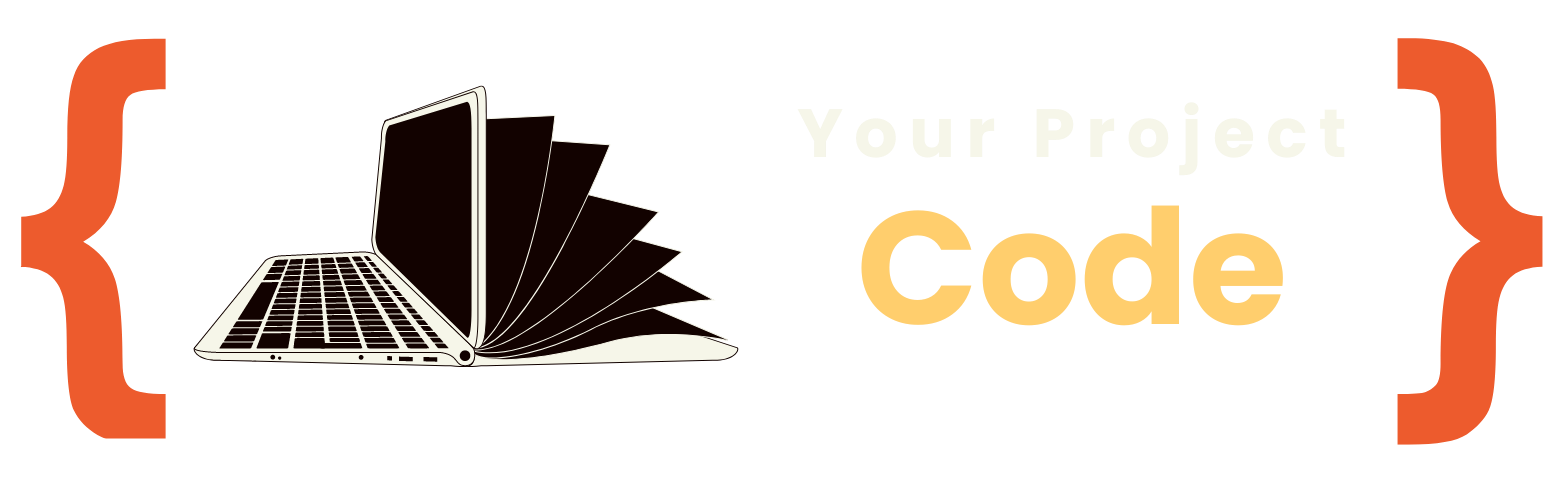From Concept to Deployment: The Complete Journey of MERN Stack Development
.jpg&w=3840&q=75)
Table Of Content
- Introduction:
- Chapter 1: Understanding the MERN Stack
- MongoDB: Flexible and Scalable Data Storage
- Express.js: Simplifying Backend Development
- React: Declarative and Component-Based UI Development
- Node.js: Powering Server-Side JavaScript
- Chapter 2: Setting Up Your Development Environment
- Installing Node.js and npm
- Setting Up MongoDB
- Initializing a MERN Project
- Integrating Express.js Backend
- Chapter 3: Building Your First MERN Application: The Frontend
- Creating React Components
- Integrating Components into App
- Styling Your Application
- Running Your Application
- Chapter 4: Building Your First MERN Application: The Backend
- Setting Up Express.js Server
- Creating the Server
- Connecting to MongoDB
- Creating API Routes
- Running the Backend Server
- Chapter 5: Working with MongoDB: A Comprehensive Guide
- Setting Up Collections
- Performing CRUD Operations
- Querying Data
- Chapter 6: Exploring Express.js: Creating Robust APIs
- Creating API Endpoints
- Middleware
- Testing API Endpoints
- Chapter 7: Mastering React: Building Dynamic User Interfaces
- Component Lifecycle
- Handling User Input
- Conditional Rendering
- Chapter 8: Node.js Fundamentals: Server-side Development Made Easy
- Creating Express Routes
- Middleware
- Testing Routes
- Chapter 9: Authentication and Authorization in MERN Applications
- User Authentication with JWT
- Protecting Routes with Middleware
- Implementing Authorization
- Chapter 10: Data Management with Mongoose: Schemas, Models, and Queries
- Defining Schemas
- Creating Models
- Performing Queries
- Integration with Express Routes
- Chapter 11: Deployment Strategies for MERN Applications
- 1. Traditional Deployment
- 2. Platform as a Service (PaaS)
- 3. Containerization with Docker
- 4. Serverless Architecture
- Best Practices for Deployment
- Conclusion
- Chapter 12: Optimizing Performance in MERN Applications
- 1. Client-Side Optimization
- 2. Server-Side Optimization
- 3. Network Optimization
- 4. Monitoring and Profiling
- Conclusion
- Chapter 13: Implementing Real-Time Functionality with Websockets in MERN Applications
- 1. Introduction to Websockets
- 2. Setting Up Websockets with Socket.io
- 3. Integrating Websockets with React
- 4. Implementing Real-Time Features
- Conclusion
- Chapter 14: Securing MERN Applications: Best Practices for Protection and Compliance
- 1. Input Validation and Sanitization
- 2. Authentication and Authorization
- 3. HTTPS and Secure Cookies
- 4. Content Security Policy (CSP)
- 5. Regular Security Audits and Updates
- Conclusion
- Chapter 15: Scaling MERN Applications for High Traffic and Performance
- 1. Horizontal and Vertical Scaling
- 2. Load Balancing
- 3. Caching
- 4. Database Optimization
- 5. Asynchronous Processing
- 6. Microservices Architecture
- 7. Monitoring and Autoscaling
- Conclusion
- Chapter 16: Conclusion and Future Directions
- Recap of Key Topics:
- Future Directions:
- Conclusion:
Introduction:
From Concept to Deployment: The Complete Journey of MERN Stack Development embarks on a comprehensive exploration of one of the most popular and powerful technology stacks in modern web development. The MERN stack, consisting of MongoDB, Express.js, React, and Node.js, offers developers a seamless and efficient way to build robust, scalable, and feature-rich web applications.
This book is designed to be your ultimate guide, whether you're a novice developer looking to delve into the world of full-stack development or an experienced coder aiming to enhance your skills in MERN stack development. We will take you on a journey from understanding the fundamental concepts behind each technology to deploying a fully functional MERN application.
With practical examples, detailed explanations, and hands-on tutorials, you'll learn how to set up your development environment, build both frontend and backend components, work with databases, implement authentication and authorization, manage state using Redux, ensure security, and finally, deploy and scale your MERN application for real-world usage.
Get ready to dive deep into the intricacies of MERN stack development, unlock the full potential of these technologies, and embark on a transformative journey towards becoming a proficient full-stack developer.
Chapter 1: Understanding the MERN Stack
The MERN stack represents a powerful combination of technologies for building modern web applications. To embark on our journey of MERN stack development, it's crucial to gain a comprehensive understanding of each component and how they work together seamlessly.
MongoDB serves as our database, providing a flexible and scalable solution for storing and managing data. Its document-oriented nature allows for easy schema changes and agile development.
Express.js is our backend framework, simplifying the process of building robust web applications by providing a minimalist framework for building APIs and handling HTTP requests.
React is our frontend library of choice, offering a component-based architecture for building dynamic user interfaces. Its declarative nature and virtual DOM make it efficient and performant, enabling us to create complex UIs with ease.
Node.js ties everything together, serving as our server-side runtime environment. Its event-driven, non-blocking I/O model makes it ideal for building scalable network applications.
Together, MongoDB, Express.js, React, and Node.js form a cohesive stack that empowers developers to build full-stack JavaScript applications from concept to deployment.
In this chapter, we'll delve deeper into each component of the MERN stack, exploring their core concepts, features, and advantages. By the end of this chapter, you'll have a solid understanding of the MERN stack and be ready to dive into the practical aspects of development in the subsequent chapters.
Certainly, here's the continuation:
MongoDB: Flexible and Scalable Data Storage
MongoDB revolutionized the database landscape with its flexible, schema-less approach. Unlike traditional relational databases, MongoDB stores data in JSON-like documents, allowing for dynamic schemas and effortless scalability.
One of MongoDB's key features is its ability to handle unstructured and semi-structured data with ease. This flexibility is invaluable in modern web development, where data requirements can evolve rapidly.
Furthermore, MongoDB's horizontal scalability makes it well-suited for applications with growing data needs. By distributing data across multiple servers, MongoDB clusters can handle large volumes of data and high throughput.
Express.js: Simplifying Backend Development
Express.js, often referred to as "Express," is a minimalist web framework for Node.js. It provides a robust set of features for building web applications and APIs with Node.js.
Express simplifies common tasks such as routing, middleware integration, and request handling, allowing developers to focus on building their application logic.
With its lightweight and unopinionated nature, Express offers developers the flexibility to structure their applications according to their preferences and requirements.
React: Declarative and Component-Based UI Development
React has transformed the way developers approach frontend development with its declarative and component-based architecture.
In React, UI components are the building blocks of an application. Each component encapsulates a piece of the user interface, making it easier to manage and reuse code.
React's virtual DOM and reconciliation algorithm enable efficient updates to the UI, resulting in faster rendering and improved performance.
Additionally, React's one-way data flow and immutable data structures promote predictable and maintainable code, making it an ideal choice for building complex user interfaces.
Node.js: Powering Server-Side JavaScript
Node.js extends JavaScript beyond the browser, allowing developers to build server-side applications using the same language they use on the client side.
With its event-driven, non-blocking I/O model, Node.js is well-suited for building highly scalable and performant network applications.
Node.js's extensive ecosystem of npm packages provides access to a wide range of libraries and tools, enabling developers to build robust server-side applications with ease.
Together, MongoDB, Express.js, React, and Node.js form a potent combination for full-stack JavaScript development. In the following chapters, we'll explore each component in more detail and learn how to leverage their strengths to build powerful and scalable web applications.
Chapter 2: Setting Up Your Development Environment
Before diving into building your first MERN application, it's essential to set up your development environment properly. A well-configured environment will streamline your development process and ensure compatibility across different components of the MERN stack.
Installing Node.js and npm
Node.js is the foundation of the MERN stack, so the first step is to install Node.js, which includes npm (Node Package Manager). npm is used to manage dependencies and packages for Node.js projects.
You can download and install Node.js from the official website (https://nodejs.org/). Once installed, you can verify the installation by running the following commands in your terminal or command prompt:
node -v
npm -vThese commands will display the installed versions of Node.js and npm, respectively.
Setting Up MongoDB
MongoDB is our database of choice in the MERN stack. To set up MongoDB locally, you can download the Community Server edition from the MongoDB website (https://www.mongodb.com/try/download/community). Alternatively, you can use a cloud-based MongoDB service such as MongoDB Atlas for a managed solution.
After installing MongoDB, you'll need to start the MongoDB server. The exact steps may vary depending on your operating system. Once the server is running, you can connect to it using the MongoDB shell or a GUI tool like MongoDB Compass.
Initializing a MERN Project
With Node.js and MongoDB set up, you're ready to initialize a new MERN project. You can use a tool like Create React App to bootstrap a new React project with all the necessary configurations.
First, install Create React App globally using npm:
npm install -g create-react-appNext, navigate to the directory where you want to create your project and run the following command to create a new React app:
npx create-react-app my-mern-appReplace "my-mern-app" with the name of your project. This command will create a new directory containing a basic React app structure.
Integrating Express.js Backend
To add an Express.js backend to your project, navigate to the project directory and create a new directory for the backend:
mkdir backendInside the backend directory, initialize a new npm project:
cd backend
npm init -yThis will create a package.json file for your backend project. You can then install Express.js and other dependencies using npm.
In the next chapter, we'll start building our first MERN application by creating the frontend components and integrating them with the Express.js backend. Stay tuned!
Chapter 3: Building Your First MERN Application: The Frontend
Now that you've set up your development environment and initialized a new MERN project, it's time to start building your first MERN application. In this chapter, we'll focus on creating the frontend components of our application using React.
Creating React Components
React applications are built using reusable components, each responsible for rendering a part of the user interface. Let's create some basic components for our MERN application.
- App Component: This is the root component of our application. It will serve as the entry point for rendering other components.
// src/App.js
import React from 'react';
import './App.css';
function App() {
return (
<div className="App">
<h1>Welcome to My MERN App</h1>
{/* Add other components here */}
</div>
);
}
export default App;- Header Component: This component will display the header of our application.
// src/components/Header.js
import React from 'react';
function Header() {
return (
<header>
<h2>My MERN App</h2>
<nav>
<ul>
{/* Add navigation links here */}
</ul>
</nav>
</header>
);
}
export default Header;- Footer Component: This component will display the footer of our application.
// src/components/Footer.js
import React from 'react';
function Footer() {
return (
<footer>
<p>© 2024 My MERN App</p>
</footer>
);
}
export default Footer;Integrating Components into App
Now that we've created our components, let's integrate them into our App component.
// src/App.js
import React from 'react';
import './App.css';
import Header from './components/Header';
import Footer from './components/Footer';
function App() {
return (
<div className="App">
<Header />
<main>
{/* Add other components and content here */}
</main>
<Footer />
</div>
);
}
export default App;Styling Your Application
To style our application, we can create a CSS file and add styles to it.
/* src/App.css */
.App {
text-align: center;
}
header {
background-color: #333;
color: #fff;
padding: 1rem;
}
footer {
background-color: #333;
color: #fff;
padding: 1rem;
position: fixed;
bottom: 0;
width: 100%;
}Running Your Application
To run your application locally, navigate to the project directory in your terminal and run the following command:
npm startThis will start the development server, and you can view your application by visiting http://localhost:3000 in your web browser.
In the next chapter, we'll focus on building the backend of our MERN application using Express.js. Stay tuned for more!
Chapter 4: Building Your First MERN Application: The Backend
With the frontend components of our MERN application in place, it's time to shift our focus to the backend. In this chapter, we'll set up an Express.js server to handle API requests and interact with our MongoDB database.
Setting Up Express.js Server
First, let's install Express.js and other necessary dependencies for our backend.
cd backend
npm install express mongoose cors- express: This is the web framework for Node.js, which we'll use to create our server.
- mongoose: Mongoose is an Object Data Modeling (ODM) library for MongoDB and Node.js, providing a straightforward schema-based solution for modeling application data.
- cors: CORS (Cross-Origin Resource Sharing) is a middleware that allows restricted resources on a web page to be requested from another domain outside the domain from which the first resource was served.
Creating the Server
Now, let's create our Express server in a file named server.js.
// backend/server.js
const express = require('express');
const cors = require('cors');
const mongoose = require('mongoose');
const app = express();
const PORT = process.env.PORT || 5000;
// Middleware
app.use(cors());
app.use(express.json());
// Routes
// Define your routes here
// Start the server
app.listen(PORT, () => {
console.log(`Server is running on port ${PORT}`);
});Connecting to MongoDB
We need to connect our Express server to the MongoDB database. Make sure you have MongoDB running locally or a connection string for a MongoDB Atlas cluster.
// backend/server.js
// Connect to MongoDB
mongoose.connect('mongodb://localhost/my-mern-app', {
useNewUrlParser: true,
useUnifiedTopology: true,
});
const connection = mongoose.connection;
connection.once('open', () => {
console.log('MongoDB database connection established successfully');
});Replace 'mongodb://localhost/my-mern-app' with your MongoDB connection string if you're using a remote database.
Creating API Routes
Next, let's define some API routes for our application. These routes will handle CRUD operations for interacting with our MongoDB database.
// backend/server.js
// Sample route for testing
app.get('/', (req, res) => {
res.send('Welcome to the MERN stack!');
});
// Define your API routes here
// Start the server
app.listen(PORT, () => {
console.log(`Server is running on port ${PORT}`);
});Running the Backend Server
To run the backend server, navigate to the backend directory in your terminal and run the following command:
node server.jsYour Express server will start running on the specified port, and you can test the routes using tools like Postman or by integrating them with your frontend application.
In the next chapter, we'll dive deeper into building the backend of our MERN application, including implementing CRUD operations and integrating with React frontend components. Stay tuned for more!
Chapter 5: Working with MongoDB: A Comprehensive Guide
MongoDB serves as the database component of our MERN stack application. In this chapter, we'll explore how to work with MongoDB, including setting up collections, performing CRUD operations, and querying data.
Setting Up Collections
In MongoDB, data is stored in collections, which are analogous to tables in relational databases. Before we can work with data, we need to create collections to organize it effectively.
// backend/server.js
const mongoose = require('mongoose');
// Define schema for your data
const todoSchema = new mongoose.Schema({
title: String,
description: String,
completed: Boolean
});
// Create a model for the todo collection
const Todo = mongoose.model('Todo', todoSchema);
// Example usage:
// const newTodo = new Todo({
// title: 'Example Todo',
// description: 'This is an example todo',
// completed: false
// });
// newTodo.save();In the above example, we define a schema for a todo item with fields for title, description, and completion status. We then create a model for the todo collection using the schema.
Performing CRUD Operations
Once we have our collections set up, we can perform CRUD (Create, Read, Update, Delete) operations to interact with the data.
- Create: To create a new document in the collection, we can create a new instance of the model and save it to the database.
const newTodo = new Todo({
title: 'Example Todo',
description: 'This is an example todo',
completed: false
});
newTodo.save();- Read: To retrieve data from the collection, we can use various methods provided by Mongoose, such as
find()orfindOne().
// Find all todos
Todo.find({}, (err, todos) => {
if (err) {
console.log(err);
} else {
console.log(todos);
}
});
// Find a todo by ID
Todo.findById('your_todo_id', (err, todo) => {
if (err) {
console.log(err);
} else {
console.log(todo);
}
});- Update: To update a document in the collection, we can use methods like
updateOne()orfindByIdAndUpdate().
// Update a todo by ID
Todo.findByIdAndUpdate('your_todo_id', { completed: true }, (err, todo) => {
if (err) {
console.log(err);
} else {
console.log(todo);
}
});- Delete: To delete a document from the collection, we can use methods like
deleteOne()orfindByIdAndDelete().
// Delete a todo by ID
Todo.findByIdAndDelete('your_todo_id', (err) => {
if (err) {
console.log(err);
} else {
console.log('Todo deleted successfully');
}
});Querying Data
MongoDB provides powerful querying capabilities to retrieve data based on specific criteria.
// Find todos that are not completed
Todo.find({ completed: false }, (err, todos) => {
if (err) {
console.log(err);
} else {
console.log(todos);
}
});
// Find todos with a specific title
Todo.find({ title: 'Example Todo' }, (err, todos) => {
if (err) {
console.log(err);
} else {
console.log(todos);
}
});In this chapter, we've covered the basics of working with MongoDB in our MERN stack application. In the next chapter, we'll explore how to build APIs with Express.js to interact with our MongoDB database from the backend. Stay tuned for more!
Chapter 6: Exploring Express.js: Creating Robust APIs
Express.js is the backend framework of choice in our MERN stack application. In this chapter, we'll delve into creating robust APIs using Express.js to interact with our MongoDB database.
Creating API Endpoints
API endpoints in Express.js define the routes through which clients can interact with our application. These endpoints handle HTTP requests and return appropriate responses.
// backend/server.js
// Create a new todo
app.post('/api/todos', (req, res) => {
const { title, description, completed } = req.body;
const newTodo = new Todo({
title,
description,
completed
});
newTodo.save((err) => {
if (err) {
res.status(500).json({ error: 'Failed to create todo' });
} else {
res.status(201).json({ message: 'Todo created successfully' });
}
});
});
// Get all todos
app.get('/api/todos', (req, res) => {
Todo.find({}, (err, todos) => {
if (err) {
res.status(500).json({ error: 'Failed to fetch todos' });
} else {
res.status(200).json(todos);
}
});
});
// Get a todo by ID
app.get('/api/todos/:id', (req, res) => {
const { id } = req.params;
Todo.findById(id, (err, todo) => {
if (err) {
res.status(404).json({ error: 'Todo not found' });
} else {
res.status(200).json(todo);
}
});
});
// Update a todo by ID
app.put('/api/todos/:id', (req, res) => {
const { id } = req.params;
const { title, description, completed } = req.body;
Todo.findByIdAndUpdate(id, { title, description, completed }, (err, todo) => {
if (err) {
res.status(404).json({ error: 'Todo not found' });
} else {
res.status(200).json({ message: 'Todo updated successfully' });
}
});
});
// Delete a todo by ID
app.delete('/api/todos/:id', (req, res) => {
const { id } = req.params;
Todo.findByIdAndDelete(id, (err) => {
if (err) {
res.status(404).json({ error: 'Todo not found' });
} else {
res.status(200).json({ message: 'Todo deleted successfully' });
}
});
});Middleware
Express.js middleware functions are functions that have access to the request object (req), the response object (res), and the next middleware function in the application’s request-response cycle.
// backend/server.js
// Custom middleware function to log requests
app.use((req, res, next) => {
console.log(`${req.method} ${req.url}`);
next();
});
// Error handling middleware
app.use((err, req, res, next) => {
console.error(err.stack);
res.status(500).json({ error: 'Internal server error' });
});Middleware functions can be used for various purposes such as logging, authentication, error handling, etc.
Testing API Endpoints
To test our API endpoints, we can use tools like Postman or write automated tests using libraries like Mocha and Chai.
// Example using Postman
// POST request to http://localhost:5000/api/todos
// Body:
// {
// "title": "Example Todo",
// "description": "This is an example todo",
// "completed": false
// }
// GET request to http://localhost:5000/api/todos
// GET request to http://localhost:5000/api/todos/:id
// Replace :id with the ID of a todo
// PUT request to http://localhost:5000/api/todos/:id
// Replace :id with the ID of a todo
// Body:
// {
// "title": "Updated Todo",
// "description": "Updated description",
// "completed": true
// }
// DELETE request to http://localhost:5000/api/todos/:id
// Replace :id with the ID of a todoIn this chapter, we've explored how to create robust APIs using Express.js for our MERN stack application. In the next chapter, we'll focus on integrating these APIs with our React frontend components to create a fully functional MERN application. Stay tuned for more!
Chapter 7: Mastering React: Building Dynamic User Interfaces
React is a fundamental part of our MERN stack application, responsible for creating dynamic and interactive user interfaces. In this chapter, we'll dive deeper into mastering React and building dynamic UI components for our application.
Component Lifecycle
React components have a lifecycle that includes several phases, such as mounting, updating, and unmounting. Understanding the component lifecycle is crucial for building efficient and optimized React applications.
// frontend/src/components/TodoList.js
import React, { useState, useEffect } from 'react';
import axios from 'axios';
function TodoList() {
const [todos, setTodos] = useState([]);
useEffect(() => {
// Fetch todos from backend API
axios.get('/api/todos')
.then(response => {
setTodos(response.data);
})
.catch(error => {
console.error('Error fetching todos:', error);
});
}, []);
return (
<div>
<h2>Todo List</h2>
<ul>
{todos.map(todo => (
<li key={todo._id}>{todo.title}</li>
))}
</ul>
</div>
);
}
export default TodoList;In the above example, we use the useEffect hook to fetch todos from the backend API when the component mounts. The useState hook is used to manage the state of todos.
Handling User Input
React provides convenient ways to handle user input, such as form submissions and event handling.
// frontend/src/components/AddTodoForm.js
import React, { useState } from 'react';
import axios from 'axios';
function AddTodoForm() {
const [title, setTitle] = useState('');
const [description, setDescription] = useState('');
const handleSubmit = (event) => {
event.preventDefault();
// Submit todo to backend API
axios.post('/api/todos', { title, description, completed: false })
.then(response => {
console.log('Todo created successfully');
// Clear form fields
setTitle('');
setDescription('');
})
.catch(error => {
console.error('Error creating todo:', error);
});
};
return (
<div>
<h2>Add Todo</h2>
<form onSubmit={handleSubmit}>
<input
type="text"
placeholder="Title"
value={title}
onChange={(e) => setTitle(e.target.value)}
/>
<textarea
placeholder="Description"
value={description}
onChange={(e) => setDescription(e.target.value)}
></textarea>
<button type="submit">Add Todo</button>
</form>
</div>
);
}
export default AddTodoForm;Conditional Rendering
React allows us to conditionally render components based on certain conditions, enabling dynamic UI updates.
// frontend/src/components/Todo.js
import React from 'react';
function Todo({ todo }) {
return (
<div>
<h3>{todo.title}</h3>
<p>{todo.description}</p>
{todo.completed ? <p>Status: Completed</p> : <p>Status: Incomplete</p>}
</div>
);
}
export default Todo;In this chapter, we've explored advanced React concepts and techniques for building dynamic user interfaces in our MERN stack application. In the next chapter, we'll integrate these React components with our Express.js backend to create a fully functional MERN application. Stay tuned for more!
Chapter 8: Node.js Fundamentals: Server-side Development Made Easy
Node.js plays a pivotal role in our MERN stack application as it powers the server-side logic. In this chapter, we'll delve into Node.js fundamentals and explore how to build robust server-side functionality for our application.
Creating Express Routes
Express.js provides a simple and elegant way to define routes for handling HTTP requests. Let's create routes for our MERN application to handle CRUD operations for todos.
// backend/routes/todoRoutes.js
const express = require('express');
const router = express.Router();
const Todo = require('../models/Todo');
// GET all todos
router.get('/', (req, res) => {
Todo.find({})
.then(todos => res.json(todos))
.catch(err => res.status(500).json({ error: err.message }));
});
// POST a new todo
router.post('/', (req, res) => {
const { title, description, completed } = req.body;
const newTodo = new Todo({
title,
description,
completed
});
newTodo.save()
.then(() => res.status(201).json({ message: 'Todo created successfully' }))
.catch(err => res.status(500).json({ error: err.message }));
});
// GET a todo by ID
router.get('/:id', (req, res) => {
Todo.findById(req.params.id)
.then(todo => {
if (!todo) {
return res.status(404).json({ error: 'Todo not found' });
}
res.json(todo);
})
.catch(err => res.status(500).json({ error: err.message }));
});
// PUT update a todo by ID
router.put('/:id', (req, res) => {
Todo.findByIdAndUpdate(req.params.id, req.body, { new: true })
.then(todo => {
if (!todo) {
return res.status(404).json({ error: 'Todo not found' });
}
res.json({ message: 'Todo updated successfully' });
})
.catch(err => res.status(500).json({ error: err.message }));
});
// DELETE a todo by ID
router.delete('/:id', (req, res) => {
Todo.findByIdAndDelete(req.params.id)
.then(todo => {
if (!todo) {
return res.status(404).json({ error: 'Todo not found' });
}
res.json({ message: 'Todo deleted successfully' });
})
.catch(err => res.status(500).json({ error: err.message }));
});
module.exports = router;Middleware
Middleware functions in Express.js are essential for intercepting and processing HTTP requests. Let's add middleware for parsing JSON and handling errors.
// backend/server.js
const express = require('express');
const cors = require('cors');
const mongoose = require('mongoose');
const todoRoutes = require('./routes/todoRoutes');
const app = express();
const PORT = process.env.PORT || 5000;
// Middleware
app.use(cors());
app.use(express.json());
// Routes
app.use('/api/todos', todoRoutes);
// Error handling middleware
app.use((err, req, res, next) => {
console.error(err.stack);
res.status(500).json({ error: 'Internal server error' });
});
// Start the server
app.listen(PORT, () => {
console.log(`Server is running on port ${PORT}`);
});Testing Routes
It's essential to test our routes to ensure they're functioning as expected. We can use tools like Postman or write unit tests using libraries like Mocha and Chai.
// Example using Postman
// GET request to http://localhost:5000/api/todos
// POST request to http://localhost:5000/api/todos with JSON body containing todo data
// GET request to http://localhost:5000/api/todos/:id
// PUT request to http://localhost:5000/api/todos/:id with JSON body containing updated todo data
// DELETE request to http://localhost:5000/api/todos/:idIn this chapter, we've covered Node.js fundamentals and how to leverage Express.js to build robust server-side functionality for our MERN stack application. In the next chapter, we'll focus on authentication and authorization to secure our application. Stay tuned for more!
Chapter 9: Authentication and Authorization in MERN Applications
Authentication and authorization are crucial aspects of building secure MERN stack applications. In this chapter, we'll explore how to implement authentication and authorization to protect our application's resources.
User Authentication with JWT
JSON Web Tokens (JWT) provide a secure and efficient way to handle user authentication in MERN applications. Let's integrate JWT authentication into our backend.
// backend/routes/authRoutes.js
const express = require('express');
const router = express.Router();
const bcrypt = require('bcryptjs');
const jwt = require('jsonwebtoken');
const User = require('../models/User');
// Register a new user
router.post('/register', async (req, res) => {
try {
const { username, email, password } = req.body;
const hashedPassword = await bcrypt.hash(password, 10);
const newUser = new User({
username,
email,
password: hashedPassword
});
await newUser.save();
res.status(201).json({ message: 'User registered successfully' });
} catch (err) {
res.status(500).json({ error: err.message });
}
});
// Login user
router.post('/login', async (req, res) => {
try {
const { email, password } = req.body;
const user = await User.findOne({ email });
if (!user) {
return res.status(401).json({ error: 'Invalid credentials' });
}
const isPasswordValid = await bcrypt.compare(password, user.password);
if (!isPasswordValid) {
return res.status(401).json({ error: 'Invalid credentials' });
}
const token = jwt.sign({ userId: user._id }, 'your_secret_key', { expiresIn: '1h' });
res.status(200).json({ token });
} catch (err) {
res.status(500).json({ error: err.message });
}
});
module.exports = router;Protecting Routes with Middleware
We can create middleware to protect routes that require authentication. This middleware will verify JWT tokens and grant access to authenticated users only.
// backend/middleware/authMiddleware.js
const jwt = require('jsonwebtoken');
const authMiddleware = (req, res, next) => {
const token = req.header('Authorization');
if (!token) {
return res.status(401).json({ error: 'Unauthorized' });
}
try {
const decoded = jwt.verify(token, 'your_secret_key');
req.user = decoded.userId;
next();
} catch (err) {
res.status(401).json({ error: 'Unauthorized' });
}
};
module.exports = authMiddleware;Implementing Authorization
Once users are authenticated, we can implement authorization to restrict access to certain resources based on user roles or permissions.
// backend/routes/todoRoutes.js
const express = require('express');
const router = express.Router();
const Todo = require('../models/Todo');
const authMiddleware = require('../middleware/authMiddleware');
// GET all todos (protected route)
router.get('/', authMiddleware, (req, res) => {
Todo.find({ user: req.user })
.then(todos => res.json(todos))
.catch(err => res.status(500).json({ error: err.message }));
});
// Other routes...
module.exports = router;In this chapter, we've implemented user authentication and authorization in our MERN stack application using JSON Web Tokens (JWT). In the next chapter, we'll explore how to handle data with Mongoose, including defining schemas, models, and performing queries. Stay tuned for more!
Chapter 10: Data Management with Mongoose: Schemas, Models, and Queries
Mongoose is a powerful tool for managing MongoDB databases in Node.js applications. In this chapter, we'll explore how to define schemas, create models, and perform queries using Mongoose in our MERN stack application.
Defining Schemas
Schemas in Mongoose define the structure of documents in a collection, including the fields and their data types.
// backend/models/Todo.js
const mongoose = require('mongoose');
const todoSchema = new mongoose.Schema({
title: {
type: String,
required: true
},
description: {
type: String,
required: true
},
completed: {
type: Boolean,
default: false
},
user: {
type: mongoose.Schema.Types.ObjectId,
ref: 'User',
required: true
}
});
module.exports = mongoose.model('Todo', todoSchema);In this example, we define a schema for todos with fields for title, description, completion status, and a reference to the user who created the todo.
Creating Models
Models in Mongoose are constructors compiled from schemas, providing an interface for interacting with a MongoDB collection.
// backend/models/User.js
const mongoose = require('mongoose');
const userSchema = new mongoose.Schema({
username: {
type: String,
required: true,
unique: true
},
email: {
type: String,
required: true,
unique: true
},
password: {
type: String,
required: true
}
});
module.exports = mongoose.model('User', userSchema);Performing Queries
Mongoose provides a rich API for performing queries on MongoDB collections, including find, findOne, findById, updateOne, deleteOne, etc.
// backend/routes/todoRoutes.js
const express = require('express');
const router = express.Router();
const Todo = require('../models/Todo');
const authMiddleware = require('../middleware/authMiddleware');
// GET all todos for a specific user
router.get('/', authMiddleware, (req, res) => {
Todo.find({ user: req.user })
.then(todos => res.json(todos))
.catch(err => res.status(500).json({ error: err.message }));
});
// Other routes...
module.exports = router;In this example, we use the find method to retrieve all todos associated with the authenticated user.
Integration with Express Routes
Now that we have defined schemas, created models, and implemented queries, let's integrate them with our Express routes to handle CRUD operations for todos.
// backend/routes/todoRoutes.js
const express = require('express');
const router = express.Router();
const Todo = require('../models/Todo');
const authMiddleware = require('../middleware/authMiddleware');
// Create a new todo
router.post('/', authMiddleware, (req, res) => {
const { title, description, completed } = req.body;
const newTodo = new Todo({
title,
description,
completed,
user: req.user
});
newTodo.save()
.then(() => res.status(201).json({ message: 'Todo created successfully' }))
.catch(err => res.status(500).json({ error: err.message }));
});
// Other routes...
module.exports = router;In this chapter, we've explored how to manage data with Mongoose in our MERN stack application, including defining schemas, creating models, and performing queries. In the next chapter, we'll discuss deployment strategies for MERN applications. Stay tuned for more!
Chapter 11: Deployment Strategies for MERN Applications
Deploying a MERN (MongoDB, Express.js, React, Node.js) application requires careful consideration of various factors such as scalability, performance, security, and ease of maintenance. In this chapter, we'll explore different deployment strategies for MERN applications and discuss best practices.
1. Traditional Deployment
In traditional deployment, you would manually set up servers, install necessary software (Node.js, MongoDB), configure your application, and manage the infrastructure yourself. While this gives you full control over the environment, it requires significant time and effort to set up and maintain.
2. Platform as a Service (PaaS)
PaaS providers like Heroku, AWS Elastic Beanstalk, and Microsoft Azure App Service simplify deployment by handling infrastructure management, scaling, and monitoring for you. You can focus on developing your application without worrying about server management. PaaS is ideal for small to medium-sized applications with predictable traffic.
3. Containerization with Docker
Containerization allows you to package your application along with its dependencies into a Docker container, providing consistency across different environments. You can deploy containers to container orchestration platforms like Kubernetes for automated scaling and management. Docker and Kubernetes offer flexibility, scalability, and portability, making them suitable for large-scale applications.
4. Serverless Architecture
Serverless platforms like AWS Lambda, Google Cloud Functions, and Azure Functions abstract away server management entirely. You only pay for the actual compute resources consumed by your application, making it cost-effective for low to moderate traffic applications. Serverless architecture scales automatically and is well-suited for event-driven applications.
Best Practices for Deployment
-
Continuous Integration/Continuous Deployment (CI/CD): Implement CI/CD pipelines to automate testing, building, and deployment processes, ensuring consistent and reliable releases.
-
Security Measures: Secure your application by using HTTPS, implementing authentication and authorization mechanisms, and regularly updating dependencies to patch security vulnerabilities.
-
Monitoring and Logging: Set up monitoring and logging solutions to track application performance, detect errors, and troubleshoot issues proactively.
-
Scalability: Design your application to scale horizontally by leveraging load balancers, auto-scaling groups, and distributed databases to handle increased traffic and workload.
-
Backup and Disaster Recovery: Implement regular backups of your database and application data to prevent data loss and ensure business continuity in case of disasters.
Conclusion
Choosing the right deployment strategy depends on your application's requirements, budget, and technical expertise. Whether you opt for traditional deployment, PaaS, containerization, or serverless architecture, prioritize security, scalability, and reliability to ensure a seamless deployment experience for your MERN application.
In this chapter, we've explored various deployment strategies and best practices for deploying MERN applications. By following these guidelines, you can deploy your MERN application efficiently and effectively.
Chapter 12: Optimizing Performance in MERN Applications
Optimizing performance is crucial for ensuring a smooth and efficient user experience in MERN (MongoDB, Express.js, React, Node.js) applications. In this chapter, we'll delve into various strategies and techniques to improve the performance of your MERN stack application.
1. Client-Side Optimization
-
Code Splitting: Split your React application into smaller chunks to reduce initial load times. Lazy loading components that are not immediately needed can significantly improve page load performance.
-
Minification and Compression: Minify and compress JavaScript, CSS, and other assets to reduce file sizes and decrease load times. Tools like Webpack and Gzip can help with this optimization.
-
Image Optimization: Optimize images by compressing them and using modern image formats like WebP. Consider lazy loading images that are not immediately visible on the screen.
2. Server-Side Optimization
-
Caching: Implement caching mechanisms at both the server and client sides to store frequently accessed data and reduce database queries. Use caching solutions like Redis or Memcached to improve response times for repeated requests.
-
Database Indexing: Index frequently queried fields in your MongoDB database to improve query performance. Proper indexing can speed up data retrieval and reduce latency.
-
Query Optimization: Write efficient queries that leverage MongoDB's aggregation pipeline, query optimization tools, and proper indexing to minimize execution time and improve database performance.
3. Network Optimization
-
Reduce HTTP Requests: Minimize the number of HTTP requests by combining CSS and JavaScript files, using sprites for images, and reducing the number of external dependencies.
-
CDN Integration: Use Content Delivery Networks (CDNs) to distribute static assets closer to users, reducing latency and improving page load times, especially for users located far from your server.
-
Server-Side Rendering (SSR): Implement SSR in your React application to pre-render HTML on the server, reducing the time to first meaningful paint and improving perceived performance.
4. Monitoring and Profiling
-
Performance Monitoring: Use tools like Google Lighthouse, WebPageTest, and Chrome DevTools to monitor and analyze your application's performance metrics. Identify bottlenecks and areas for improvement.
-
Profiling Tools: Use profiling tools to identify performance issues in your Node.js backend code. Tools like Node.js's built-in profiler, Clinic.js, and New Relic can help pinpoint performance bottlenecks and optimize code execution.
Conclusion
Optimizing performance in your MERN application requires a holistic approach, addressing client-side, server-side, and network-related optimizations. By implementing best practices, monitoring performance metrics, and continuously optimizing your application, you can ensure a fast, responsive, and enjoyable user experience for your users.
In this chapter, we've explored various strategies and techniques for optimizing performance in MERN applications. By applying these optimizations judiciously, you can enhance the overall performance and user satisfaction of your application.
Chapter 13: Implementing Real-Time Functionality with Websockets in MERN Applications
Real-time functionality adds a dynamic and interactive element to MERN (MongoDB, Express.js, React, Node.js) applications, allowing users to receive instant updates and notifications. In this chapter, we'll explore how to implement real-time features using Websockets in your MERN stack application.
1. Introduction to Websockets
Websockets provide a full-duplex communication channel over a single TCP connection, enabling real-time communication between the client and server. Unlike traditional HTTP requests, Websockets facilitate persistent connections, allowing data to be transmitted in both directions simultaneously.
2. Setting Up Websockets with Socket.io
Socket.io is a popular library for implementing Websockets in Node.js applications. Let's install and configure Socket.io in our backend to enable real-time communication.
npm install socket.io// backend/server.js
const express = require('express');
const http = require('http');
const socketIo = require('socket.io');
const app = express();
const server = http.createServer(app);
const io = socketIo(server);
io.on('connection', (socket) => {
console.log('A client connected');
socket.on('disconnect', () => {
console.log('A client disconnected');
});
socket.on('message', (data) => {
console.log('Received message:', data);
// Broadcast message to all clients
io.emit('message', data);
});
});
server.listen(5000, () => {
console.log('Server is running on port 5000');
});3. Integrating Websockets with React
Once Websockets are set up on the server, we can integrate them into our React frontend to enable real-time features.
// frontend/src/App.js
import React, { useEffect, useState } from 'react';
import io from 'socket.io-client';
const socket = io('http://localhost:5000');
function App() {
const [messages, setMessages] = useState([]);
const [inputValue, setInputValue] = useState('');
useEffect(() => {
// Listen for incoming messages
socket.on('message', (data) => {
setMessages([...messages, data]);
});
return () => {
// Clean up event listeners
socket.off('message');
};
}, [messages]);
const sendMessage = () => {
socket.emit('message', inputValue);
setInputValue('');
};
return (
<div>
<h1>Real-Time Chat Application</h1>
<div>
{messages.map((message, index) => (
<div key={index}>{message}</div>
))}
</div>
<input
type="text"
value={inputValue}
onChange={(e) => setInputValue(e.target.value)}
/>
<button onClick={sendMessage}>Send</button>
</div>
);
}
export default App;4. Implementing Real-Time Features
With Websockets integrated into our MERN application, we can implement various real-time features such as live chat, notifications, live updates, collaborative editing, and more.
Conclusion
Websockets offer a powerful mechanism for implementing real-time functionality in MERN applications, enhancing user engagement and interactivity. By integrating Websockets with Socket.io into your MERN stack, you can create dynamic and responsive applications that provide seamless real-time experiences for your users.
In this chapter, we've explored how to implement real-time functionality with Websockets in MERN applications. By following the provided examples and integrating real-time features into your own projects, you can take your MERN applications to the next level of interactivity and user engagement.
Chapter 14: Securing MERN Applications: Best Practices for Protection and Compliance
Securing MERN (MongoDB, Express.js, React, Node.js) applications is essential to protect sensitive data, prevent unauthorized access, and ensure compliance with privacy regulations. In this chapter, we'll discuss best practices for securing MERN applications and safeguarding against common security threats.
1. Input Validation and Sanitization
- Validate User Input: Always validate and sanitize user input to prevent injection attacks such as SQL injection, XSS (Cross-Site Scripting), and CSRF (Cross-Site Request Forgery). Use libraries like
express-validatorto validate incoming data and sanitize inputs before processing.
// Example using express-validator
const { body, validationResult } = require('express-validator');
app.post('/login', [
body('username').isLength({ min: 3 }),
body('password').isLength({ min: 6 })
], (req, res) => {
const errors = validationResult(req);
if (!errors.isEmpty()) {
return res.status(400).json({ errors: errors.array() });
}
// Proceed with authentication
});2. Authentication and Authorization
-
Use Secure Authentication Mechanisms: Implement secure authentication mechanisms such as JWT (JSON Web Tokens) for user authentication. Store JWT securely in HTTPOnly cookies to prevent XSS attacks. Implement strong password hashing using bcrypt or Argon2.
-
Role-Based Access Control (RBAC): Implement role-based access control to restrict access to certain features or resources based on user roles. Assign specific permissions to each role and enforce authorization checks at the API endpoints.
3. HTTPS and Secure Cookies
-
Enforce HTTPS: Always use HTTPS to encrypt data transmitted between the client and server, preventing Man-in-the-Middle (MitM) attacks and eavesdropping. Obtain an SSL/TLS certificate from a trusted Certificate Authority (CA) and configure your server to use HTTPS.
-
Secure Cookies: Set the Secure and HttpOnly flags on cookies to ensure they are transmitted securely over HTTPS and cannot be accessed by client-side JavaScript, respectively. This helps mitigate XSS and CSRF attacks.
4. Content Security Policy (CSP)
- Implement Content Security Policy: Implement a Content Security Policy (CSP) to mitigate the risks of XSS attacks by specifying the trusted sources of content and preventing execution of inline scripts. Configure CSP headers in your Express.js application to enforce the policy.
// Example middleware for setting CSP headers
app.use((req, res, next) => {
res.setHeader('Content-Security-Policy', "default-src 'self'");
next();
});5. Regular Security Audits and Updates
-
Perform Regular Security Audits: Conduct regular security audits of your MERN application's codebase, dependencies, and configurations to identify vulnerabilities and weaknesses. Use security scanning tools and services to automate the process.
-
Stay Updated: Keep your MERN stack, libraries, and dependencies up to date with the latest security patches and updates. Subscribe to security advisories and announcements from the respective vendors and communities to stay informed about security vulnerabilities and fixes.
Conclusion
Securing MERN applications is a continuous process that requires a proactive approach and adherence to best practices. By implementing robust security measures, performing regular audits, and staying updated with emerging threats and vulnerabilities, you can mitigate security risks and protect your application and users' data from potential breaches.
In this chapter, we've discussed best practices for securing MERN applications, including input validation, authentication, HTTPS, Content Security Policy, and regular security audits. By incorporating these practices into your development workflow, you can build secure and compliant MERN applications that instill trust and confidence in your users.
Chapter 15: Scaling MERN Applications for High Traffic and Performance
Scaling MERN (MongoDB, Express.js, React, Node.js) applications is essential to handle high traffic loads, ensure responsiveness, and maintain a positive user experience as your application grows. In this chapter, we'll explore strategies and techniques for scaling MERN applications effectively.
1. Horizontal and Vertical Scaling
-
Horizontal Scaling: Also known as scaling out, involves adding more machines or instances to distribute the workload across multiple servers. Horizontal scaling improves performance and reliability by allowing the application to handle more concurrent users and requests.
-
Vertical Scaling: Also known as scaling up, involves upgrading the existing server hardware, such as increasing CPU, RAM, or storage capacity. Vertical scaling can provide immediate performance improvements but may have limitations in scalability compared to horizontal scaling.
2. Load Balancing
- Implement Load Balancers: Use load balancers to distribute incoming traffic across multiple servers or instances in a horizontal scaling setup. Load balancers can improve reliability, scalability, and fault tolerance by evenly distributing the workload and preventing individual servers from becoming overwhelmed.
3. Caching
- Implement Caching Layers: Use caching layers such as Redis or Memcached to cache frequently accessed data and reduce database load. Caching can improve response times and scalability by serving cached data directly from memory, reducing the need for repeated database queries.
4. Database Optimization
- Optimize Database Performance: Optimize database performance by indexing frequently queried fields, denormalizing data where necessary, and using efficient query patterns. Consider sharding or partitioning the database to distribute data across multiple servers for better scalability.
5. Asynchronous Processing
- Offload Processing with Message Queues: Offload long-running or resource-intensive tasks to message queues and process them asynchronously. Use technologies like RabbitMQ, Kafka, or AWS SQS to decouple components and improve overall system scalability and responsiveness.
6. Microservices Architecture
- Adopt Microservices Architecture: Break down the monolithic MERN application into smaller, independent services that focus on specific functionalities. Microservices architecture allows for better scalability, maintainability, and flexibility by enabling teams to develop, deploy, and scale services independently.
7. Monitoring and Autoscaling
-
Monitor Performance Metrics: Set up monitoring tools to track performance metrics such as CPU usage, memory usage, response times, and error rates. Use monitoring data to identify bottlenecks and performance issues proactively.
-
Implement Autoscaling: Configure autoscaling policies to automatically add or remove instances based on predefined criteria such as CPU utilization, request latency, or traffic volume. Autoscaling ensures that the application can dynamically adjust its capacity to handle varying workloads and traffic spikes.
Conclusion
Scaling MERN applications requires a combination of architectural design, infrastructure setup, and performance optimization techniques. By implementing horizontal scaling, load balancing, caching, database optimization, asynchronous processing, microservices architecture, monitoring, and autoscaling, you can build scalable and high-performance MERN applications that can handle growing user demands and traffic loads.
In this chapter, we've explored various strategies and techniques for scaling MERN applications effectively. By applying these scalability principles and best practices, you can ensure that your MERN application remains responsive, reliable, and performant even as it grows in size and complexity.
Chapter 16: Conclusion and Future Directions
In this comprehensive guide, we've covered the complete journey of MERN (MongoDB, Express.js, React, Node.js) stack development, from conceptualization to deployment and beyond. Let's summarize the key points discussed and explore potential future directions for MERN stack development.
Recap of Key Topics:
-
Conceptualization and Planning: We started by understanding the fundamentals of MERN stack development and defining the project scope, requirements, and objectives.
-
Setting Up Development Environment: We set up the development environment by installing necessary tools and dependencies for MongoDB, Express.js, React, and Node.js.
-
Building the Backend with Express.js and MongoDB: We learned how to create RESTful APIs with Express.js and interact with MongoDB database using Mongoose.
-
Developing the Frontend with React: We explored React fundamentals and built the frontend components and user interfaces for our application.
-
Integration and Testing: We integrated the frontend and backend components, performed thorough testing, and ensured the application's functionality and reliability.
-
Deployment Strategies: We discussed various deployment strategies, including traditional deployment, PaaS, containerization with Docker, and serverless architecture.
-
Optimizing Performance: We explored techniques for optimizing performance in MERN applications, including client-side optimization, server-side optimization, and network optimization.
-
Securing MERN Applications: We discussed best practices for securing MERN applications, including input validation, authentication, HTTPS, Content Security Policy, and regular security audits.
-
Scaling MERN Applications: We explored strategies and techniques for scaling MERN applications to handle high traffic and performance demands, including horizontal scaling, load balancing, caching, and microservices architecture.
Future Directions:
-
Integration of GraphQL: Consider integrating GraphQL as an alternative to RESTful APIs for more flexible data fetching and manipulation.
-
Exploration of Progressive Web Apps (PWAs): Explore the implementation of PWAs to provide offline capabilities, push notifications, and improved performance.
-
Adoption of Server-Side Rendering (SSR): Implement SSR in React applications to improve SEO and initial load times.
-
Enhancement of Real-Time Features: Further enhance real-time features using Websockets or technologies like GraphQL subscriptions for bi-directional data flow.
-
Exploration of Serverless Architectures: Explore serverless architectures further, leveraging services like AWS Lambda, Azure Functions, or Google Cloud Functions for backend operations.
-
Continuous Integration/Continuous Deployment (CI/CD): Implement CI/CD pipelines to automate testing, building, and deployment processes for faster and more reliable releases.
-
Machine Learning Integration: Explore the integration of machine learning models and algorithms into MERN applications for predictive analytics and personalized user experiences.
-
Exploration of Blockchain and Decentralized Applications (DApps): Explore the development of decentralized applications using blockchain technology for enhanced security and decentralization.
Conclusion:
The MERN stack provides a powerful and versatile framework for building modern web applications. By mastering the concepts, tools, and techniques discussed in this guide, you can create robust, scalable, and secure applications that meet the demands of today's digital landscape.
As technology evolves and new trends emerge, staying curious, adaptable, and open to learning will be key to navigating the ever-changing landscape of MERN stack development. Whether you're a beginner exploring MERN for the first time or an experienced developer seeking to enhance your skills, the journey of MERN stack development offers endless possibilities and opportunities for growth.
Thank you for joining us on this journey, and we wish you success in your endeavors in MERN stack development and beyond!